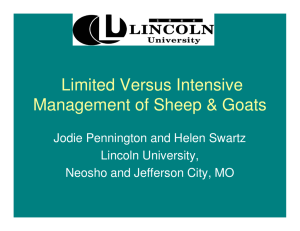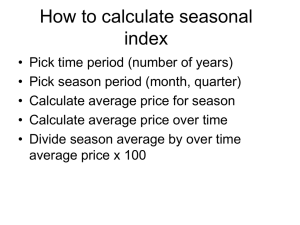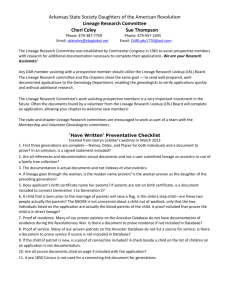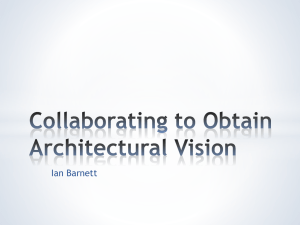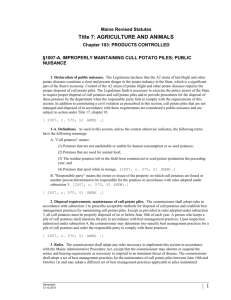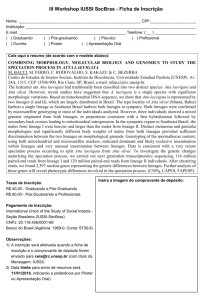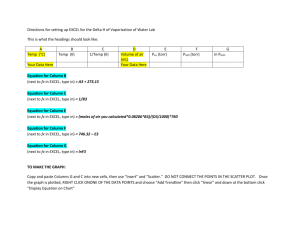HOW TO FIGURE OUT WHICH FISH TO CULL… Open Lineage
advertisement
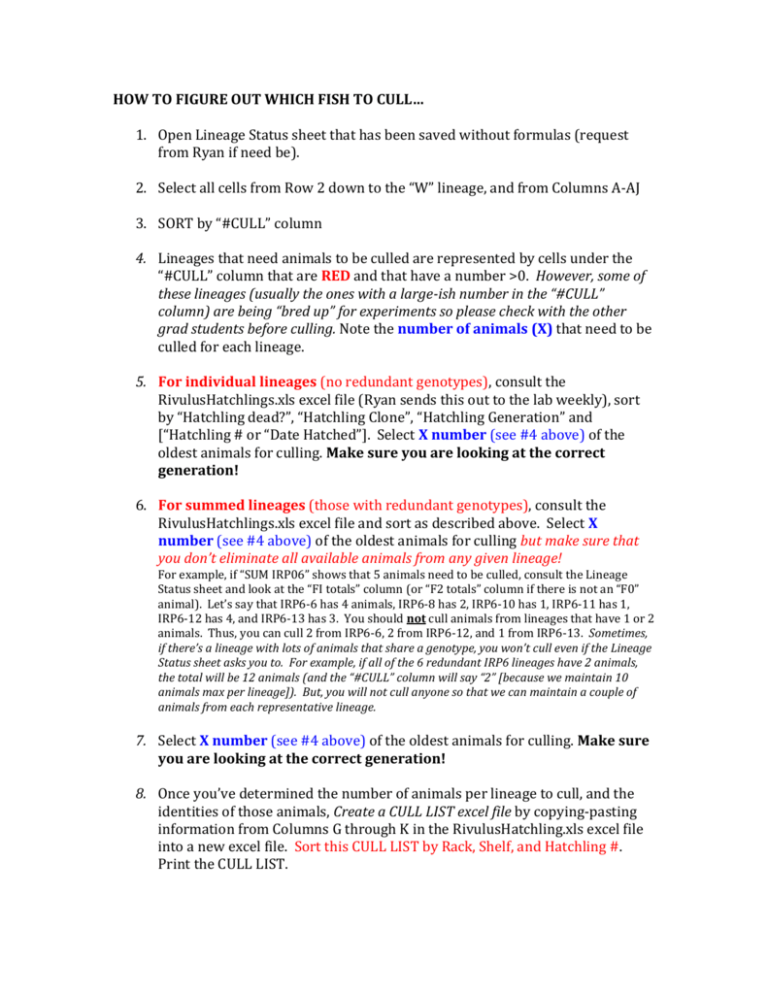
HOW TO FIGURE OUT WHICH FISH TO CULL… 1. Open Lineage Status sheet that has been saved without formulas (request from Ryan if need be). 2. Select all cells from Row 2 down to the “W” lineage, and from Columns A-AJ 3. SORT by “#CULL” column 4. Lineages that need animals to be culled are represented by cells under the “#CULL” column that are RED and that have a number >0. However, some of these lineages (usually the ones with a large-ish number in the “#CULL” column) are being “bred up” for experiments so please check with the other grad students before culling. Note the number of animals (X) that need to be culled for each lineage. 5. For individual lineages (no redundant genotypes), consult the RivulusHatchlings.xls excel file (Ryan sends this out to the lab weekly), sort by “Hatchling dead?”, “Hatchling Clone”, “Hatchling Generation” and [“Hatchling # or “Date Hatched”]. Select X number (see #4 above) of the oldest animals for culling. Make sure you are looking at the correct generation! 6. For summed lineages (those with redundant genotypes), consult the RivulusHatchlings.xls excel file and sort as described above. Select X number (see #4 above) of the oldest animals for culling but make sure that you don’t eliminate all available animals from any given lineage! For example, if “SUM IRP06” shows that 5 animals need to be culled, consult the Lineage Status sheet and look at the “FI totals” column (or “F2 totals” column if there is not an “F0” animal). Let’s say that IRP6-6 has 4 animals, IRP6-8 has 2, IRP6-10 has 1, IRP6-11 has 1, IRP6-12 has 4, and IRP6-13 has 3. You should not cull animals from lineages that have 1 or 2 animals. Thus, you can cull 2 from IRP6-6, 2 from IRP6-12, and 1 from IRP6-13. Sometimes, if there’s a lineage with lots of animals that share a genotype, you won’t cull even if the Lineage Status sheet asks you to. For example, if all of the 6 redundant IRP6 lineages have 2 animals, the total will be 12 animals (and the “#CULL” column will say “2” [because we maintain 10 animals max per lineage]). But, you will not cull anyone so that we can maintain a couple of animals from each representative lineage. 7. Select X number (see #4 above) of the oldest animals for culling. Make sure you are looking at the correct generation! 8. Once you’ve determined the number of animals per lineage to cull, and the identities of those animals, Create a CULL LIST excel file by copying-pasting information from Columns G through K in the RivulusHatchling.xls excel file into a new excel file. Sort this CULL LIST by Rack, Shelf, and Hatchling #. Print the CULL LIST. 9. Find the animals in the colony. Their location in the colony is shown in the “Rack” and “Shelf” columns of the RivulusHatchlings.xls file. Once you’ve done this: Open the container and determine if the animal is a male (orange coloration, fading ocellus) and note it next to the animal ID on the PRINTED CULL LIST by writing “male”. Dump the water through a net, capturing the fish and transfer the fish to a bucket where all culled fish will be placed (and used to feed water snakes or to collect tissues to practice histology/gene expression assays) Once all fish are checked for being male and transferred to the bucket, organize the Tupperwares by hatchling number and check them off on the PRINTED CULL LIST (do not cross them out because then I can’t see the number when updating the colony list!). If you cannot find the animal in the colony, note this on the PRINTED CULL LIST by writing “missing” next to the animal ID. Please do not come up with your own notation…just write “missing”! 10. Once all animals have been culled, deliver the PRINTED CULL LIST with notations to Dr. Earley so that he can update the colony list.