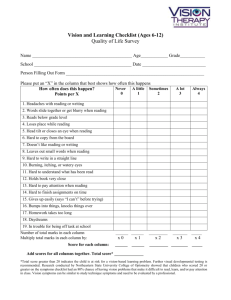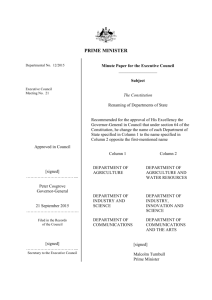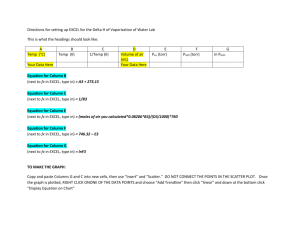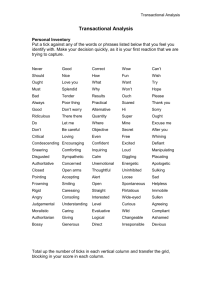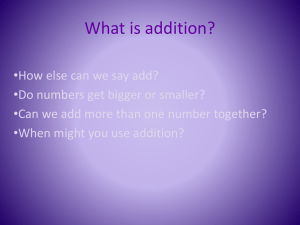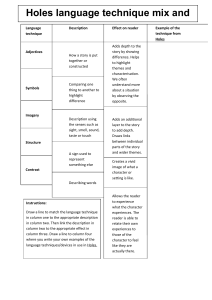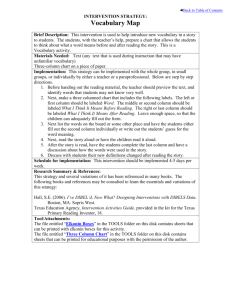School Lunch Order Form Instructions
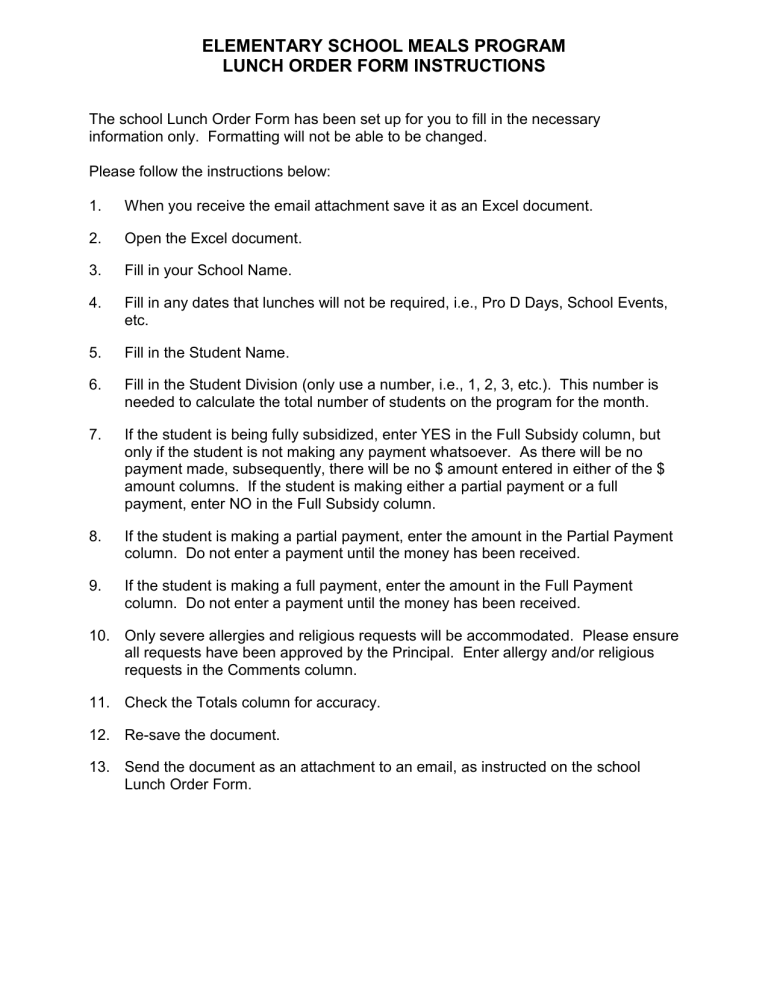
ELEMENTARY SCHOOL MEALS PROGRAM
LUNCH ORDER FORM INSTRUCTIONS
The school Lunch Order Form has been set up for you to fill in the necessary information only. Formatting will not be able to be changed.
Please follow the instructions below:
1. When you receive the email attachment save it as an Excel document.
2. Open the Excel document.
3. Fill in your School Name.
4. Fill in any dates that lunches will not be required, i.e., Pro D Days, School Events, etc.
5. Fill in the Student Name.
6. Fill in the Student Division (only use a number, i.e., 1, 2, 3, etc.). This number is needed to calculate the total number of students on the program for the month.
7. If the student is being fully subsidized, enter YES in the Full Subsidy column, but only if the student is not making any payment whatsoever. As there will be no payment made, subsequently, there will be no $ amount entered in either of the $ amount columns. If the student is making either a partial payment or a full payment, enter NO in the Full Subsidy column.
8. If the student is making a partial payment, enter the amount in the Partial Payment column. Do not enter a payment until the money has been received.
9. If the student is making a full payment, enter the amount in the Full Payment column. Do not enter a payment until the money has been received.
10. Only severe allergies and religious requests will be accommodated. Please ensure all requests have been approved by the Principal. Enter allergy and/or religious requests in the Comments column.
11. Check the Totals column for accuracy.
12. Re-save the document.
13. Send the document as an attachment to an email, as instructed on the school
Lunch Order Form.