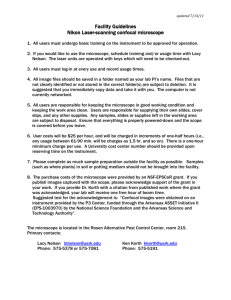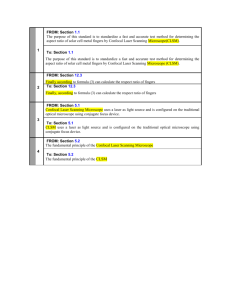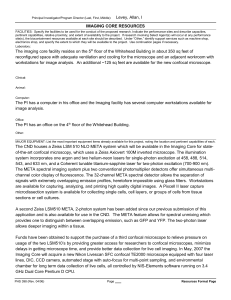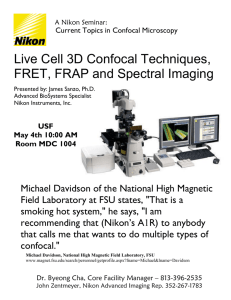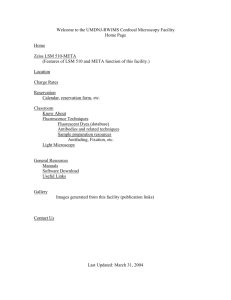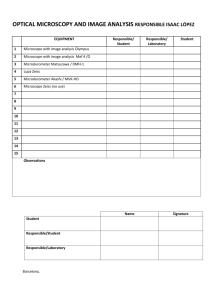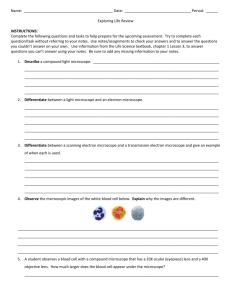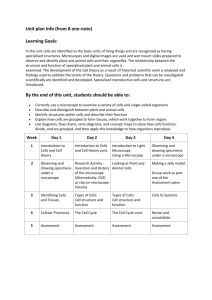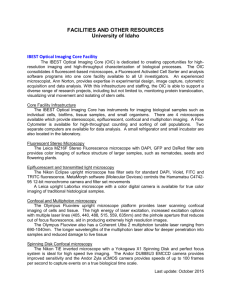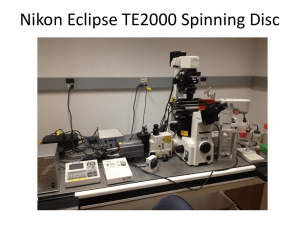Microscope guidelines - University of Arkansas
advertisement
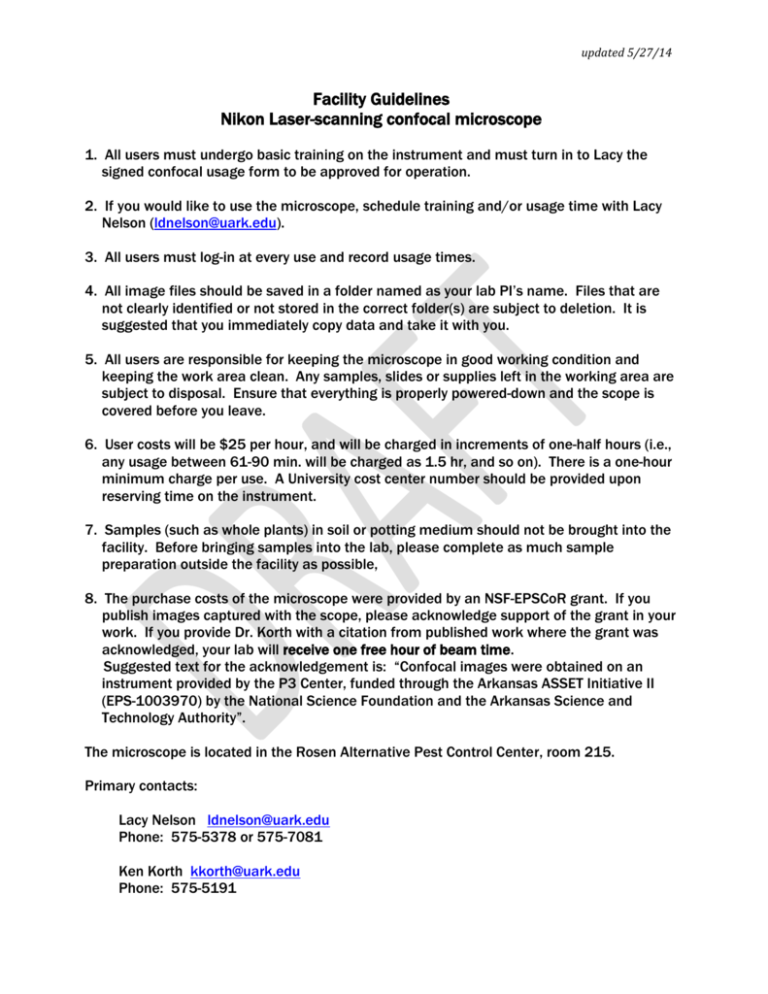
updated 5/27/14 Facility Guidelines Nikon Laser-scanning confocal microscope 1. All users must undergo basic training on the instrument and must turn in to Lacy the signed confocal usage form to be approved for operation. 2. If you would like to use the microscope, schedule training and/or usage time with Lacy Nelson (ldnelson@uark.edu). 3. All users must log-in at every use and record usage times. 4. All image files should be saved in a folder named as your lab PI’s name. Files that are not clearly identified or not stored in the correct folder(s) are subject to deletion. It is suggested that you immediately copy data and take it with you. 5. All users are responsible for keeping the microscope in good working condition and keeping the work area clean. Any samples, slides or supplies left in the working area are subject to disposal. Ensure that everything is properly powered-down and the scope is covered before you leave. 6. User costs will be $25 per hour, and will be charged in increments of one-half hours (i.e., any usage between 61-90 min. will be charged as 1.5 hr, and so on). There is a one-hour minimum charge per use. A University cost center number should be provided upon reserving time on the instrument. 7. Samples (such as whole plants) in soil or potting medium should not be brought into the facility. Before bringing samples into the lab, please complete as much sample preparation outside the facility as possible, 8. The purchase costs of the microscope were provided by an NSF-EPSCoR grant. If you publish images captured with the scope, please acknowledge support of the grant in your work. If you provide Dr. Korth with a citation from published work where the grant was acknowledged, your lab will receive one free hour of beam time. Suggested text for the acknowledgement is: “Confocal images were obtained on an instrument provided by the P3 Center, funded through the Arkansas ASSET Initiative II (EPS-1003970) by the National Science Foundation and the Arkansas Science and Technology Authority”. The microscope is located in the Rosen Alternative Pest Control Center, room 215. Primary contacts: Lacy Nelson ldnelson@uark.edu Phone: 575-5378 or 575-7081 Ken Korth kkorth@uark.edu Phone: 575-5191 updated 5/27/14 Instrument highlights: Nikon 90i upright scanning laser confocal microscope 10X, 20X, 40X, 60X, and 100X objective lenses Laser scanning capabilities, including: -scanning lasers at 405/488/561/640 nm -scan head and controller -detector unit with three high-sensitivity, low-noise photomultiplier tubes with access for up to two sets of interchangeable dichroic mirrors and emission filters -detector board for two additional channels for fluorescence and/or transmitted light -required mounting kits and/or adapters -laser-safety interlock for use with digital imaging head Fluorescence components, including: -motorized digital imaging head -illumination system with manual light attenuator -excitation/emission filter sets for detection of DAPI/GFP/TRITC DIC/transmitted light detection, including: -motorized scanning transmission detector for brightfield, phase contrast, and DIC -required DIC modules and sliders for 10X/20X/40X/60X -rotatable polarizer Image acquisition software with easy, one-button switching between confocal and regular microscope modes. All settings and procedures required for live image capture available in a single window. Epi- and diascopic aperatures with automatic change to correct position for each objective High quality confocal image capture, up to 2048x2048 pixel resolution and 12-bit grayscale The three PMTs allow for detection of 3 fluorescent channels simultaneously updated 5/27/14 Basic instructions for use of the Nikon Confocal Microscope Take care not to bend or kink any of the cables. Some contain optic fibers and they will break if mishandled. Also, ensure that the fluorescence light source is off when finished – the bulb has a finite lifespan and is expensive to replace. The minimum on-time for the bulb is five minutes, so never turn it off unless it has been left on for the minimum time. 1. Start-up (IMPORTANT: please perform all steps in the order listed) 1. Lasers—turn four keys (labeled ‘1’) to the “on” position. 2. Controller (located to the right of the lasers, labeled ‘2’, when the ‘ready’ light comes on, it is okay to start the software) 3. Start Nikon microscope power supply (in the center, under air table, labeled ‘3’) 4. Start the fluorescence power supply (on left side, under air table, labeled ‘4’) 2. Open “EZ-C1 3.91” program on the desktop; 3. Use digital Imaging Head (DIH) button on front of scope to set viewer. This must be on “Bino” position to view the sample via the eyepieces. Set to FP (front port) for laser scanning. 4. Within the software, the icon at the top that looks like the scanner head puts the microscope in confocal mode. -You can set-up your own start-up mode with your own default settings -Start your scanning with minimal laser power, start “Gain” at half-strength 5. Shut-down (IMPORTANT: please perform all steps in the order listed) 1. Turn off laser controller (labeled ‘2’). 2. Turn off each of the lasers (labeled ‘1’). 3. Turn off microscope power supply (labeled ‘3’). 4. Turn off fluorescence power supply (labeled ‘4’). Cover scope and remove all supplies and samples from the area.