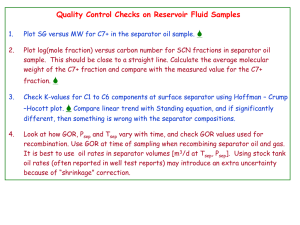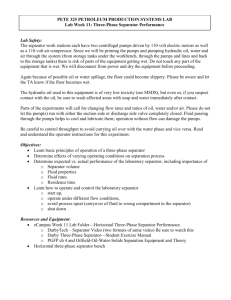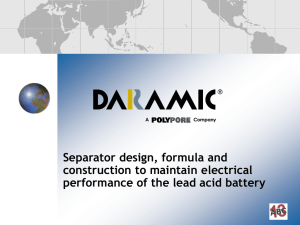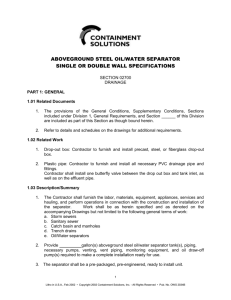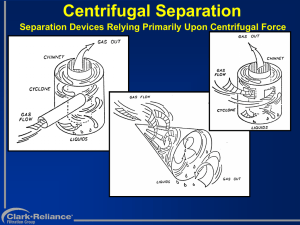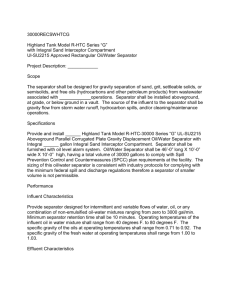The current STRATIX Time Entry control and Time Duration control
advertisement
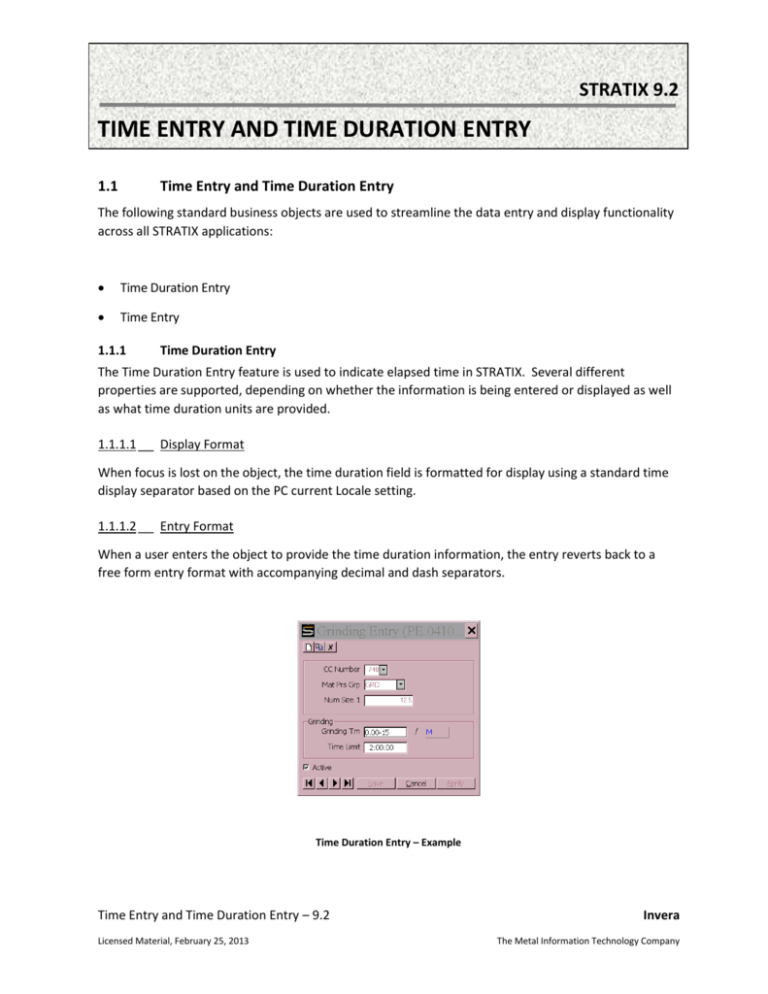
STRATIX 9.2 TIME ENTRY AND TIME DURATION ENTRY 1.1 Time Entry and Time Duration Entry The following standard business objects are used to streamline the data entry and display functionality across all STRATIX applications: Time Duration Entry Time Entry 1.1.1 Time Duration Entry The Time Duration Entry feature is used to indicate elapsed time in STRATIX. Several different properties are supported, depending on whether the information is being entered or displayed as well as what time duration units are provided. 1.1.1.1 __ Display Format When focus is lost on the object, the time duration field is formatted for display using a standard time display separator based on the PC current Locale setting. 1.1.1.2 __ Entry Format When a user enters the object to provide the time duration information, the entry reverts back to a free form entry format with accompanying decimal and dash separators. Time Duration Entry – Example Time Entry and Time Duration Entry – 9.2 Licensed Material, February 25, 2013 Invera The Metal Information Technology Company STRATIX Page 2 Time Entry and Time Duration Entry – 9.2 Invera Licensed Material, February 25, 2013 The Metal Information Technology Company Page 3 STRATIX 1.1.1.3 __ Time Duration Units The entry of Time Durations is supported for the following units and combinations: Seconds Minutes Hours Minutes and Seconds Hours and Minutes Hours, Minutes and Seconds 1.1.1.4 __ Entry Separators Where only Hours, only Minutes or only Seconds is entered, the following entry separators are required: Entry Description Entry Separator Entry Format Example Representation Hours only Native decimal separator ‘.’ is used as a suffix. hh. 2. 2 hours Minutes only This is the default unit of entry. No separator is required. mm 12 12 minutes Seconds only Dash character is used as a prefix. -ss -25 25 seconds Where combinations of Hours, Minutes and Seconds are entered, the following entry separators are required: Entry Description Entry Separator Entry Format Example Representation Minutes and Seconds dash or minus symbol ‘–’ mm-ss 4-30 4 minutes 30 seconds Hours and Minutes native decimal separator ‘.’ hh.mm 2.15 2 hours 15 minutes Hours and Seconds decimal and dash hh.-ss 1.-20 1 hour 20 seconds Hours, Minutes and Seconds decimal and dash hh.mm-ss 3.10-45 3 hours 10 minutes Time Entry and Time Duration Entry – 9.2 Licensed Material, February 25, 2013 Invera The Metal Information Technology Company Page 4 STRATIX Entry Description Entry Separator Entry Format Example Representation 45 seconds 1.1.1.5 __ Business Rules Where the entry of Seconds exceeds 59, Seconds are converted to equivalent Minutes and added together with any additionally entered Minutes at time of display. Where the entry of Minutes exceeds 59, Minutes are converted to equivalent Hours and added together with any additionally entered Hours at time of display. Refer to the Examples section for further details. 1.1.1.6 __ Display Separator The standard display format separator for Time Duration is as follows: Display Description Display Separator Display Format Hours, Minutes and Seconds colon ‘:’ symbol hh:mm:ss 1.1.1.7 __ Examples Entry Format Representation Display Format 105 Interpreted as 105 minutes Converted to 1 hour and 45 minutes 1:45:00 89 Interpreted as 89 minutes Converted to 1 hour and 29 minutes 1:29:00 1 Interpreted as 1 minute 0:01:00 1. Interpreted as 1 hour 1:00:00 1.05 Interpreted as 1 hour and 5 minutes 1:05:00 1.23 Interpreted as 1 hour and 23 minutes 1:23:00 1.61 Interpreted as 1 hour and 61 minutes Converted to 2 hours and 1 minute 2:01:00 -29 Interpreted as 29 seconds 0:00:29 10-29 Interpreted as 10 minutes and 29 seconds 0:10:29 1.10-29 Interpreted as 1 hour 10 minutes and 29 seconds 1:10:29 1.-29 Interpreted as 1 hour and 29 seconds 1:00:29 1-61 Interpreted as 1 minute and 61 seconds Converted to 2 minutes and 1 second 0:02:01 Time Entry and Time Duration Entry – 9.2 Licensed Material, February 25, 2013 Invera The Metal Information Technology Company Page 5 STRATIX 1.1.2 Time Entry The Time Entry feature is used to indicate clock time in STRATIX. Several different properties are supported, depending on whether the information is being entered or displayed as well as what time units are provided. 1.1.2.1 __ Display Format When focus is lost on the object, the time field is formatted for display using a standard time display separator based on the PC current Locale setting. 1.1.2.2 __ Entry Format When a user enters the object to provide the time information, the entry reverts back to a free form entry format with an accompanying decimal separator. Time Entry – Example 1.1.2.3 __ Time Units Time entry is supported for the following units and combinations: Minutes Hours Hours and Minutes The usage of Seconds is not supported. 1.1.2.4 __ Entry Separator Where only Hours or only Minutes are entered, the following entry separators are required: Time Entry and Time Duration Entry – 9.2 Licensed Material, February 25, 2013 Invera The Metal Information Technology Company Page 6 STRATIX Entry Description Entry Separator Entry Format Example Representation Hours only Native decimal separator ‘.’ is used as a suffix. hh. 2. 02:00 Minutes only This is the default unit of entry. mm 12 00:12 Where combinations of Hours and Minutes are entered, the following entry separators are required: Entry Description Entry Separator Entry Format Example Representation Hours and Minutes native decimal separator ‘.’ hh.mm 3.15 03:15 1.1.2.5 __ Business Rules A 24 hour military time convention is used The entry of Minutes cannot exceed 59 The entry of Hours cannot exceed 23 An entry of only ‘0’ is assumed to be the same as ‘0.’ which is interpreted as midnight Refer to the Examples section for further details. 1.1.2.6 __ Display Separator The standard display format separator for the Time standard business object is as follows: Display Description Display Separator Display Format Hours and Minutes colon ‘:’ symbol hh:mm 1.1.2.7 __ Examples Entry Format Display Format 1.05 01:05 10. 10:00 2. 02:00 14. 14:00 12 00:12 59 00:59 Time Entry and Time Duration Entry – 9.2 Licensed Material, February 25, 2013 Invera The Metal Information Technology Company Page 7 STRATIX Entry Format Display Format 60 Invalid format 1.59 01:59 1.60 Invalid format 23.30 23:30 24.30 Invalid format Time Entry and Time Duration Entry – 9.2 Licensed Material, February 25, 2013 Invera The Metal Information Technology Company STRATIX Page 8 Time Entry and Time Duration Entry – 9.2 Invera Licensed Material, February 25, 2013 The Metal Information Technology Company