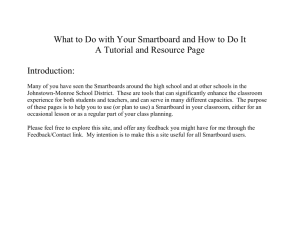Step 1
advertisement
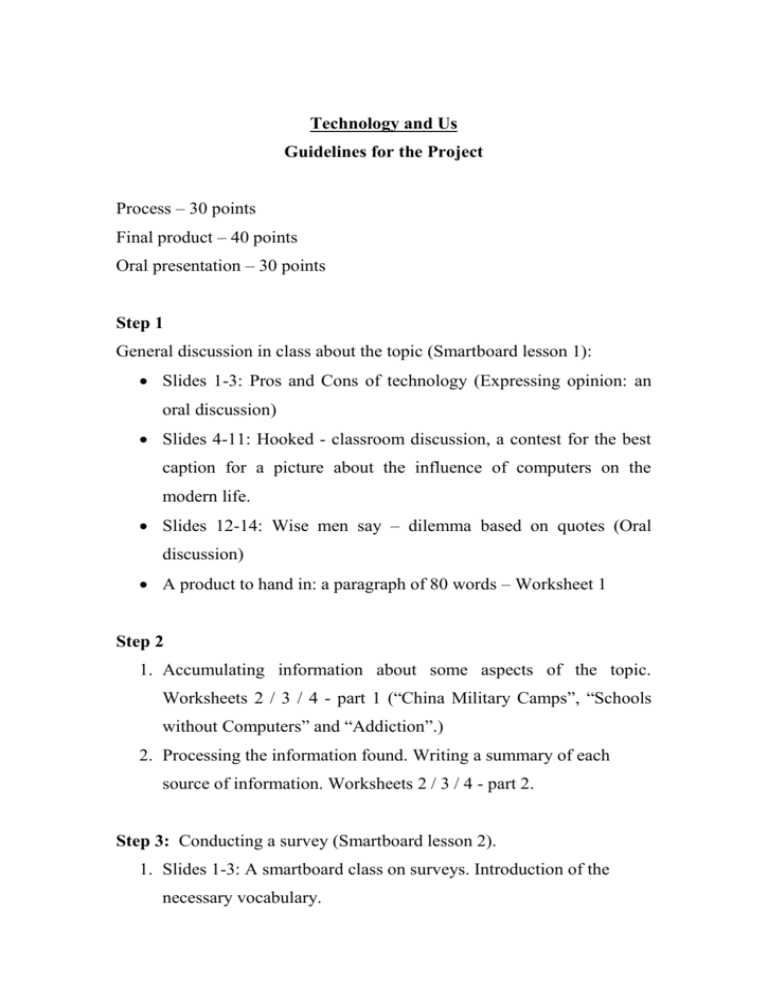
Technology and Us Guidelines for the Project Process – 30 points Final product – 40 points Oral presentation – 30 points Step 1 General discussion in class about the topic (Smartboard lesson 1): Slides 1-3: Pros and Cons of technology (Expressing opinion: an oral discussion) Slides 4-11: Hooked - classroom discussion, a contest for the best caption for a picture about the influence of computers on the modern life. Slides 12-14: Wise men say – dilemma based on quotes (Oral discussion) A product to hand in: a paragraph of 80 words – Worksheet 1 Step 2 1. Accumulating information about some aspects of the topic. Worksheets 2 / 3 / 4 - part 1 (“China Military Camps”, “Schools without Computers” and “Addiction”.) 2. Processing the information found. Writing a summary of each source of information. Worksheets 2 / 3 / 4 - part 2. Step 3: Conducting a survey (Smartboard lesson 2). 1. Slides 1-3: A smartboard class on surveys. Introduction of the necessary vocabulary. 2. Dividing the class into groups of 3-4 students. 3. A sample survey: Worksheet 5 4. Slides 4-6: Choosing the topic for the research and a target population – Worksheet 6 (Part 1) 5. Formulating questions for the survey. 6. Conducting a survey - ask at least 10 people for your survey. Summarize its results. 7. Drawing a graph / pie chart / bar chart to present the results of your survey in a visual way. Step 4: Conducting a survey - comparing and contrasting. (Smartboard lesson 3). 1. Slides 1-4: A smartboard class on the HOTS of comparing and contrasting. 2. Writing a conclusion that describes the graph using the sentences of comparison and contrast – Worksheet 6 (Part 2). Step 5: Oral presentation. 1. Choosing the form of presentation ( TV talk show, radio interview, lecture, a conversation between a worried parent, a teen and a counselor, etc) 2. Presentations. 3. Filling in the reflection forms (Worksheet 7). Finding out what the three top presentations were. Step 6: Written Presentation. Organize everything you have done in this project in a Word / Power Point / ActivInspire / PDF document. Make sure you include all the worksheets done in the class. Add your names and you teacher’s name, your class and a table of content. Add pictures to make your paper attractive and include your oral presentation as well. Print and hand your paper in.
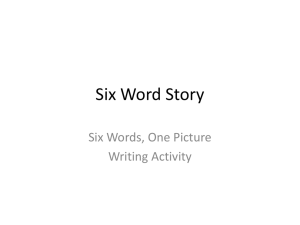

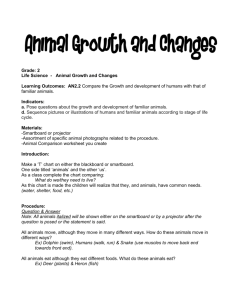
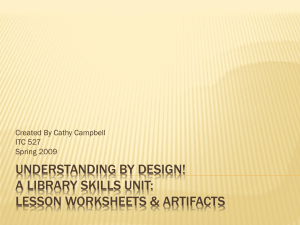
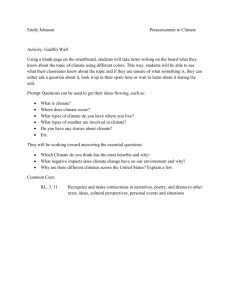
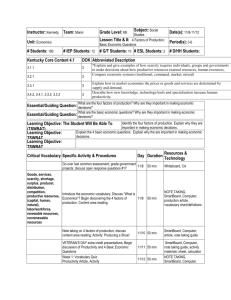
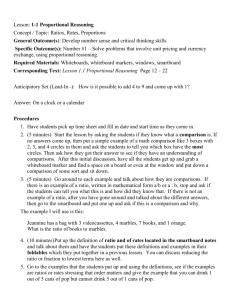
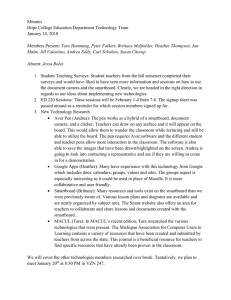

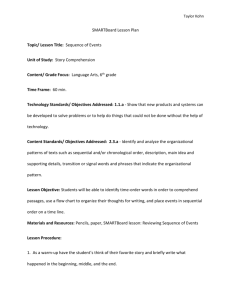
![Computer tools teaching plans[1] - Jessica-Miller](http://s2.studylib.net/store/data/009992928_1-48c8260b9738f4ad9cb196d617281ac5-300x300.png)