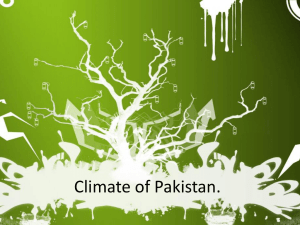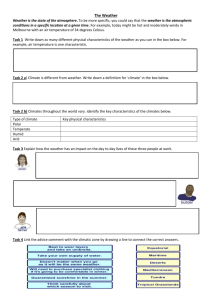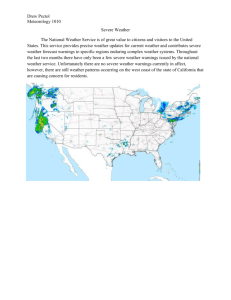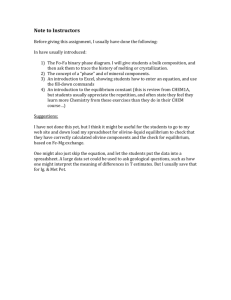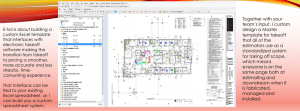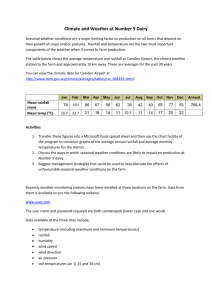Activity 2
advertisement
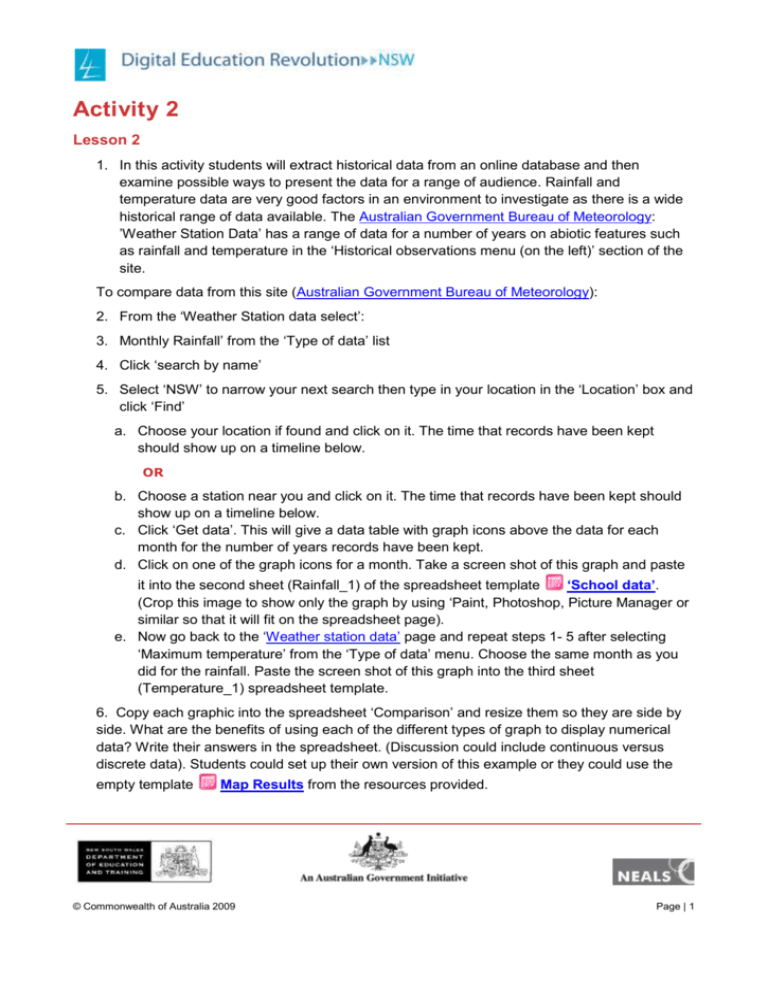
Activity 2 Lesson 2 1. In this activity students will extract historical data from an online database and then examine possible ways to present the data for a range of audience. Rainfall and temperature data are very good factors in an environment to investigate as there is a wide historical range of data available. The Australian Government Bureau of Meteorology: ’Weather Station Data’ has a range of data for a number of years on abiotic features such as rainfall and temperature in the ‘Historical observations menu (on the left)’ section of the site. To compare data from this site (Australian Government Bureau of Meteorology): 2. From the ‘Weather Station data select’: 3. Monthly Rainfall’ from the ‘Type of data’ list 4. Click ‘search by name’ 5. Select ‘NSW’ to narrow your next search then type in your location in the ‘Location’ box and click ‘Find’ a. Choose your location if found and click on it. The time that records have been kept should show up on a timeline below. OR b. Choose a station near you and click on it. The time that records have been kept should show up on a timeline below. c. Click ‘Get data’. This will give a data table with graph icons above the data for each month for the number of years records have been kept. d. Click on one of the graph icons for a month. Take a screen shot of this graph and paste it into the second sheet (Rainfall_1) of the spreadsheet template ‘School data’. (Crop this image to show only the graph by using ‘Paint, Photoshop, Picture Manager or similar so that it will fit on the spreadsheet page). e. Now go back to the ‘Weather station data’ page and repeat steps 1- 5 after selecting ‘Maximum temperature’ from the ‘Type of data’ menu. Choose the same month as you did for the rainfall. Paste the screen shot of this graph into the third sheet (Temperature_1) spreadsheet template. 6. Copy each graphic into the spreadsheet ‘Comparison’ and resize them so they are side by side. What are the benefits of using each of the different types of graph to display numerical data? Write their answers in the spreadsheet. (Discussion could include continuous versus discrete data). Students could set up their own version of this example or they could use the empty template Map Results from the resources provided. © Commonwealth of Australia 2009 Page | 1