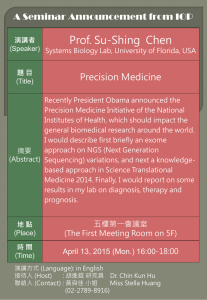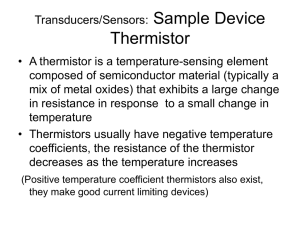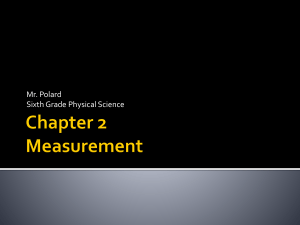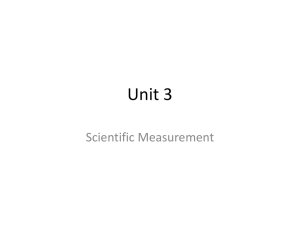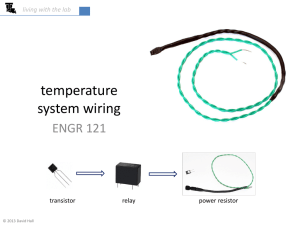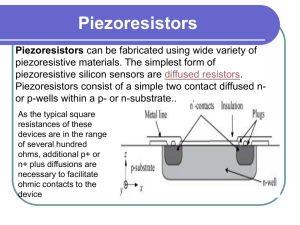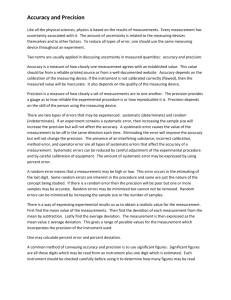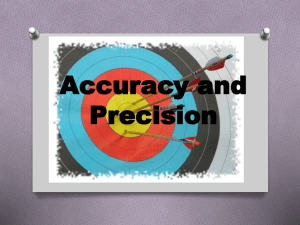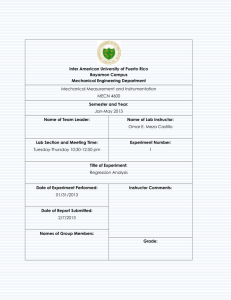Lab3
advertisement
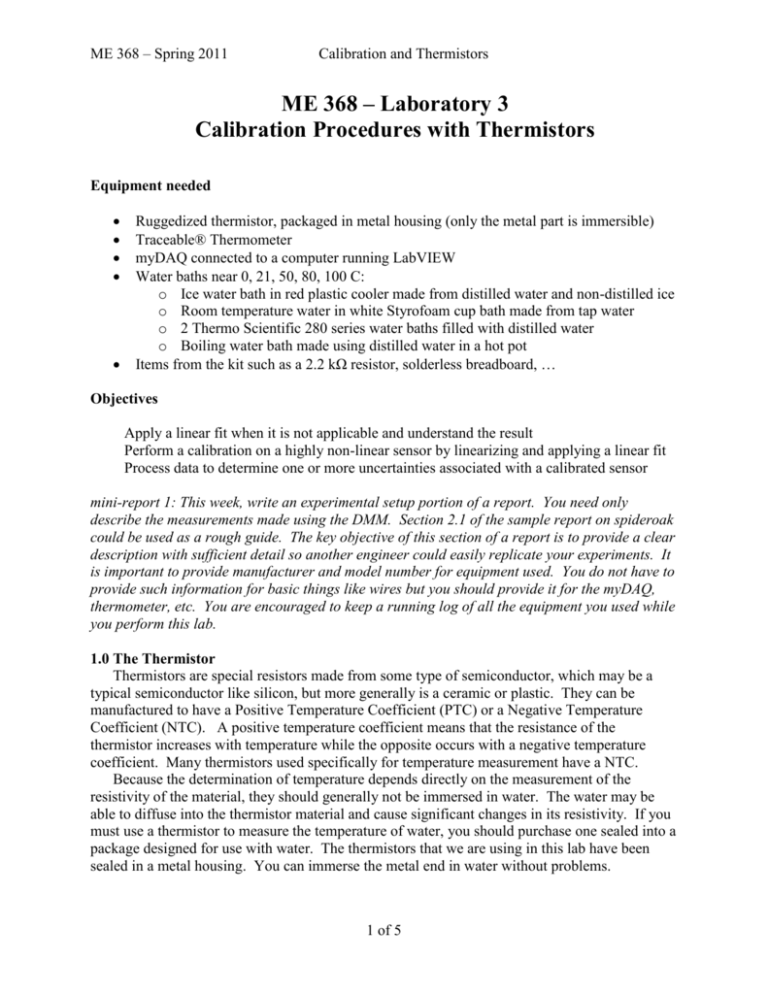
ME 368 – Spring 2011 Calibration and Thermistors ME 368 – Laboratory 3 Calibration Procedures with Thermistors Equipment needed Ruggedized thermistor, packaged in metal housing (only the metal part is immersible) Traceable® Thermometer myDAQ connected to a computer running LabVIEW Water baths near 0, 21, 50, 80, 100 C: o Ice water bath in red plastic cooler made from distilled water and non-distilled ice o Room temperature water in white Styrofoam cup bath made from tap water o 2 Thermo Scientific 280 series water baths filled with distilled water o Boiling water bath made using distilled water in a hot pot Items from the kit such as a 2.2 kΩ resistor, solderless breadboard, … Objectives Apply a linear fit when it is not applicable and understand the result Perform a calibration on a highly non-linear sensor by linearizing and applying a linear fit Process data to determine one or more uncertainties associated with a calibrated sensor mini-report 1: This week, write an experimental setup portion of a report. You need only describe the measurements made using the DMM. Section 2.1 of the sample report on spideroak could be used as a rough guide. The key objective of this section of a report is to provide a clear description with sufficient detail so another engineer could easily replicate your experiments. It is important to provide manufacturer and model number for equipment used. You do not have to provide such information for basic things like wires but you should provide it for the myDAQ, thermometer, etc. You are encouraged to keep a running log of all the equipment you used while you perform this lab. 1.0 The Thermistor Thermistors are special resistors made from some type of semiconductor, which may be a typical semiconductor like silicon, but more generally is a ceramic or plastic. They can be manufactured to have a Positive Temperature Coefficient (PTC) or a Negative Temperature Coefficient (NTC). A positive temperature coefficient means that the resistance of the thermistor increases with temperature while the opposite occurs with a negative temperature coefficient. Many thermistors used specifically for temperature measurement have a NTC. Because the determination of temperature depends directly on the measurement of the resistivity of the material, they should generally not be immersed in water. The water may be able to diffuse into the thermistor material and cause significant changes in its resistivity. If you must use a thermistor to measure the temperature of water, you should purchase one sealed into a package designed for use with water. The thermistors that we are using in this lab have been sealed in a metal housing. You can immerse the metal end in water without problems. 1 of 5 ME 368 – Spring 2011 Calibration and Thermistors Thermistors are generally limited to temperature measurements below about 130 °C. Exposure to temperatures above the maximum limit may cause structural changes to the thermistor material, permanently altering its resistivity and, thus, its usefulness as a temperature measurement device. This shouldn’t be an issue in this experiment. 2.0 Measuring resistance in LabVIEW Setup a LabView VI to make measurements of the thermistor resistance. Begin by plugging the thermistor into the DMM on the NI myDAQ using the phone jack to banana pair patch cable. Additional guidance is given below. You will use 1 DAQ Assistant to work with the DMM channel. Set up the DAQ Assistant to read resistance values. You will have to provide the DAQ assistant with a range of expected resistance values. For your reference, these thermistors should have a maximum resistance of approximately 10 kΩ at the lowest temperature you will expose them to and approximately 100 Ω at the highest temperature you will expose them to. Setup the DAQ Assistant to record 1 sample at a time (“on demand”) Put your DAQ Assistant inside of a for loop (similar to a while loop; an easy way to get the for loop is to right-click on the block diagram then type “for” into the search bar) Right click on the “N” in the top-left corner of the for loop, select “create constant”, then enter 20. This setup will have your loop run 20 times and then stop automatically. Use a chart within the while loop instead of a graph as an indicator. Lock autoscaling on for both axes. To clear the chart, right click on the chart, select data operations and then clear chart. Practice exporting chart data to Excel by right-clicking on the waveform chart and selecting “Export”, then “Export data to Excel”. lab completion a (2 points): Demonstrate your .vi for your lab instructor. Determine how the values entered into the “Max” and “Min” boxes of the “Signal Input Range” area of DAQ Assistant actually affect the performance of the resistance measurement. Hint 1: although you have infinite options for numbers to enter into each box, there are only 6 possible operation modes induced. Hint 2: The myDAQ datasheet is useful. lab completion b (2 points): Explain to your lab instructor the function of the “Max” and “Min” boxes. For the ice-water case, compare an experimentally determined resistance resolution in ohms to the corresponding datasheet specification. Convert the latter to an effective number of bits M using: resolution Q = RFSR/(2M-1). You will notice that your code takes ~ 1 second or more per DMM measurement. Some LabVIEW things can be sped up by avoiding Express .vis and using more basic LabVIEW programming blocks; this is one of those things. Download the lab3.vi file from spideroak. Verify that it works as your own code did, only faster. Base your future work in this lab on this code. Because it is faster, we will use 50 data points rather than 20 for the remainder of this lab. 2 of 5 ME 368 – Spring 2011 Calibration and Thermistors lab completion c (2 points): Explain to your lab instructor why the code is written as it is to choose among the aforementioned 6 modes. Plan to use different max resistance (full-scale) settings depending on which water bath you are measuring in the below exercises to optimize the temperature resolution and precision for each case. lab completion d (2 points): Explain to your lab instructor which resistance range you will use for each water bath. 3.0 Thermistor Calibration In this lab we will use 2 models to determine temperature from Thermistor resistance Ω o Model A: A simple linear model: 𝑅[Ω] = 𝑘1 [Ω] + 𝑘2 [𝐾] ∗ 𝑇[𝐾] o Model B: A linearized “B” model: log 𝑒 𝑅[Ω] = m ∗ 1000 T[K] +b Immerse your thermistor in the two coldest and two hottest water baths o The ice-water slurry should not be packed with ice, but it should have more than 10 chunks of ice in it. It should have a lot of ice in it but not so much that it doesn’t stir easily. o Using reference thermometers available to you (those in the blue plastic sheaths) as well as your knowledge, assign an estimated true temperature of each bath. o It may be helpful to gently stir both the thermistor and the reference thermometer together in the water to minimize effects due to thermal boundary layers on submerged objects. If you touch metal (e.g. the metal heaters in the hot pots) you might get erroneous readings. For each of the 4 baths measured, archive the measurements of resistance for each temperature (50-point record), e.g. into Excel. Compute the mean resistance at each temperature. mini-report 2: Provide a plot of resistance vs. time for the boiling water case. Compute the resistance precision at each temperature using 𝑡𝑣,𝑃 = 𝑡49,95% . Normalize each resistance precision by the corresponding mean resistance, expressing the precision as a percent (still at a probability P = 95%). Provide a table of the resistance precision [ohms] and the normalized resistance precision at each temperature. Write 1-3 sentences to quantify the variation of resistance precision and normalized resistance precision with temperature. For example: “the normalized resistance precision increases (worsens) by a factor of 10 when the temperature is increased from 0 to 100 degrees C.” Use the mean resistance at each of the 4 temperatures, along with linear fitting and each of your 2 models, to develop 2 calibration equations by which any measured resistance can be converted to a measured temperature. 4.0 Automated Temperature Measurements For each model, add a formula express block to your .vi so that you can compute and plot temperature within the LabVIEW environment. The formulas should operate on each of the 503 of 5 ME 368 – Spring 2011 Calibration and Thermistors points of data, not on the mean resistance. Wire up both formulas so that you get each model’s temperature simultaneously. lab completion e (2 points): Regarding model A, which case in table 8.2 Dunn most closely matches your situation? 5.0 Checking your calibrations Try your thermistor in all 5 water baths. For each bath, archive a 50-point temperature record measured by your LabVIEW .vi along with the associated reference temperature. 6.0 Precision mini report 3: Using model B, compute the temperature precision at each temperature using 𝑡𝑣,𝑃 = 𝑡49,95% . Normalize each temperature precision by the measured temperature [K], expressing the precision as a percent (still at a probability P = 95%). Provide a table of the temperature precision and the normalized temperature precision at each temperature. Quantify the variation of temperature precision and normalized temperature precision with temperature. For example, the normalized temperature precision increases (worsens) by a factor of 10 when the temperature is increased from 0 to 100 degrees C. 7.0 Accuracy mini report 4: Estimate the temperature accuracy in degrees C or degrees K for each model. Present your results in tabular form. Your goal is to define it as ± one number that would apply over the full range of temperature (0 to 100 °C), as if you were going to turn around and sell this setup as a thermometer to technicians doing experiments. Explain in detail how you estimated the accuracy, and comment on whether the uncertainty in the true temperatures of the baths plays a significant role. Draw conclusions from your estimated accuracies. What do you think could be done to improve the accuracy in the case of model B? 8.0 Voltage-divider-based measurements Now we want to take temperature measurements of only the room temperature bath at 10 Hz (one measurement every 0.1 s). The DMM is not fast enough, even with the non-Express LabVIEW coding. Setup a voltage divider on your breadboard, using the ~ 2.2 kΩ resistor and the thermistor in series. Actuate the series combination with the +15 V terminal on one end and the nearby AGND terminal on the other. Measure the voltage drop across the resistor using ai0 (i.e., connect 0- to one end of the thermistor and 0+ to the other). Setup the DAQ Assistant to record 20kS at 200 kS/s in continuous samples mode. Do not plot the raw data output from the DAQ Assistant, but instead plot only the sample compression result obtained using a mean express block as done in L8_Ex1.vi. Enter formulae to compute and plot, from the measured voltage, first the resistance and then the temperature using model B. Archive a 50-point record in Excel. mini report 5: Provide a plot of your data. Based on the temperature precision in your 50-point dataset, and assuming eq. 6.30 applies, for how long [s] would you need to record temperature data (subsequently averaging all of the data) so that you could report a temperature with a precision of 1 mK at P = 95%. 4 of 5 ME 368 – Spring 2011 Calibration and Thermistors 9.0 Concluding exercise mini report 6: Give an example of a system that needs calibration (other than the thermistor) and one that doesn’t. 10.0 Preparing for the next lab mini report 7: Download lab3q7.xlsx Plot all 50 data points (measured temperature versus reference temperature). Plot a linear fit to the data. Plot also the bands labeled c in Figure 8.4 Dunn using equation 8.30. Because a linear fit involves more than the typical problems we have been working with, the number of degrees of freedom, v, is N-2 in this case. 5 of 5