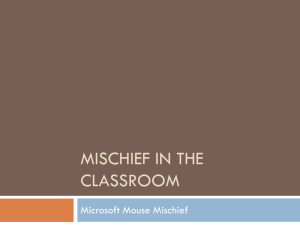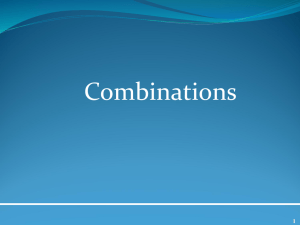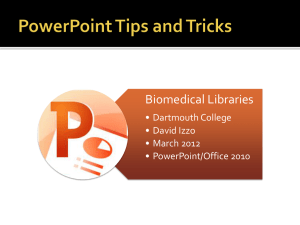2.01 - Database Essentials (12 questions) Extracted: May 12th, 2015
advertisement
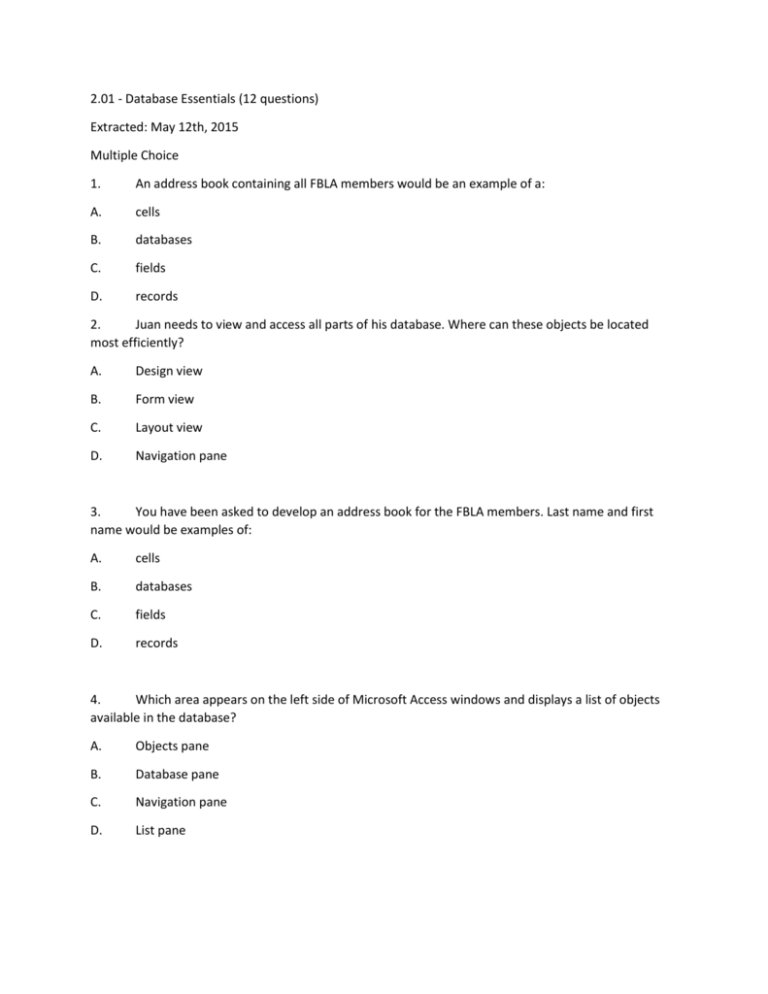
2.01 - Database Essentials (12 questions) Extracted: May 12th, 2015 Multiple Choice 1. An address book containing all FBLA members would be an example of a: A. cells B. databases C. fields D. records 2. Juan needs to view and access all parts of his database. Where can these objects be located most efficiently? A. Design view B. Form view C. Layout view D. Navigation pane 3. You have been asked to develop an address book for the FBLA members. Last name and first name would be examples of: A. cells B. databases C. fields D. records 4. Which area appears on the left side of Microsoft Access windows and displays a list of objects available in the database? A. Objects pane B. Database pane C. Navigation pane D. List pane OBJ: 2.01 5. Curt needs to finish a database project from yesterday. What action should he take in order to start working on the database? A. Close B. Create New C. Open from Existing D. Save As 6. Which software program is used to create a database on a computer, add, change, and delete data in the database, and create queries, forms, and reports using the data in the database? A. Microsoft Access B. Microsoft Excel C. Microsoft OneNote D. Microsoft Outlook 7. Which term refers to storing the same field in more than one location in a database? A. Redundancy B. Repetition C. Replication D. Recurrence 8. What type of database contains multiple collections of data that are related to one another? A. Joined B. Relational C. Flat D. Managed OBJ: 2.01 9. Which type of database consists of a collection of tables, each of which contains information on a specific subject? A. Relational B. Interactive C. Collaborative D. Independent 10. Individual entries in the FBLA address book would be entered into a: A. cells B. databases C. fields D. records 11. When a database is created, what is defined when names and data types are assigned to all data fields in a table? A. Structure B. Definition C. Design D. Theme 12. When saving a Microsoft Access database as another file type, which ribbon contains an area of centralized tasks that are related to file management known as the backstage? A. Home ribbon B. File tab C. External Data ribbon D. Database Tools ribbon 2.02 - Create Database Tables (15 questions) Extracted: May 12th, 2015 Multiple Choice 1. Jenny is setting the addresses for each patient. Which data type should she use? A. AutoNumber B. Currency C. Number D. Text 2. Johnny has planned his baseball card database and determined a logical arrangement. What is his next step? A. Determine what information to include B. Discuss the database with users C. Gather the information D. Input data 3. Matt needs to add his contacts to the Driver Education database. To do this quickly, what predefined object can he create? A. Application Parts B. Quick Start C. Sharepoint List D. Database Object 4. Curt needs to create a backup to his existing database on an external hard drive. What action should he take? A. Close B. Create New C. Open from Existing D. Save As 5. Erin needs to prepare a custom table for her recipe collection. She has to include the ingredient portions. Which is the correct tool to use? A. Design view B. Template C. Sharepoint List D. Application Parts 6. Isabel wants to design a database for her FBLA club to include all the members' information. What data type should she use for Last Name? A. Text B. Memo C. Number D. Date/Time 7. Juan is creating a new database. He wants to assign field names. Which view is BEST to create the new database? A. Design view B. Form view C. Layout view D. Navigation pane 8. Nick wants to design a database and wants Access to automatically assign an ID number to each record. What is auto numbering an example of? A. Data Type B. Description C. Field Name D. Properties OBJ: 2.02 9. Nick wants to immediately open an employees' email from his database . What data type should be used for the email address? A. Auto Number B. Currency C. Yes/No D. Hyperlink 10. Susie wants to locate the file name of her current document. Where she should look? A. Rename B. Navigation pane C. Title bar D. Status bar 11. Which view displays the area used to create a table or to modify the structure of a table? A. Design B. Datasheet C. File D. Backstage 12. Where is the command for creating a new table from Table Design view? A. File tab B. Home Ribbon C. Create Ribbon D. Database Tools Ribbon 13. Nick wants to design a database and wants Access to automatically assign an ID number to each record. What data type should he use? A. Auto Number B. Currency C. Yes/No D. Hyperlink 14. What are three valid methods for saving a database in Microsoft Access? A. Alt + S, File tab Save command, Quick Access Toolbar Save command B. Alt + S, Home Ribbon Save command, Quick Access Save command C. Alt + S, File tab Save command, Shortcut Save command D. Ctrl + S, File tab Save command, Quick Access Save command 15. Curt needs to exit his database in order to work on another database. What action should he take after saving his work? A. Close B. Create New C. Open from Existing D. Save As 2.03 - Work With Tables And Database Records (15 questions) Extracted: May 12th, 2015 Multiple Choice 1. Keisha created a database of her music. She wants to locate only the songs by Beyoncé. What tool should she use in order to view this information without saving? A. Filters B. Form C. Query D. Report 2. The athletic director is looking for swim team purchase orders that are more than $200. What criteria would give her this information? A. >=200 AND swimming B. >200 OR swimming C. >=200 OR swimming D. >200 AND swimming 3. Eddie works for ABC Finance. He needs to view which employee(s) has the lowest sales for the month. Which command should he use? A. Filter B. Find C. Sort Ascending D. Sort Descending 4. Which type of relationship means that a record in the first table is related or matches more than one record in the second table? A. One to one B. Many to many C. One to many D. One to any 5. In Datasheet view, how does a user delete a record? A. Double-click the record. B. Select the record and choose Delete from the Create Ribbon. C. Double-click the record and choose Delete from the Database Tools Ribbon. D. Select the record and choose Delete from the Home Ribbon. 6. Eddie needs to know which employee(s) work in the Southeast District. Which command would he use? A. Filter B. Find C. Sort Ascending D. Sort Descending 7. Jenny is entering data to the medication field in the patient database and needs to constantly view patient ID numbers to input medication information. What should she do? A. Format B. Freeze Fields C. Hide Fields D. Sort 8. Eddie works for ABC Finance. He needs to view which employee(s) has the highest sales for the month. Which command should he use? A. Filter B. Find C. Sort Ascending D. Sort Descending 9. take? Chad needs to change a members telephone number in the FBLA database. What step should he A. Add New Record B. Delete Record C. Move Field D. Edit Record 10. Michelle needs a list of senior National Technical Honor Society members so she can order their tassels for graduation. Which tool would be best to identify only the seniors? A. Form B. Filter C. Controls D. Theme 11. Chad needs to remove a student from the FBLA database. Which option should he choose? A. Add New Record B. Delete Record C. Move Field D. Edit Record 12. In a table, which is a way of exclusively identifying each record in the database? A. Unique marker B. Primary Key C. Primary marker D. Primary category 13. Mr. Smith needs to know Jenny's address. Which command would he use? A. Find B. Select C. Sort Ascending D. Sort Descending 14. Eddie needs to search for the specific employee that lives on 225 Mayberry Lane. What command would he use? A. Filter B. Find C. Sort Ascending D. Sort Descending 15. Kori wants to know how many students in FBLA are seniors, but does not want to save the information. Which operation would she perform? A. Filter B. Find C. Query D. Sort