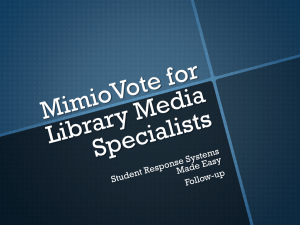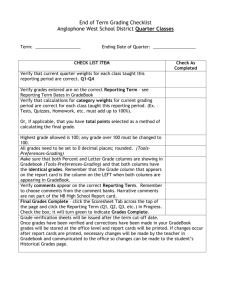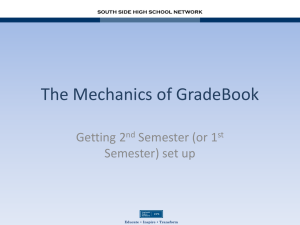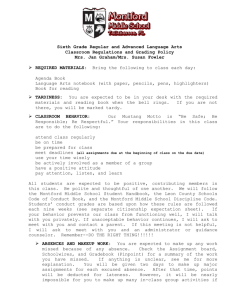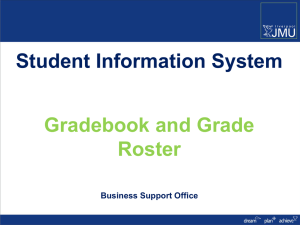FAQs for Skyward – Grading and Posting.
advertisement
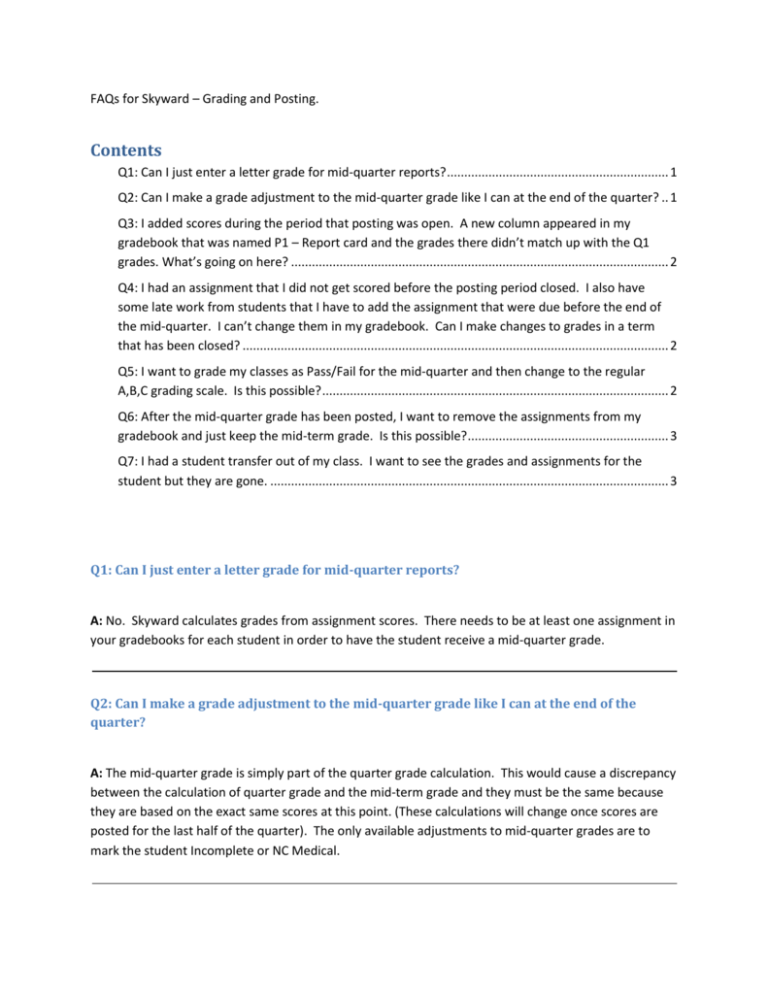
FAQs for Skyward – Grading and Posting. Contents Q1: Can I just enter a letter grade for mid-quarter reports? ................................................................ 1 Q2: Can I make a grade adjustment to the mid-quarter grade like I can at the end of the quarter? .. 1 Q3: I added scores during the period that posting was open. A new column appeared in my gradebook that was named P1 – Report card and the grades there didn’t match up with the Q1 grades. What’s going on here? ............................................................................................................. 2 Q4: I had an assignment that I did not get scored before the posting period closed. I also have some late work from students that I have to add the assignment that were due before the end of the mid-quarter. I can’t change them in my gradebook. Can I make changes to grades in a term that has been closed? ........................................................................................................................... 2 Q5: I want to grade my classes as Pass/Fail for the mid-quarter and then change to the regular A,B,C grading scale. Is this possible? .................................................................................................... 2 Q6: After the mid-quarter grade has been posted, I want to remove the assignments from my gradebook and just keep the mid-term grade. Is this possible? .......................................................... 3 Q7: I had a student transfer out of my class. I want to see the grades and assignments for the student but they are gone. ................................................................................................................... 3 Q1: Can I just enter a letter grade for mid-quarter reports? A: No. Skyward calculates grades from assignment scores. There needs to be at least one assignment in your gradebooks for each student in order to have the student receive a mid-quarter grade. Q2: Can I make a grade adjustment to the mid-quarter grade like I can at the end of the quarter? A: The mid-quarter grade is simply part of the quarter grade calculation. This would cause a discrepancy between the calculation of quarter grade and the mid-term grade and they must be the same because they are based on the exact same scores at this point. (These calculations will change once scores are posted for the last half of the quarter). The only available adjustments to mid-quarter grades are to mark the student Incomplete or NC Medical. Q3: I added scores during the period that posting was open. A new column appeared in my gradebook that was named P1 – Report card and the grades there didn’t match up with the Q1 grades. What’s going on here? A: During the setup of each school a rule was inadvertently left unchecked. This occurred at the most of the middle schools and one of the high schools. The rule allowed scores added during the posting period to be immediately calculated for the grade. At the sites where this was turned off the extra column was created to show the teacher that some or all of the grades did not match. The setting has been corrected and this problem should not appear again. Q4: I had an assignment that I did not get scored before the posting period closed. I also have some late work from students that I have to add the assignment that were due before the end of the mid-quarter. I can’t change them in my gradebook. Can I make changes to grades in a term that has been closed? P: Yes you can change or add scores to a previously closed grading period (like the P1 mid-term is now). In fact, ONLY YOU CAN CHANGE A STUDENT’S GRADE. You can no longer go to the office and ask the secretary to change a student’s grade. Grades can only be changed by teachers. The directions for Changing Grades is located here. Q5: I want to grade my classes as Pass/Fail for the mid-quarter and then change to the regular A,B,C grading scale. Is this possible? A: Yes it is possible but it makes little sense in terms of what the Families and Students will see in the access portals and on report cards. First here is some clarification about using P/F. The only teachers that should use P/F are teachers with students that require P/F grading because of IEPs or teachers teaching a class that was specifically listed as a pass/fail course in the registration guide. If you don’t meet one of the above requirements, you should talk with your site administrator before changing to P/F. Skyward allows students and classes to move between P/F and regular grading. However Skyward doesn’t allow a student to have both P/F grades and regular grades in the same class. This means that if you graded mid-terms as pass/fail for your class then changed everyone back to regular grades after the P1 grading period closed, all the grades, including the P/F that were posted will convert to regular grades based on the percentages assigned to each regular grade. So if Johnny received a P for the midquarter (he had a percentage of 67%), immediately upon changing him back to regular grades, all Ps in his access and on his electronic reports will change from P to the appropriate regular grade. In this case the P1 grade would change to a D. There is nothing wrong, and no issues, with having a couple of students on P/F in a class while the rest of the students are graded on the regular grading scale. Q6: After the mid-quarter grade has been posted, I want to remove the assignments from my gradebook and just keep the mid-term grade. Is this possible? A: No, once an assignment is deleted, that score will be removed from the grade calculation. However you can do a couple of things if you don’t want these assignments to show in Family/Parent Access or in your view of the gradebook. 1. Use the List Assignment option under the Assignment tab. Select an assignment > Mass Scr. Uncheck the Family and Student Access boxes. Save and repeat for every assignment in the previous grading term. 2. To hide them from your gradebook view, use the Display Options> Grade Period Options. Uncheck the P1 assignments box. You may want to consult your administrator before making these changes. Family/Student Access is about communication with families and students and removing previously visible assignments may cause parents some concern. Also, even though the assignments are not visible they are used to calculate the grades the parents and students are seeing in their access portals. This means that the visible assignments will not necessarily calculate out to the overall grade they see. This could lead to questions about why the assignments are not posted. Q7: I had a student transfer out of my class. I want to see the grades and assignments for the student but they are gone. A: A student is transferred from the class (dropped), the default is for the student to longer appear on your visible roster. To see dropped student, go to the gradebook for the class and select Display Options from the gradebook menu. Choose Student Display from the pull-down menu. In the second section, Display Options, place a check in the Dropped Students box. Save and return to the gradebook. The dropped students will now be visible.