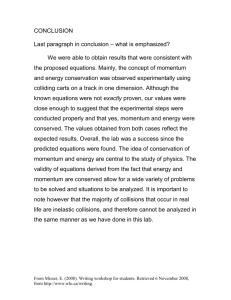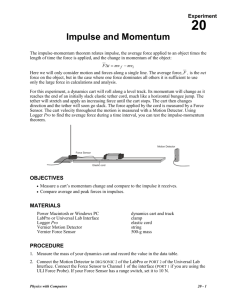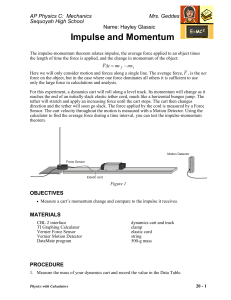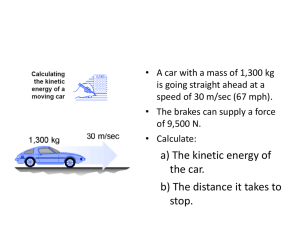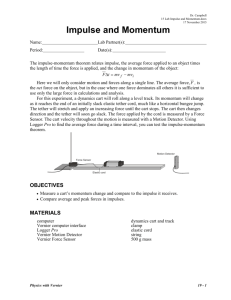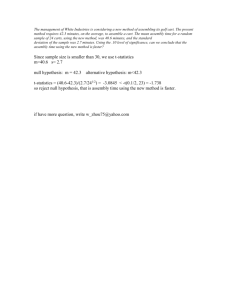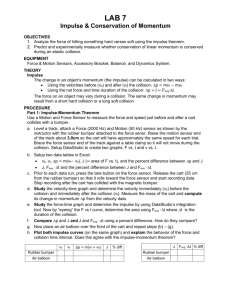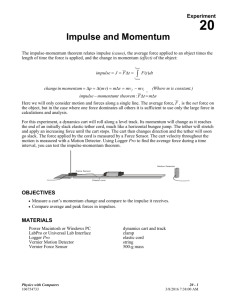Lab 7
advertisement
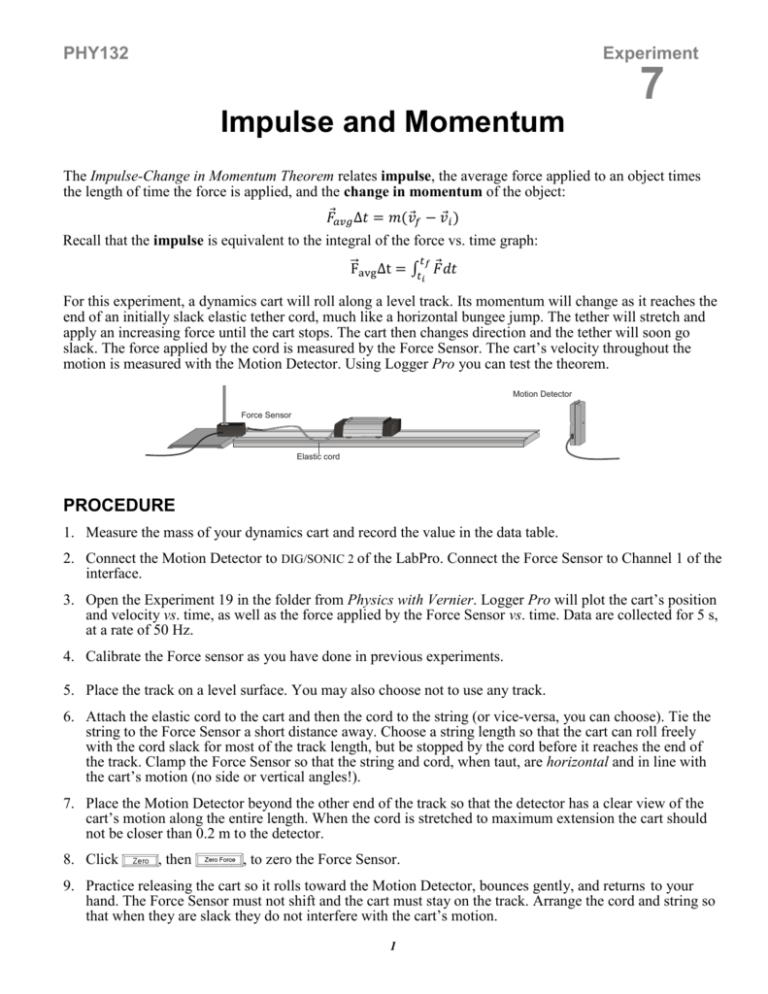
PHY132 Experiment 7 Impulse and Momentum The Impulse-Change in Momentum Theorem relates impulse, the average force applied to an object times the length of time the force is applied, and the change in momentum of the object: 𝐹⃗𝑎𝑣𝑔 ∆𝑡 = 𝑚(𝑣⃗𝑓 − 𝑣⃗𝑖 ) Recall that the impulse is equivalent to the integral of the force vs. time graph: ⃗F⃗avg ∆t = ∫𝑡𝑓 𝐹⃗ 𝑑𝑡 𝑡 𝑖 For this experiment, a dynamics cart will roll along a level track. Its momentum will change as it reaches the end of an initially slack elastic tether cord, much like a horizontal bungee jump. The tether will stretch and apply an increasing force until the cart stops. The cart then changes direction and the tether will soon go slack. The force applied by the cord is measured by the Force Sensor. The cart’s velocity throughout the motion is measured with the Motion Detector. Using Logger Pro you can test the theorem. Motion Detector Force Sensor Elastic cord PROCEDURE 1. Measure the mass of your dynamics cart and record the value in the data table. 2. Connect the Motion Detector to DIG/SONIC 2 of the LabPro. Connect the Force Sensor to Channel 1 of the interface. 3. Open the Experiment 19 in the folder from Physics with Vernier. Logger Pro will plot the cart’s position and velocity vs. time, as well as the force applied by the Force Sensor vs. time. Data are collected for 5 s, at a rate of 50 Hz. 4. Calibrate the Force sensor as you have done in previous experiments. 5. Place the track on a level surface. You may also choose not to use any track. 6. Attach the elastic cord to the cart and then the cord to the string (or vice-versa, you can choose). Tie the string to the Force Sensor a short distance away. Choose a string length so that the cart can roll freely with the cord slack for most of the track length, but be stopped by the cord before it reaches the end of the track. Clamp the Force Sensor so that the string and cord, when taut, are horizontal and in line with the cart’s motion (no side or vertical angles!). 7. Place the Motion Detector beyond the other end of the track so that the detector has a clear view of the cart’s motion along the entire length. When the cord is stretched to maximum extension the cart should not be closer than 0.2 m to the detector. 8. Click , then , to zero the Force Sensor. 9. Practice releasing the cart so it rolls toward the Motion Detector, bounces gently, and returns to your hand. The Force Sensor must not shift and the cart must stay on the track. Arrange the cord and string so that when they are slack they do not interfere with the cart’s motion. 1 10. Click to take data; roll the cart and confirm that the Motion Detector detects the cart throughout its travel. Inspect the force data. Note: If the peak is flattened, then the applied force is too large. Roll the cart with a lower initial speed. If the velocity graph has a flat area when it crosses the x-axis, the Motion Detector was too close and the run should be repeated. 11. Once you got a run with good distance, velocity, and force graphs, you are ready to make measurements. 12. Identify the region of the graph where the cart is bouncing (force is not zero anymore). Identify the points immediately before and after the bounce (record the time for reference). These are your points before and after impact. 13. To verify the impulse-momentum theorem, figure out which quantities you need to record. Hint: Look at the equations on page 1 of this outline. Which parameters will let you evaluate the change in the momentum? 14. Record them in your Data Table (raw data, direct measurements). Remember to include uncertainties for each measurement. 15. Make your own Analysis Table (“processed” data, calculated data). Calculate the change in the momentum of the cart before and after impact (when force is zero). 16. Hopefully by now you are in the habit of recording uncertainties. You will need them to perform error propagations and display the final errors in the analysis table. Show all calculations in detail in the analysis section of your report. 17. Now record impulse. First calculate Impulse as the average force multiplied by the time interval, and add that to your analysis table (with the propagated errors). Then, recall that the impulse is equivalent to the integral of the force vs. time graph. On the force vs. time graph, select the region between your initial and final points (you are selecting a region where F ≠ 0). Find the area under the force vs. time graph by clicking the integral button, . Remember to include the uncertainty in this determination. 18. Perform two more trials by repeating Steps 10 – 17; record the information. Do not average your trial measurements, as they are completely independent from one another in this experiment. 19. Print out a screen shot of any one of the trials (including any toolbox used) and include it in your report. 20. You have calculated the change in the momentum using the mass, initial and final velocities. You have also calculated the impulse using the average force and the time interval (and the integral of the area, as a way to check the accuracy of your result). Recall from previous labs how to compare two different values (percentage difference). Present it in the Analysis Table. REPORT DUE IN 1 WEEK Submit a lab REPORT with propagated errors displayed in the Analysis Table (and detailed calculations shown in the Analysis Section). In the Conclusion Section, answer the following carefully: You want to close an open door by throwing either a 400-g lump of clay or a 400-g rubber ball toward it. You can throw either object with the same speed, but they are different in that the rubber ball bounces off the door while the clay just sticks to the door. Which projectile will apply the larger impulse to the door and be more likely to close it? Prove it mathematically. Attach the following Video Analysis exercise sheet to the end of your lab report. 2 VIDEO ANALYSIS In Logger Pro, open a new file. Insert video <CollidingCarts.mov>. Make the video window as large as possible. Enable video analysis by clicking on : a tool bar will appear on the right. Calibrate the video with Set Scale: draw a horizontal line using the 1-meter scale on the video. Now start collecting points with Add Point, and clicking on the yellow dot of one of the carts, frame-by-frame (start on the very first frame). Once you are done collecting points for one cart, let’s do the same for the other cart. First you must click on the Set Active Point button, and select Add Point Series. Go back to the first frame of the movie. Now you are ready to track the position of the remaining cart (a different color of point will indicate that you are collecting a different data set). Click on the graph window with the results of your data collection (you can minimize the video window now; bring the graph window to the forefront of your screen). PHYSICS Newton’s Third Law says that when two objects collide, they experience the same magnitude of force Fobj1 = Fobj2 (action-reaction forces have the same value, but opposite directions), for the same amount of time ∆t. Therefore, we can extend the 3rd Law to something like this: the action Impulse is equal in magnitude to the reaction Impulse or Iobj1 = Iobj2. Now, the Impulse-Change in Momentum Theorem says that we can measure Impulse simply by measuring the change in momentum (I = ∆p) of an object. Combining the 3rd Law with the Theorem, we see that in a collision, or exchange of forces between two bodies, ∆pobj1 = ∆pobj2. The purpose of this Video Analysis exercise is to verify that ∆pcart1 = ∆pcart2. 1. Sketch of the graph position versus time for the two carts (show both carts on the same plot), starting before the collision and ending sometime after the collision. 2. You will use ∆pcart1 = m1 (v1f – v1i). Make the appropriate measurements in the video. Click on the yaxis of the graph to choose different graph options. Show measurements and calculations below. 3 3. Now, you will use ∆pcart2 = m2 (v2f – v2i). Make the appropriate measurements in the video. Show measurements and calculations below. 4. Finally, compare your two values the way you have learned in class. Does the Impulse-Change in Momentum Theorem hold? 4