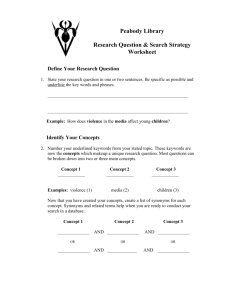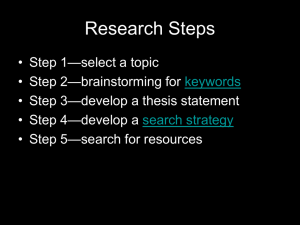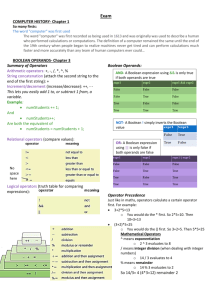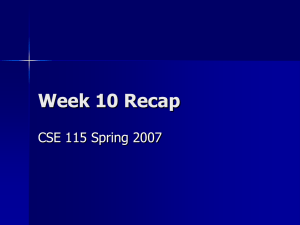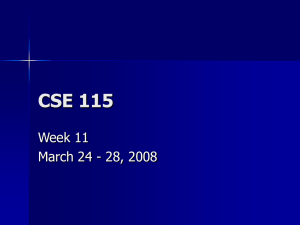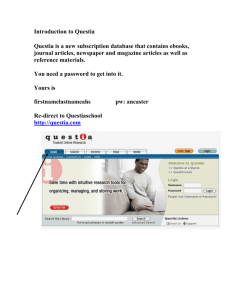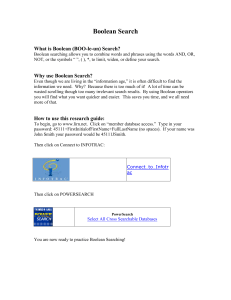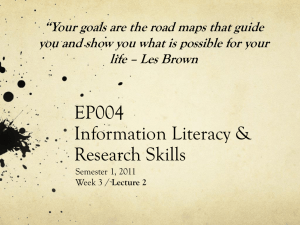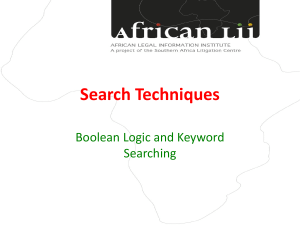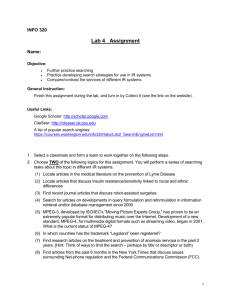Boolean Operators and Truncation
advertisement
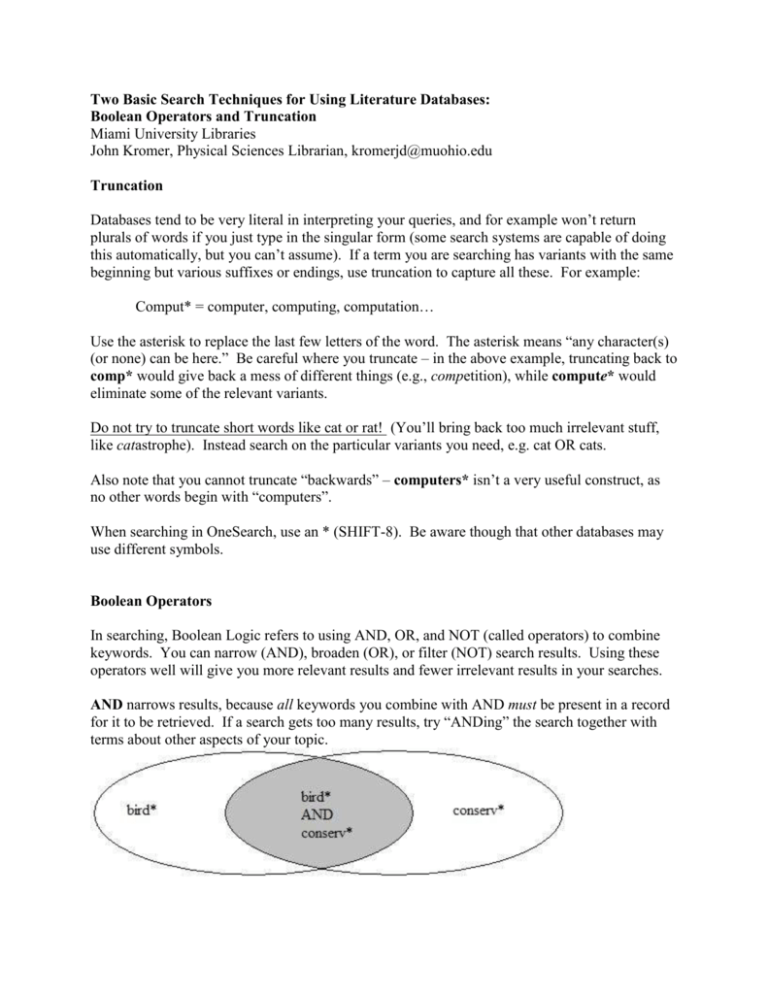
Two Basic Search Techniques for Using Literature Databases: Boolean Operators and Truncation Miami University Libraries John Kromer, Physical Sciences Librarian, kromerjd@muohio.edu Truncation Databases tend to be very literal in interpreting your queries, and for example won’t return plurals of words if you just type in the singular form (some search systems are capable of doing this automatically, but you can’t assume). If a term you are searching has variants with the same beginning but various suffixes or endings, use truncation to capture all these. For example: Comput* = computer, computing, computation… Use the asterisk to replace the last few letters of the word. The asterisk means “any character(s) (or none) can be here.” Be careful where you truncate – in the above example, truncating back to comp* would give back a mess of different things (e.g., competition), while compute* would eliminate some of the relevant variants. Do not try to truncate short words like cat or rat! (You’ll bring back too much irrelevant stuff, like catastrophe). Instead search on the particular variants you need, e.g. cat OR cats. Also note that you cannot truncate “backwards” – computers* isn’t a very useful construct, as no other words begin with “computers”. When searching in OneSearch, use an * (SHIFT-8). Be aware though that other databases may use different symbols. Boolean Operators In searching, Boolean Logic refers to using AND, OR, and NOT (called operators) to combine keywords. You can narrow (AND), broaden (OR), or filter (NOT) search results. Using these operators well will give you more relevant results and fewer irrelevant results in your searches. AND narrows results, because all keywords you combine with AND must be present in a record for it to be retrieved. If a search gets too many results, try “ANDing” the search together with terms about other aspects of your topic. OR expands results, because any of the keywords you combine with OR can be present in a record for it to be retrieved. OR allows a search to contain synonyms and conceptually similar terms. NOT can help filter out records you don’t want from the retrieval. Use NOT after you run a search and find that most of the records deal with another topic than you had in mind. NOT out a word that is found in those irrelevant records but not in the records you do want. Note that unlike AND and OR, NOT is not commutative – that is, saturn NOT car will return a different result than car NOT saturn. The Boolean operators can be used along with parentheses to build complex searches that better capture what you are looking for. When the search tool interprets a query, just as in algebra, the terms inside the parentheses are processed first. Usually you’ll put sets of synonyms connected by OR inside parentheses, then AND together those sets of synonyms with other concepts. For example: (respirat* OR electron transport) AND (develop* OR embryo*) AND (nerv* OR neuro*) Boolean operators can also be used with the Search History function present in many databases to recombine promising terms you’ve searched on to achieve more successful results.