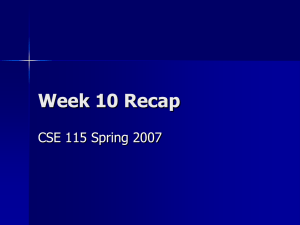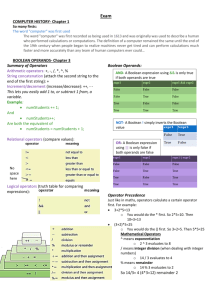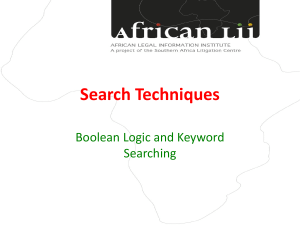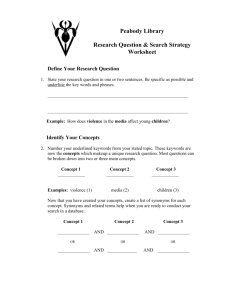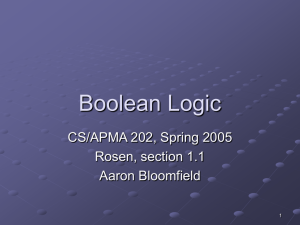Boolean Search - Information Literacy
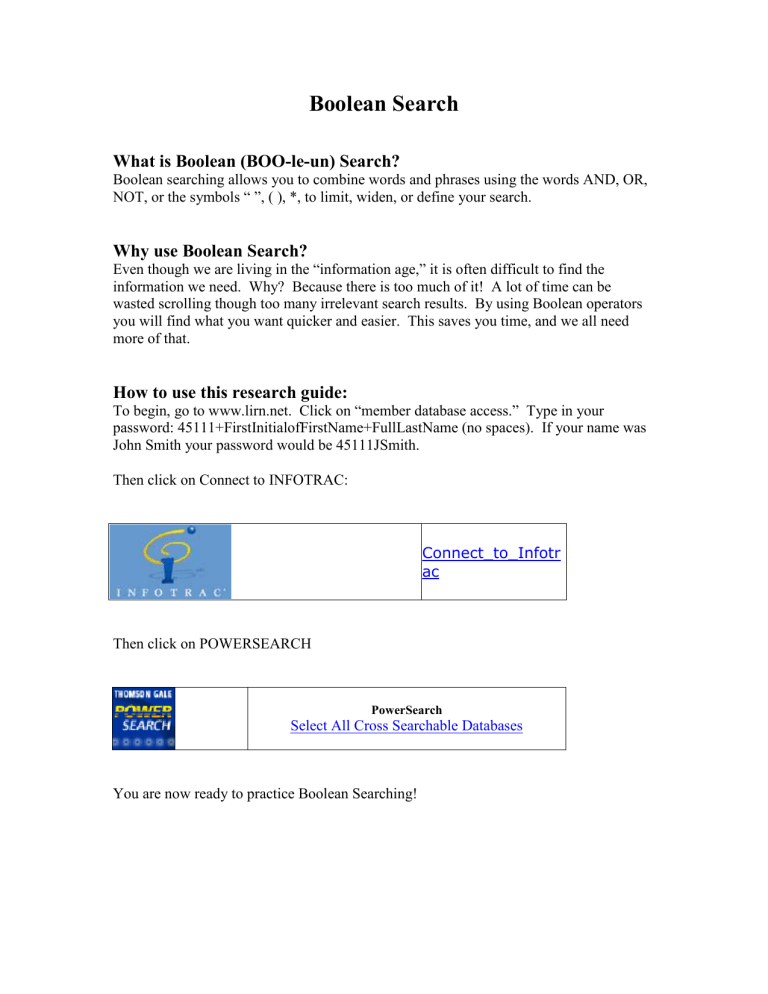
Boolean Search
What is Boolean (BOO-le-un) Search?
Boolean searching allows you to combine words and phrases using the words AND, OR,
NOT, or the symbols “ ”, ( ), *, to limit, widen, or define your search.
Why use Boolean Search?
Even though we are living in the “information age,” it is often difficult to find the information we need. Why? Because there is too much of it! A lot of time can be wasted scrolling though too many irrelevant search results. By using Boolean operators you will find what you want quicker and easier. This saves you time, and we all need more of that.
How to use this research guide:
To begin, go to www.lirn.net. Click on “member database access.” Type in your password: 45111+FirstInitialofFirstName+FullLastName (no spaces). If your name was
John Smith your password would be 45111JSmith.
Then click on Connect to INFOTRAC:
Connect_to_Infotr ac
Then click on POWERSEARCH
PowerSearch
Select All Cross Searchable Databases
You are now ready to practice Boolean Searching!
Try each of these examples in the POWERSEARCH search field:
1. AND
And – requires all terms to appear in your search results. Use AND to limit your search.
Example: China AND Exports
This search will retrieve only items located in the center area where the circles overlap.
2. OR
Or – retrieves records with either term. Use OR to broaden your search.
Example: Teens OR Youth
This search will retrieve all the items located in both circles.
3. NOT
Not – excludes terms. Use NOT to exclude a word or phrase from your search.
(Note: some databases, like ProQuest, use “AND NOT”)
Example: Computers NOT Software
This search only retrieves items about computers (far left side) the items from the entire right circle (including the overlapping section) will be eliminated.
4. Truncation
Truncation allows you to retrieve items with variant spellings. Use the * symbol (hit
Shift then the number 8) to truncate words. (Note: some database use the ?
or & symbol for truncation)
Example 1: femini * - retrieves feminine, feminism, and feminist
Example 2: wom * n – retrieves woman and women
5. Phrase
Use quotation marks to search for an exact phrase.
Example:
“
Seasonal affective disorder
”
6. Nesting
You may want to use more than one Boolean Operator at a time; in this case you would want to (nest) terms together.
Example:
Dallas AND ( football OR basketball ) – retrieves information on either sport in Dallas
Now you try one!
Using INFOTRAC’s POWERSEARCH, what would you type in the search field to find information about the effects of HIV on students, specifically college-aged students not high-school-aged students?
Hint: There is another word for HIV, and another word to describe high-school-aged students. Also, don’t forget to try phrases, nesting, and truncation!
Write your answer here:
Turn the page to find out the correct answer.
Answer:
( Aids OR HIV ) AND “ College Students ” NOT (“ High School Students ” OR Teen *)
Don’t worry if you didn’t get this exact answer! On a difficulty scale of 1 to 10 it was a
10… or maybe an 11.
Remember:
Boolean searching takes practice!
In most cases you will only need to use one or two Boolean operators at a time.
Not all library databases (Infotrac, ProQuest, etc.) or search engines (Google, Yahoo,
Altavista, etc.) use the same Boolean operators. Look for their “advanced search” option to find out which Boolean operators to use.
Tutorial for Library and Research Services. 24 March 2006. Dallas County Community Colleges. 31 December 2008
<http://ollie.dcccd.edu/library/Module2/Internet/Boolean.htm>