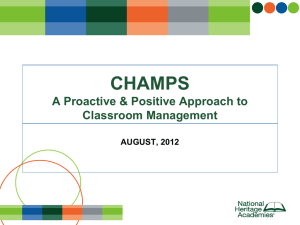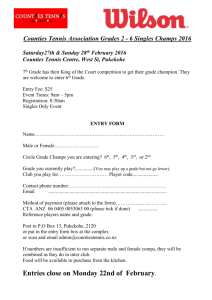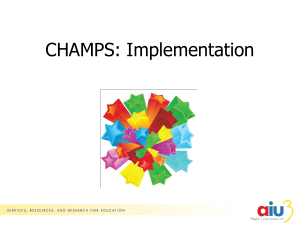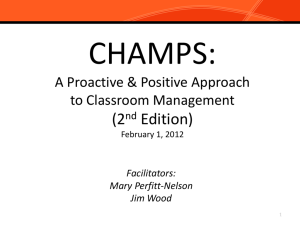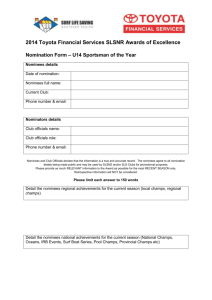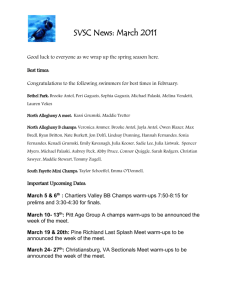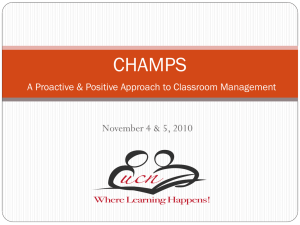Classroom Management with the Lenovo Devices
advertisement
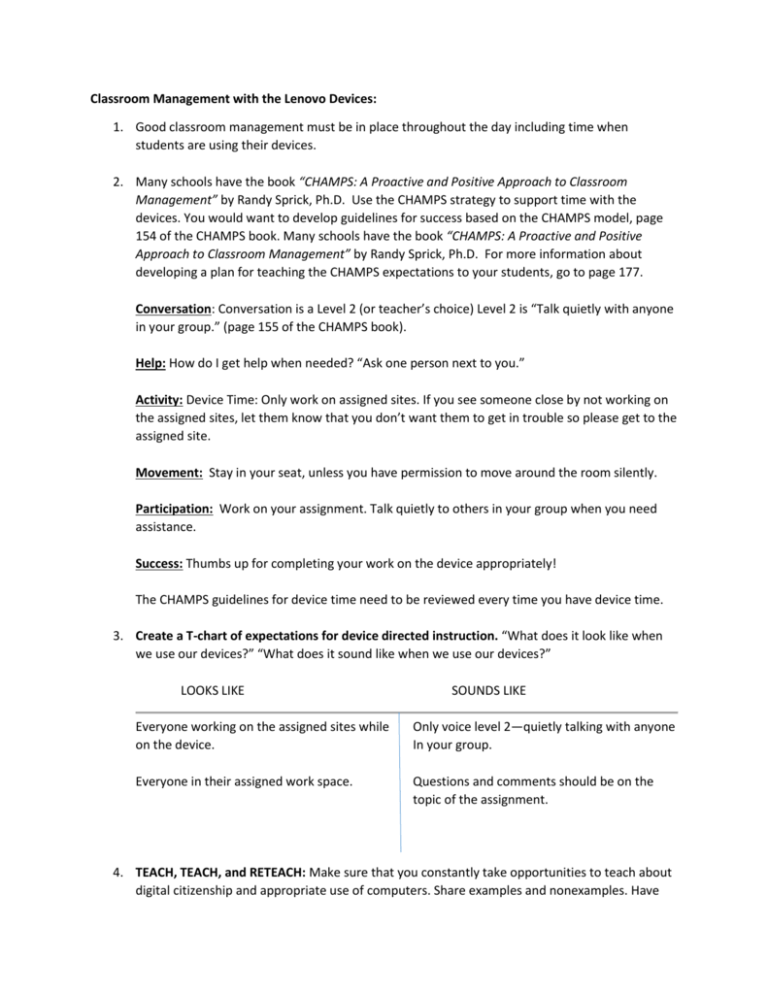
Classroom Management with the Lenovo Devices: 1. Good classroom management must be in place throughout the day including time when students are using their devices. 2. Many schools have the book “CHAMPS: A Proactive and Positive Approach to Classroom Management” by Randy Sprick, Ph.D. Use the CHAMPS strategy to support time with the devices. You would want to develop guidelines for success based on the CHAMPS model, page 154 of the CHAMPS book. Many schools have the book “CHAMPS: A Proactive and Positive Approach to Classroom Management” by Randy Sprick, Ph.D. For more information about developing a plan for teaching the CHAMPS expectations to your students, go to page 177. Conversation: Conversation is a Level 2 (or teacher’s choice) Level 2 is “Talk quietly with anyone in your group.” (page 155 of the CHAMPS book). Help: How do I get help when needed? “Ask one person next to you.” Activity: Device Time: Only work on assigned sites. If you see someone close by not working on the assigned sites, let them know that you don’t want them to get in trouble so please get to the assigned site. Movement: Stay in your seat, unless you have permission to move around the room silently. Participation: Work on your assignment. Talk quietly to others in your group when you need assistance. Success: Thumbs up for completing your work on the device appropriately! The CHAMPS guidelines for device time need to be reviewed every time you have device time. 3. Create a T-chart of expectations for device directed instruction. “What does it look like when we use our devices?” “What does it sound like when we use our devices?” LOOKS LIKE SOUNDS LIKE Everyone working on the assigned sites while on the device. Only voice level 2—quietly talking with anyone In your group. Everyone in their assigned work space. Questions and comments should be on the topic of the assignment. 4. TEACH, TEACH, and RETEACH: Make sure that you constantly take opportunities to teach about digital citizenship and appropriate use of computers. Share examples and nonexamples. Have students talk about what they think appropriate consequences would be and how can they support positive digital citizenship in their classes, school and community. 5. Strive to provide a high ratio of positive interactions. Plan to interact at least three times more often when a student is behaving appropriately than when they are misbehaving. This is a 3 to 1 ratio of reinforcing comments to corrections. Interactions with students are considered positive or negative based on the student’s behavior at the time you comment to them. Each time you interact with a student engaged in negative behavior on the device, or otherwise, tell yourself you owe that student three positive interactions. Periodically scan your room looking for important reinforceable behaviors on the devices that you can acknowledge. 6. Have students seated when you are working with small groups so that you can see their screens while they work and scan the crowd periodically to check in. 7. Periodically, say “Screen Check” and students hold up their screen immediately to show what they are working on. You could also say: “Buddy Screen Check” and they check with the person sitting next to them. You could use one of the online timers set to alert every 5 minutes, random would be better, to do a screen check. That way they don’t have to remember. 8. Proximity: Move around frequently checking on what students are doing and reinforcing those working appropriately and on the assigned task. Move close to a student not doing the assigned task and without saying anything, they should get back on task. 9. Keep in touch with parents to inform them when students are not using the device appropriately so they can discuss appropriate use with their children. Also, let parents know when students are doing great things on the device so they can celebrate. 10. Logical consequences. It is important to work with your grade level peers, principal, and students to come up with logical consequences when students are still struggling to be responsible, digital citizens on their devices. Let students know that you will periodically or when necessary check their browser history to make sure they are not visiting inappropriate sites. By doing this you can see the exact times/dates/sites that the students are visiting. If a student abuses their device privileges, let their families know you will be taking their device for a period deemed appropriate. Instead, they would have to do their assignments using paper and pencil or check out a cart laptop. 11. If after the parent contact, there are still problems, work with your building principal to set up a plan for success. We are always willing to help with ideas in Teaching and Learning. REMINDER: If the Instructional Tech Coaches are in your classroom or with your students, teachers need to stay in the classroom and learn and support the instruction. This is still student contact time.