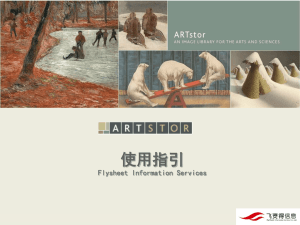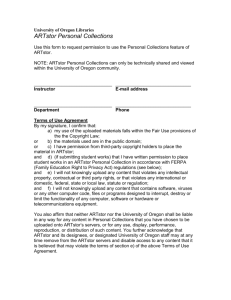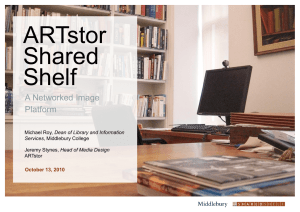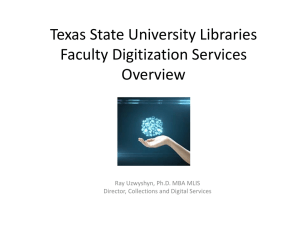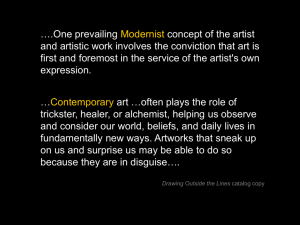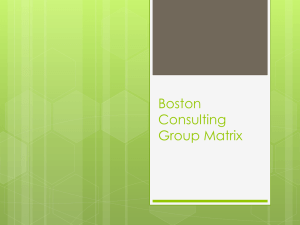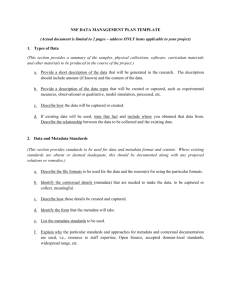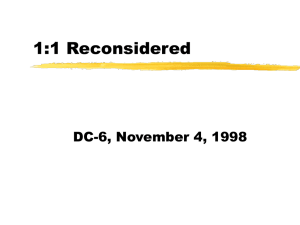Shared Shelf
advertisement
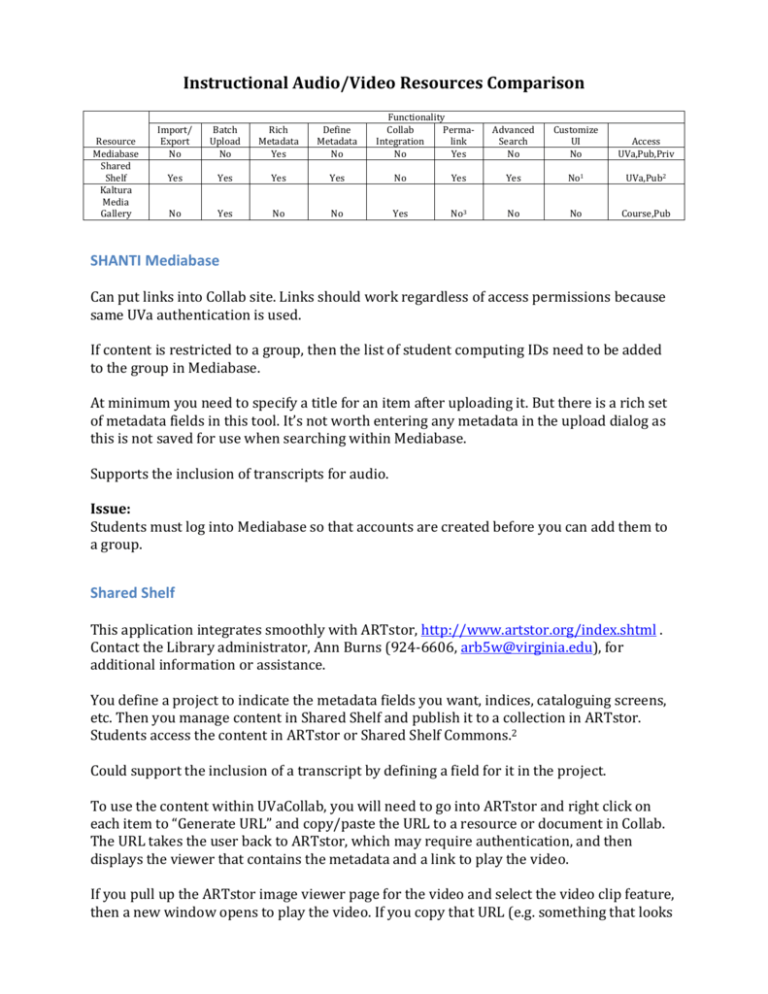
Instructional Audio/Video Resources Comparison Resource Mediabase Shared Shelf Kaltura Media Gallery Functionality Collab PermaIntegration link No Yes Import/ Export No Batch Upload No Rich Metadata Yes Define Metadata No Yes Yes Yes Yes No No Yes No No Yes Advanced Search No Customize UI No Access UVa,Pub,Priv Yes Yes No1 UVa,Pub2 No3 No No Course,Pub SHANTI Mediabase Can put links into Collab site. Links should work regardless of access permissions because same UVa authentication is used. If content is restricted to a group, then the list of student computing IDs need to be added to the group in Mediabase. At minimum you need to specify a title for an item after uploading it. But there is a rich set of metadata fields in this tool. It’s not worth entering any metadata in the upload dialog as this is not saved for use when searching within Mediabase. Supports the inclusion of transcripts for audio. Issue: Students must log into Mediabase so that accounts are created before you can add them to a group. Shared Shelf This application integrates smoothly with ARTstor, http://www.artstor.org/index.shtml . Contact the Library administrator, Ann Burns (924-6606, arb5w@virginia.edu), for additional information or assistance. You define a project to indicate the metadata fields you want, indices, cataloguing screens, etc. Then you manage content in Shared Shelf and publish it to a collection in ARTstor. Students access the content in ARTstor or Shared Shelf Commons.2 Could support the inclusion of a transcript by defining a field for it in the project. To use the content within UVaCollab, you will need to go into ARTstor and right click on each item to “Generate URL” and copy/paste the URL to a resource or document in Collab. The URL takes the user back to ARTstor, which may require authentication, and then displays the viewer that contains the metadata and a link to play the video. If you pull up the ARTstor image viewer page for the video and select the video clip feature, then a new window opens to play the video. If you copy that URL (e.g. something that looks like similar to this http://kts.artstor.org/service/get_player/?entry_id=0_u9976fwn ) then you can paste it into the UVaCollab Lesson tool and create an embedded experience to the video without the metadata. Optional User Interfaces: 1. If you don’t want to use UVaCollab, then Shared Shelf content will work in either Omeka or Drupal via plugins for those applications. 2. Shared Shelf has an API that would allow you to write your own scripts to access your content and use it in your preferred application. Kaltura Media Gallery This is a tool within UVaCollab that provides a way for displaying audio and video content. Plus you can clip/trim the videos from within KMG. Only three metadata fields exist: title, tags, description. You group content into collections. Edit the details of a video clip to: Set it world readable. Set publicly viewable to other members of the course site (true by default). Set the content usable in other Sakai content. Set the content editable (true by default). Only administrative cataloging data entry screens may be customized to specify the order/layout of fields on the form. 2 Publishing content to ARTstor Shared Shelf Commons makes content publicly accessible, but content may have copyright that needs to be specified or acknowledged. 3 If item is public (world readable), then embed code (not URL) is available. 1