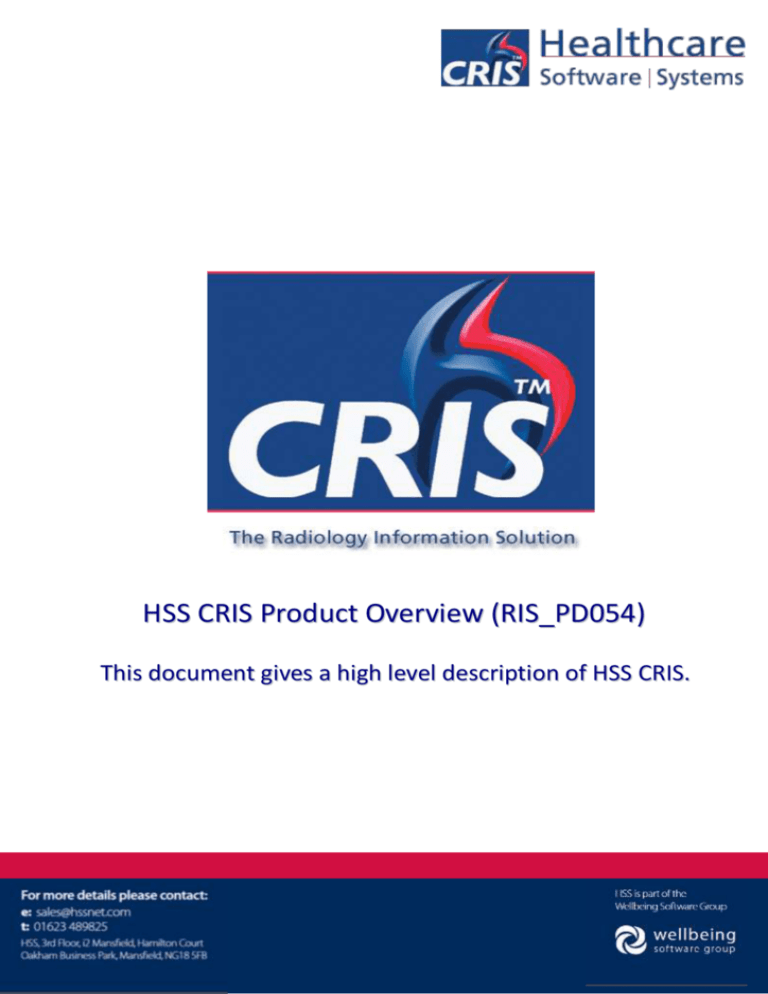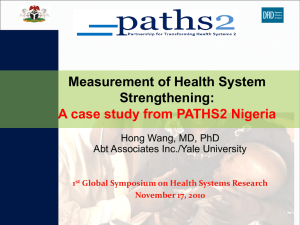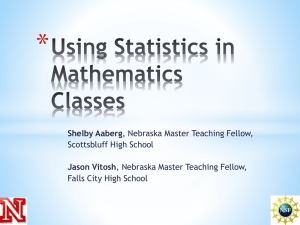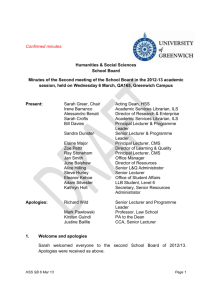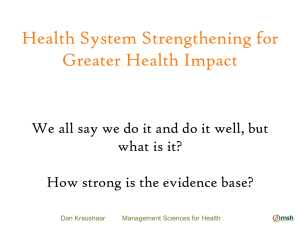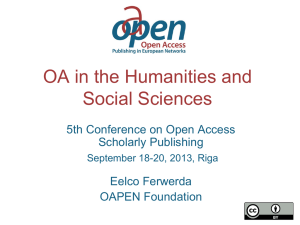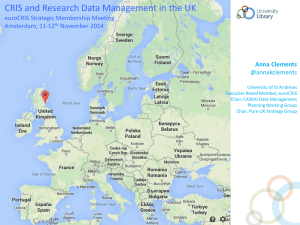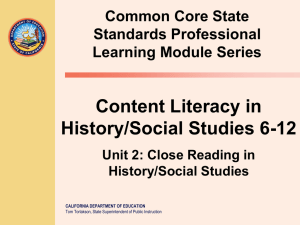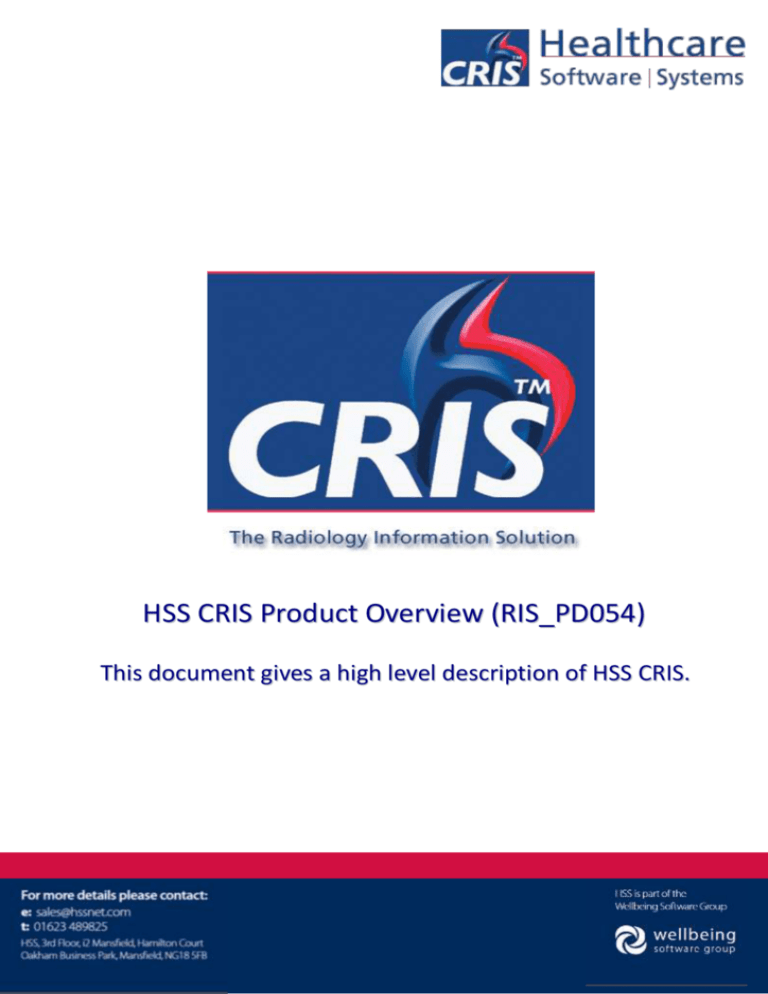
HSS CRIS Product Overview (RIS_PD054)
This document gives a high level description of HSS CRIS.
Copyright
© Healthcare Software Systems 2013
Registered Office: 3rd Floor i2 Mansfield, Hamilton Court, Oakham Business Park, Mansfield, NG18 5FB
These materials are or comprise restricted and proprietary confidential information of Healthcare Software
Systems. Disclosure to or use by the recipient shall not convey any intellectual property rights in these materials.
The right to use these materials by the recipient is subject to restrictions and limitations contained in the
Provision of Integrated Care Record System and Associated Services Agreement and related agreements.
Confidentiality
All information in this document is provided in confidence for the sole purpose of adjudication of the document
and shall not be used for any other purpose and shall not be published or disclosed wholly or in part to any other
party without HSS prior permission in writing and shall be held in safe custody. These obligations shall not apply
to information which is published or becomes known legitimately from some source other than HSS. Many of the
product, service and company names referred to in this document are trademarks or registered trademarks. They
are all hereby acknowledged.
© Healthcare Software Systems 2013
Effective Date – BS 30/05/2013
HSS Doc ref: HSS_Sales_01
All Rights Reserved
Commercial In Confidence
Page 2 of 11
Table of Contents
1.
2.
3.
4.
5.
6.
System Overview…………….………………………………………………………………………………………4
Functional Application Specification...........................................................................4
CRIS Modules……………………………………………………..…………………………………………………..5
CRIS Modules Summary…………………………………………………………………………………………..6
Optional CRIS Modules…………………………………………………………………………………………….9
Document control……………………………………………………………………………………………………11
© Healthcare Software Systems 2013
Effective Date – BS 30/05/2013
HSS Doc ref: HSS_Sales_01
All Rights Reserved
Commercial In Confidence
Page 3 of 11
1.
System Overview
HSS CRIS (Computerised Radiology Information System) is the result of over 20 years development, and has been
designed in close collaboration with existing customers. The key features of CRIS functionality are:
Easy to use
Functionally rich
Secure
Robust
Full integration with other hospital systems
CRIS is central to many efficient Radiology departments and supports all of the latest Radiology innovations of
recent years.
The system has a user-friendly interface, complete with context sensitive help, hover help, pop-up lists and
concise prompts to guide the user through any operation. Default data fields are used to minimise repetitive
entry.
The system offers JDBC and SQL access, and allows connectivity to Microsoft Excel and third party report writers.
CRIS can be interfaced to any PAS, OCS, PACS, DICOM modality and GP Links using standard interfaces. Digital
Dictation, Speech Recognition and Request Card Digitisation are also fully integrated.
2. Functional Application Specification
CRIS is a workflow driven system providing users with the ability to control how the system appears and behaves
based on the appropriate workflow pattern for each type of user. This means that in most cases each appropriate
screen appears automatically and each required button is highlighted automatically. The system is primarily
keyboard driven, although the mouse can of course also by utilised as and when required by the user. Optionally,
Voice Recognition (VR) can also be used to control the interface.
This ensures that that in most cases users are automatically presented with appropriate screens for the tasks they
are currently undertaking, rather than having to choose these manually – although the user still has full control
over system functionality and can easily deviate to other area’s as and when required.
© Healthcare Software Systems 2013
Effective Date – BS 30/05/2013
HSS Doc ref: HSS_Sales_01
All Rights Reserved
Commercial In Confidence
Page 4 of 11
3. CRIS Modules.
CRIS is supplied with the following modules as standard;
Appointments (core)
Reception (core)
Clinical Reporting (core)
Statistics (core)
Film Tracking (core)
Post examination (core)
Launcher (core)
Document Scanning (core)
Widgets Bundle (core)
Digital Dictation Module (core)
Vetting Module (core)
Resources Module (included)
Sessions Module (included)
Messaging Module (included)
Nuclear Medicine Module (included)
Portering Module (included)
Communicator (included)
IEP Interface and Integration (included)
Obstetric Ultrasound (included)
Modules marked as “core” are typically activated and trained as standard; modules marked as “included” can be
activated and trained on where required.
In addition, the following modules are available as optional extras;
Integrated VR (Dragon)
Foetal Anomaly Module (graphs, data & images)
FASP Forms (Foetal Anomaly Screening Programme)
PET-CT system
HSS / Savience Self Service Kiosk (Wall or Desk Model)
HSS / Savience Info board (42" LCD + Media player)
Medical Photography
DEXA
Research Studies
Billing
iCRIS
A brief description of each module is provided below. For further details please contact the HSS Sales Department
on 01623 48 98 25 or email sales@hssnet.com
© Healthcare Software Systems 2013
Effective Date – BS 30/05/2013
HSS Doc ref: HSS_Sales_01
All Rights Reserved
Commercial In Confidence
Page 5 of 11
4. CRIS Modules – Summary
Appointments (core)
The system can automatically identify the next suitable appointment for the procedure, and control when
the appointment can be booked. Alternatively the user can select a specific date and time either manually, or by
using the 'drag and drop' utility which is incorporated into the CRIS diary viewer. This functionality is defined by
the user’s security access to the system, and can be changed by the system administration at any time. The diary
for the room is displayed on the screen, and if the appointment time is not considered suitable, the system can
suggest the next available appointment.
The room diaries are completely user definable and can be amended at any time, along with the default
details for each procedure, like permissible rooms and days of the week for booking. A full history of changes for
each appointment is maintained, along with reasons for change or cancellation.
Reception (core)
CRIS holds its own Patient Master Index (PMI) which can be queried using Hospital number, name, sounds
like name “soundex”, date of birth and NHS / CHI number, as well as PAS search (if interfaced), when these key
fields are entered.
If a PAS interface exists, demographic details are passed to CRIS, negating the need for the operator to reenter them. Patient Alarms/Alerts allows users to associate an alarm or warning against a patient. For example;
Contrast Reactions or diabetes. Users can view all historic amendments to the patient history.
Clinical Reporting (core)
This part of the system is used to enter, amend, verify, view and print the clinical report for the
examination. The report editor is designed specifically to complement the way a department works such as
inserting standard phrases into the text, macros, auto-report features, and viewing previous reports without
leaving the editor. Most standard word processing features and keyboard shortcuts are available in addition to
basic spell checking and a comprehensive Radiological spell checker.
The user can define the layout of the printed report and the number of copies, as well as when it can be
printed, e.g. only after the report has been verified. Reports can be printed on completion of entry or ‘batch
printed’ at a later stage after verification.
Individual reports can be verified at any time and a Radiologist may select all of their reports within a date
range, and each report will be presented on screen to be read. The Radiologist may then make a decision to
verify, amend or suspend each report as appropriate.
Dual reporting and verification allows student radiologists/radiographers to dictate and verify their own
reports, prior to the report being sent to the verification queue of a senior radiologist/radiographer for final
approval.
Disease indexing allows users to create and maintain a disease index such as ACR, READ, SNOMED CT and
local diagnostic codes against each attendance. Users will also be able to report upon such diagnoses. Museum
coding is also fully supported.
Statistics (core)
The system has a comprehensive standard set of statistical reports pre-defined to allow users to create
statistical output to assist in the management of a busy radiology department. The stats module includes all
standard returns required by the NHS.
The statistics module allows users to save previously run queries and their output to allow future use or
manipulation of the data.
The statistical report engine is able to provide outputs in a variety of styles to facilitate import into third
party data manipulation tools (i.e. Excel/Access).
© Healthcare Software Systems 2013
Effective Date – BS 30/05/2013
HSS Doc ref: HSS_Sales_01
All Rights Reserved
Commercial In Confidence
Page 6 of 11
Film Tracking (core)
Although no longer widely used, the CRIS application has the ability to allow for multiple volumes
(bags/packets), and volume types (Radiology, Mammography, Ultrasound, No films etc.), which in practice means
that it is possible for each patient to have a main radiology volume (bag/packet), and main volume (bag/packet)
for any other department/modality, as well as any number of temporary volumes (bags/packets) as required.
Post examination (core)
The CRIS application is a Patient based information system, and it is therefore possible to complete a
patients post processing details (Room, Radiographer, Dosage, Films etc.) The CRIS Post processing module is
designed to facilitate the data requirements of all radiology modalities.
Launcher (core)
CRIS utilises Java™ technology and this module allows CRIS to function correctly even when other,
possibly incompatible, versions of Java™ are installed on local workstations.
Document Scanning (core)
This allows any scanned image to be stored against a patient and viewed as required.
Please note that although there is no charge for scanning licenses, consideration needs to be given to the
number and type of scanners used. A large number of additional scanners, especially those that scan in high
resolution may reduce the performance of the system. In addition consideration should be given to any
anticipated increase in storage required by using additional scanners. Please check with HSS before adding
additional scanners so that impact can be assessed, particularly if storage space is managed by HSS.
Widgets Bundle (core)
This module provides a number of standard lists available with a single mouse click.
•
•
•
•
•
•
•
•
•
Examples include:
Day List
Appointments List
Unprocessed List
Reporting Work list
Waiting List
Porters List
Dictation List
Orders List
Vetting List
Sessions List (MDT management and User defined Work lists)
Digital Dictation Module (core)
Although replaced by Voice Recognition in many Trusts, this module means that Reporting Clinicians and
Secretaries/Typists are no longer tied to a physical location so dictation and transcription of reports can take
place anywhere in the Trust. This is due to the fact that the dictated report is held directly against the patient
attendance. When the clinician finishes dictating, the report is immediately accessible by any secretary/typist for
transcription, at any location in the Trust.
© Healthcare Software Systems 2013
Effective Date – BS 30/05/2013
HSS Doc ref: HSS_Sales_01
All Rights Reserved
Commercial In Confidence
Page 7 of 11
Vetting Module (core)
This module allows clinicians to electronically vet requests at any stage in the appointment workflow; facilitating
direct booking. Additional clinical information and protocol details can be added to each event. This is a major
step towards achieving a paperless workflow.
Resources Module (included)
The Resources Module records staff and equipment availability. It allows essential resources to be assigned to
examinations to enable an accurate, paperless system.
Sessions Module (included)
An efficient way of managing MDT (Multi Discipline Team) and clinical meetings, reporting work lists and teaching
sessions. Record attendees, collate patient attendances, record pre and post meeting actions, notes and
outcomes. Full access to the patient event history and PACS desktop integration are available.
Messaging Module (included)
The Messaging Module allows users to message other users within CRIS as well as attach messages to specific
patients or events.
Nuclear Medicine Module (included)
This module allows users to manage all aspects of a nuclear medicine department. The system allows users to
accept NM isotopes in Vial or Syringe format. The system keeps a running decay total on each item booked into
the department to ensure that users are kept aware of the current activity within the isotope store. The system
then allows users to sub-divide vials into individual patient syringes which may then be administered to each
patient.
Portering Module (included)
The CRIS Portering system has been designed to allow radiology users to request porters throughout the system
as and when required and to provide a one-stop screen for the porters themselves to use in order to determine
which patients need collecting or returning, and to allow radiology users to establish the current status for each
patient (i.e. porter is en-route to the ward to collect the patient, or has now returned the patient etc.)
Communicator (licence included) (hardware & implementation, if required - not included)
HSS Communicator sends text messages and e-mails for appointment reminders, results ready and abnormal
results flagging to the referring Clinician as per NPSA16 (National Patient Safety Announcement).
The communicator module facilitates rapid communication between department, patient and referrer. The
reduction in DNA rates by the simple use of SMS reminders to patients is well documented. The improvements in
patient care and ensuring that a diagnosis is “acted upon” by referring clinicians is also well documented.
HSS Communicator is also able to send SMS messages and emails from NON CRIS messages. The system is able to
receive patient lists from other systems via text files or HL7 messages and can generate SMS messages and emails
as required.
IEP Interface and Integration (included)
This enables users to control IEP from within CRIS providing IEP infrastructure is in place.
© Healthcare Software Systems 2013
Effective Date – BS 30/05/2013
HSS Doc ref: HSS_Sales_01
All Rights Reserved
Commercial In Confidence
Page 8 of 11
Obstetric Ultrasound (no customisation of existing forms) (included)
This part of the system is used to enter, amend, view and print the clinical report for Obstetric Ultrasound
examinations. Report formats are based on the required combination of the foetal dimensions, growth chart and
free text report. The following list details some of the scans which are currently available, and are automatically
displayed dependent upon the procedure code in the request record.
Early, Growth, Detailed, Anatomy, Anomaly
The system also has a comprehensive foetal anomaly system (see below) which is available as an additional
option in order to capture detailed anomaly data.
5. Optional Modules
Integrated Voice Recognition (VR)
CRIS is fully integrated with Dragon VR version 11. This allows users control over many aspects of the system
without using the keyboard or mouse.
Foetal Anomaly Module (graphs, data & images)
Allows reporting templates to be assigned to relevant Ultrasound Obstetric examinations to aid with reporting.
This information is then graphically displayed on the report screen.
FASP Forms (Foetal Anomaly Screening Programme)
Specific reporting templates set to new FASP guidelines, which can be assigned to relevant Ultrasound Obstetric
examinations to aid with reporting.
PET-CT system
Pre-booking questionnaires and separate reporting soft forms to aid PET-CT workflow
HSS / Savience Self Service Kiosk (Wall, Desk or Floor Model)
Through the use of an innovative touch screen, patients can check-in without needing to wait for a free
receptionist, receive “Where to next” instructions and continue the patient journey with maximum efficiency.
This significantly helps to reduce the burden on the reception staff because the majority of appointed patients’
are able to bypass the main desk and check-in by themselves.
© Healthcare Software Systems 2013
Effective Date – BS 30/05/2013
HSS Doc ref: HSS_Sales_01
All Rights Reserved
Commercial In Confidence
Page 9 of 11
HSS / Savience Info Board (42" LCD + Media player)
The Info Board can be configured to provide multi-media displays of information to patients – the possibilities are
limited only by your imagination.
Medical Photography
Allows users to store Medical photographs on the system which can be displayed on the report screen for
reference to aid with reporting
DEXA
Pre-booking questionnaires and separate reporting soft forms to aid DEXA examination workflow
Research Studies
Allows users to gather extra information on research patients via soft form templates, this information can then
be queried through the stats.
Billing
The Billing module allows the user to allocate costs against each procedure and run financial reports against these
cost files. The system supports multiple costing files and therefore allows sites to have different costing models
for different providers.
iCRIS
iCRIS is a web based system allowing referrers to view their patient’s history including status of appointments and
clinical reports. This system can also be used for requesting radiology examinations.
© Healthcare Software Systems 2013
Effective Date – BS 30/05/2013
HSS Doc ref: HSS_Sales_01
All Rights Reserved
Commercial In Confidence
Page 10 of 11
Document Control
Title
RIS PD054 HSS CRIS Product Overview
Author
HSS Sales Manager
File Ref.
HSS_Sales_01
CRIS Version
Change History
Issue
Date
Author / Editor
D1.0
16/04/2013
Brian Smee
V1.0
30/05/2013
Brian Smee
Review Date
Date Created
16/04/2013
Details of Change
Draft Issue
First Issue
30/04/2014
© Healthcare Software Systems 2013
Effective Date – BS 30/05/2013
HSS Doc ref: HSS_Sales_01
All Rights Reserved
Commercial In Confidence
Page 11 of 11