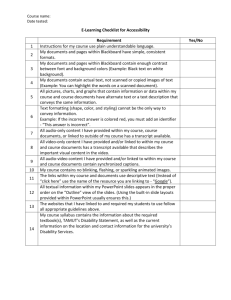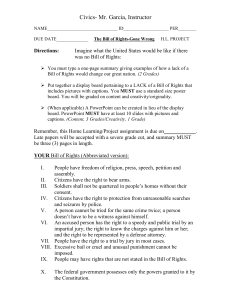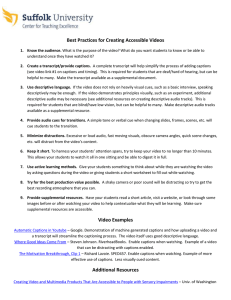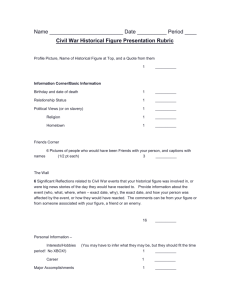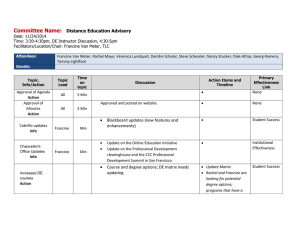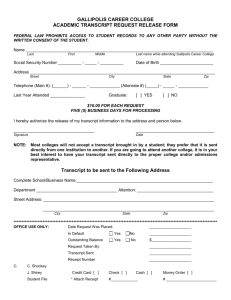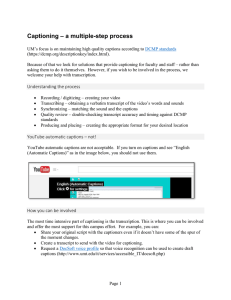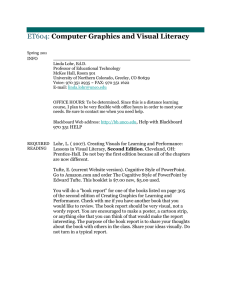E-Learning Accessibility Checklist
advertisement
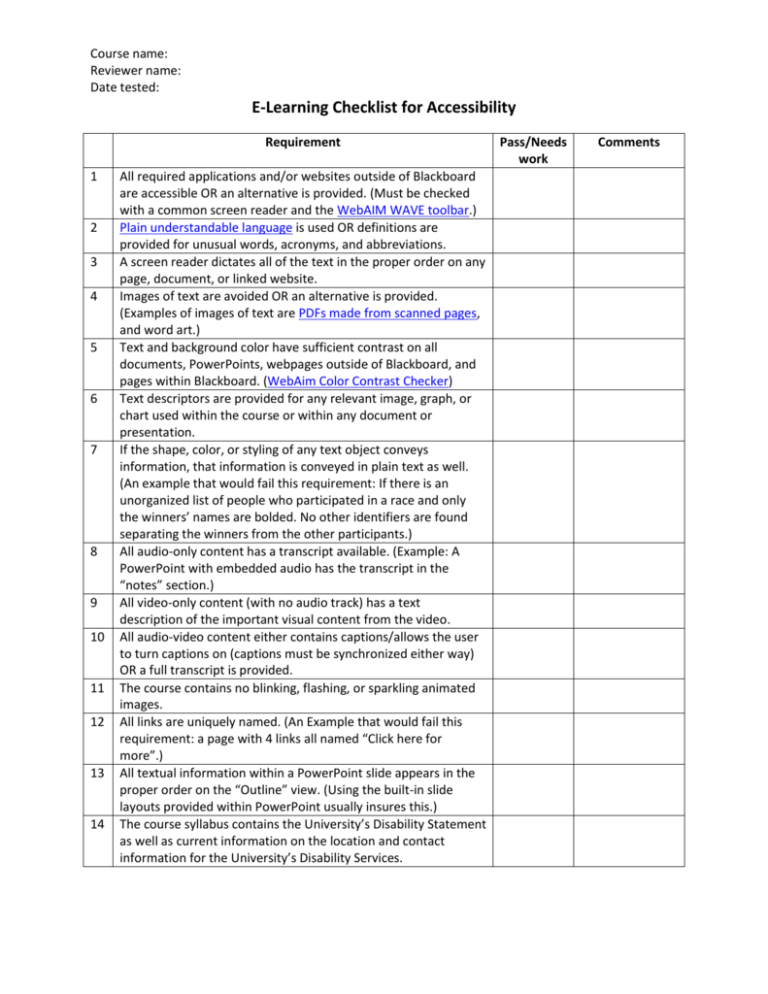
Course name: Reviewer name: Date tested: E-Learning Checklist for Accessibility Requirement 1 2 3 4 5 6 7 8 9 10 11 12 13 14 All required applications and/or websites outside of Blackboard are accessible OR an alternative is provided. (Must be checked with a common screen reader and the WebAIM WAVE toolbar.) Plain understandable language is used OR definitions are provided for unusual words, acronyms, and abbreviations. A screen reader dictates all of the text in the proper order on any page, document, or linked website. Images of text are avoided OR an alternative is provided. (Examples of images of text are PDFs made from scanned pages, and word art.) Text and background color have sufficient contrast on all documents, PowerPoints, webpages outside of Blackboard, and pages within Blackboard. (WebAim Color Contrast Checker) Text descriptors are provided for any relevant image, graph, or chart used within the course or within any document or presentation. If the shape, color, or styling of any text object conveys information, that information is conveyed in plain text as well. (An example that would fail this requirement: If there is an unorganized list of people who participated in a race and only the winners’ names are bolded. No other identifiers are found separating the winners from the other participants.) All audio-only content has a transcript available. (Example: A PowerPoint with embedded audio has the transcript in the “notes” section.) All video-only content (with no audio track) has a text description of the important visual content from the video. All audio-video content either contains captions/allows the user to turn captions on (captions must be synchronized either way) OR a full transcript is provided. The course contains no blinking, flashing, or sparkling animated images. All links are uniquely named. (An Example that would fail this requirement: a page with 4 links all named “Click here for more”.) All textual information within a PowerPoint slide appears in the proper order on the “Outline” view. (Using the built-in slide layouts provided within PowerPoint usually insures this.) The course syllabus contains the University’s Disability Statement as well as current information on the location and contact information for the University’s Disability Services. Pass/Needs work Comments