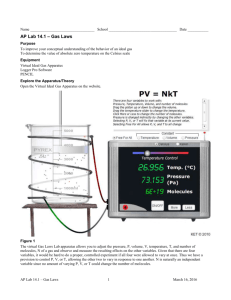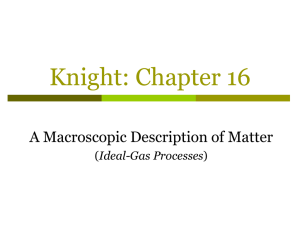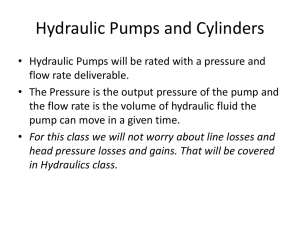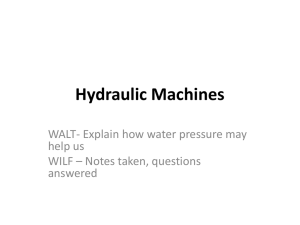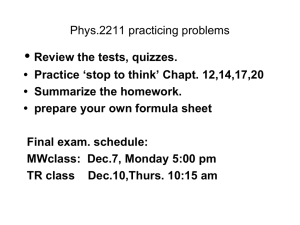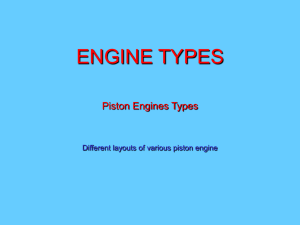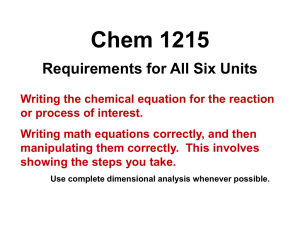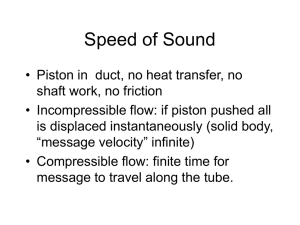I. Determine absolute zero temperature in Celsius degrees.
advertisement
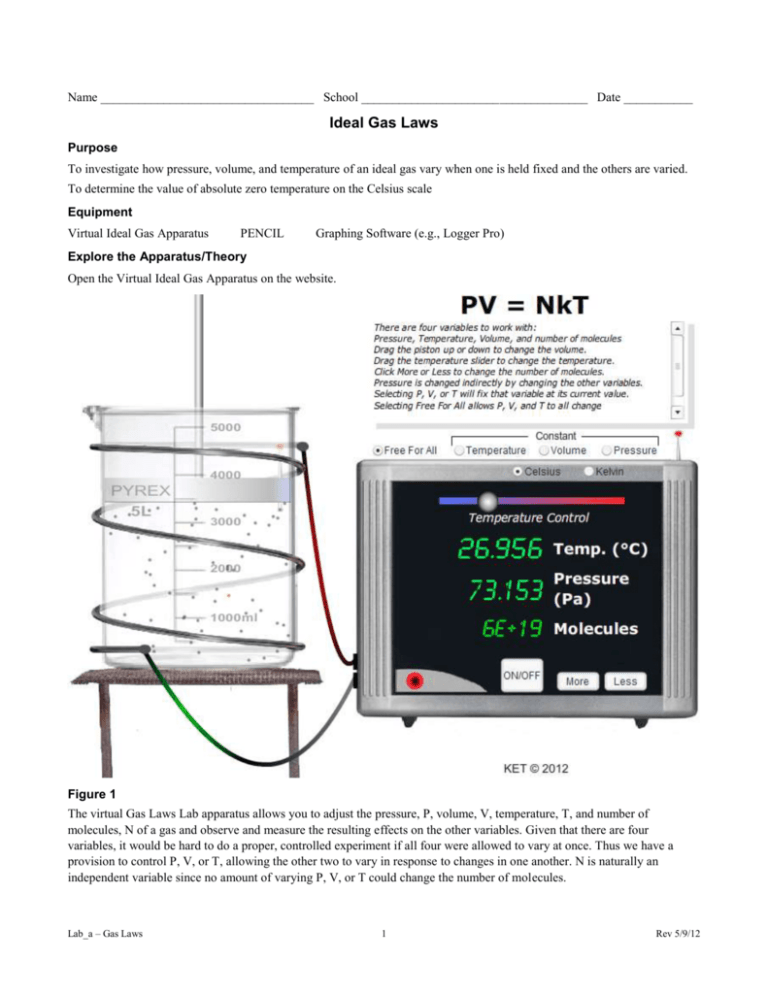
Name __________________________________ School ____________________________________ Date ___________ Ideal Gas Laws Purpose To investigate how pressure, volume, and temperature of an ideal gas vary when one is held fixed and the others are varied. To determine the value of absolute zero temperature on the Celsius scale Equipment Virtual Ideal Gas Apparatus PENCIL Graphing Software (e.g., Logger Pro) Explore the Apparatus/Theory Open the Virtual Ideal Gas Apparatus on the website. Figure 1 The virtual Gas Laws Lab apparatus allows you to adjust the pressure, P, volume, V, temperature, T, and number of molecules, N of a gas and observe and measure the resulting effects on the other variables. Given that there are four variables, it would be hard to do a proper, controlled experiment if all four were allowed to vary at once. Thus we have a provision to control P, V, or T, allowing the other two to vary in response to changes in one another. N is naturally an independent variable since no amount of varying P, V, or T could change the number of molecules. Lab_a – Gas Laws 1 Rev 5/9/12 In the following exploration you’ll want to pay attention to what’s happening in the cylinder as well as to what’s happening to the gauges. If “Free For All” is not currently selected, select it now. This status choice makes it easier to get the apparatus in a given state. Drag the piston as far up as it will go and set the temperature somewhere between 0 and 50°C. You’ll notice that the temperature doesn’t change until you release the temperature slider. You’ll also notice that the coils wrapped around the cylinder change color to reflect their role in changing or maintaining the temperature of the gas. A fluid at your selected temperature is constantly flowing through the coils. When you change the temperature setting, the fluid’s temperature changes and warms or cools the gas accordingly. Pressure vs. Volume with Constant Temperature To see how pressure changes with changes in volume you’ll need to control the temperature, that is, hold it constant. Click the Temperature radio button. Try to adjust the temperature slider now. It’s locked. Note: There will often be a delay when you try to change among the four modes – Free for all, constant temperature, constant volume, and constant pressure. If the system is undergoing a change, it has to come to equilibrium before you can make any other change. During this time the four radio buttons will dim and be disabled. Decrease the volume of the gas by dragging the piston downward. Notice that the pressure increases, but the temperature doesn’t change. At least that’s what the pressure and temperature displays say. But can we tell by looking at the gas molecules? Let’s consider temperature first. When you study the kinetic theory of gasses you’ll learn that the temperature of an ideal gas is a measure of the average kinetic energy of the gas molecules. So our molecules are moving at a range of speeds, but their average KE is fixed for given temperature. So you shouldn’t see a change in their average speed when the volume is changed at constant temperature. To make that easier to see, we’ve included a single red molecule to keep an eye on. You should see that its speed is not affected by the change in pressure and volume. Try it. Move the piston up and down and notice that the red molecule maintains its speed. Actually, this simulation has one weakness – the molecules don’t collide with one another as they should. We’ve omitted this interaction since some computers really slow down when this behavior is included. Now, how about pressure? This would be a good time to take a closer look at two questions – what really changes when the pressure changes and how can we keep the molecules from speeding up or slowing down when we move the piston? After all, isn’t work being done by or on the piston? The pressure is the average force per unit area exerted by the molecules on the cylinder walls when the molecules collide with the walls. This is an average over time. When the piston is not moving, the molecules have elastic collisions resulting only in a change in their direction. Their speeds are not changed. When the piston is moved downward, reducing the volume they occupy in the cylinder, the molecules hit the walls more frequently thus increasing the average force per time, and thus, the pressure. So you should now be able to “see” pressure as well as temperature in our virtual apparatus. Try it by moving the piston up and down. But something else happens when the piston moves downward. When the molecules hit a downward moving piston they’re sped up due to the work done by the moving piston. That work increases the kinetic energy of the molecules, thus changing the temperature of the gas. So how can we move the piston while keeping the temperature constant? This is the second role played by the coils wrapped around the cylinder. When the piston is moved downward, the temperature of the fluid in the coils is decreased briefly to extract heat from the system. The reverse happens when the piston is moved upward. Check it out by dragging the piston up and down. Pressure vs. Temperature with Constant Volume As you’ve seen, we have a temperature control slider to change the temperature. But we don’t have a similar way to directly vary the pressure. When we investigate pressure vs. temperature, we’ll vary the temperature and observe the resulting change in pressure. When we do that we’ll want to keep the volume constant? Let’s see how that’s done. Switch to Free for All mode and move the piston to about half-way down the cylinder. Now switch to constant volume mode by clicking on the Volume radio button. A clamp will appear to hold the piston in place. Now drag the temperature slider. Notice the effect on the pressure. Notice it both by looking at the displays and by “seeing” temperature and pressure in the gas as described above. Lab_a – Gas Laws 2 Rev 5/9/12 Volume vs. Temperature with Constant Pressure When you increased the temperature in the previous section, the pressure increased due to the more frequent collisions with the walls. Shouldn’t that drive the piston upward? Yes. Were it not for the clamp, the piston would have risen. If we want to increase the temperature but leave the pressure unchanged we need to let the piston move until the pressure is back to previous value. Click the radio button for constant pressure. Down comes a mass onto the piston. Now the piston, which we’re treating as weightless, has a constant downward force acting on it. The mass is automatically chosen to be just enough so that its weight divided by the cross-sectional area of the piston equaled the pressure of the gas. Try increasing the temperature of the gas. Hopefully the result makes sense. The gas pressure increased, but the external pressure was fixed. Thus the piston rose to a new equilibrium position. Try lowering the temperature. 1. When you lowered the temperature the piston fell. Explain why it fell and why it stopped. Refer to the frequency of collisions, temperature, pressure, and force in your answer. Let’s try one last puzzle. Change to Free for All mode. Move the piston to about the middle of the cylinder. Lower the temperature to a very cool setting. Change to constant pressure mode. Note the thickness of the mass that appears. Switch back to Free for All mode. Raise the temperature to a very high temperature. 2. Before switching modes describe the mass that you think will appear when you switch back to constant pressure mode. Explain your reasoning, and then try it by switching back to constant pressure mode. Lab_a – Gas Laws 3 Rev 5/9/12 I. Determine absolute zero temperature in Celsius degrees. Set up your apparatus and proceed as follows. Temperature in Celsius degrees Start in Free for All mode Volume at .005 m3 (5000 ml, 5 liters) (bottom of piston at 5000) Switch to constant volume mode. Set the temperature at approximately 400 °C. (±5 °C is fine for all temperature settings) Collect Pressure vs. Temperature data at approximately 400 °C, 300 °C, 200 °C, 100 °C, 0 °C, -100 °C, -200 °C. Then take data for the lowest temperature achievable. Record your data in Table 1. Repeat the above with a volume of .002 m3. Table 1 Pressure vs. Temperature at constant Volume Volume = .005 m3 Temperature °C Pressure N/m2 Volume = .002 m3 Temperature °C Pressure N/m2 Open Logger Pro. Set preferences for Point Protectors on, and Connect Points off. Plot your first set of pressure vs. temperature data (.005m3). Here’s how. Enter the first two columns of data – T and P for V = .005m3. Use “Temperature” and “Pressure” for the names. Double-click on the data set heading and change the name to “5 liters.” Click Autoscale Graph. Click Data/New Data Set to add the second data pair columns. Adjust the data set name to “2 liters.” The column names should automatically be named the same as the first pair. Be sure not to change them. Both temperature columns must have the same name. Same for the pressure columns. Enter your data into the new columns. Autoscale again. Create the line of best fit for each set of data. Determine the equation of each line in y = mx + b format. 3. Equation for .005 m3: 4. Equation for .002 m3: Absolute zero temperature is the temperature that would be attained if the pressure reached a reading of zero N/m2. Our gas would no longer be an ideal gas at temperatures this low. At these low temperatures the molecules move so slowly that van der Walls forces will prevent the molecules from continuing to act as entities interacting only during brief, totally elastic collisions. For this reason your apparatus has a limited minimum temperature. But we can extrapolate back to see what that that temperature would be. Lab_a – Gas Laws 4 Rev 5/9/12 With each equation above, determine the temperature when P = 0 N/m2. 5. T(0 N/m2) for .005m3 = 6. T(0 N/m2) for .002m3 = Show your equations and calculations for #5 below. You should recognize each of your temperatures as approximately equal to the accepted value of absolute zero of -273.15 °C. Compare your results to this value by finding the percentage error between your average experimental value and the accepted value. Show Calculations for % error below. II. Celsius vs. Kelvin Temperature Scales Clearly we’ve found that the pressure varies linearly with the temperature. But is pressure directly proportional to temperature? If it is, then if you pick a point (T, P) on one of your lines you should find that (2T, 2P) should also be on the line. That is, doubling the temperature, should double the pressure. Let’s try it. 7. On your (.002 m3) line, pick a point on the left half of the graph and record T1 and P1. (If you put your mouse pointer over any point on the line, the temperature and pressure values can be read at the bottom left edge of the graph. T1: °C P1: N/m2 Calculate the values for T2 = 2T1 and P2 = 2P1. T2: °C P2: N/m2 8. Is this point on your line? If your T1 value was negative and you think that might be the problem, try again with a positive T 1. Clearly, this data doesn’t suggest that pressure is directly proportional to temperature. The problem is actually the fault of our traditional temperature scale. It was devised before anyone had any idea what thermometers were measuring. Now that we know of temperature’s relationship to kinetic energy we can see that our scale doesn’t actually register zero when what it’s measuring has a value of (approximately) zero. This was caused by arbitrarily setting the zero value of the Celsius scale. Since negative kinetic energy makes no sense, what we need to do is slide our zero value for temperature to the point where our gas molecules have zero kinetic energy. But, alas, that doesn’t quite work since quantum mechanics tells us that at the lowest attainable temperature, molecules will still have some minimum motion. But our graphs do confirm, within error, that the accepted value of -273.15 °C is the temperature we’re headed toward as the pressure heads toward zero. This gives us an equation relating the Celsius and Kelvin scales. T (K) = T(C) + 273.15 Lab_a – Gas Laws 5 Rev 5/9/12 Let’s try the previous test again, this time with kelvins. Open up Logger Pro with your graph of P vs. T. Save it with a new name. Close the Linear fit box for each line on your graph. (Fig. a) Click anywhere in your data table and drag the center right size-adjuster box (Fig. b) to the right, over the graph, until you can see all four columns plus a bit more space. a. To convert the temperatures to kelvins we need to add 273.15 to each value. Select Data/New Calculated Column. Name it “Temperature K.” Set the units to “K.” Make sure that the “Add to All Similar Data Sets” box is selected. b. For the Equations use “Temperature” + 273.15. You’ll see two new columns, one for each data set. Resize the data table to reveal the graph. Click the Temperature axis label and select “Temperature K” from the list. You’ll see your new graph. Click the Autoscale button to improve the scaling. Recreate your lines of best fit. The slopes should be the same as before since a Celsius degree is the same size as a kelvin. (No degree’s on kelvins.) 9. On your (.002 m3) line, pick a point on the left half of the graph and record T 1 and P1. (If you put your mouse pointer over any point on the line, the temperature and pressure values can be read at the bottom left edge of the graph. T1: K P1: N/m2 Calculate the values for T2 = 2T1 and P2 = 2P1. T2: K P2: N/m2 10. Is this point on your line? 11. Is the pressure of an ideal gas directly proportional to its absolute temperature? Be sure to include copies of your two graphs with your finished lab. If you did the same sort of analysis of volume vs. temperature you would again see that the graphs reflect the direct proportion between the two quantities when temperature is measured in the absolute units of the Kelvin temperature scale. The Ideal Gas Law 𝑃𝑉 = 𝑛𝑅𝑇 = 𝑁𝑘𝑇 reflects experimental evidence when P, V, and T are all given in absolute units such as N/m 2, m3, and Kelvin temperature respectively. Lab_a – Gas Laws 6 Rev 5/9/12 Lab_a – Gas Laws 7 Rev 5/9/12