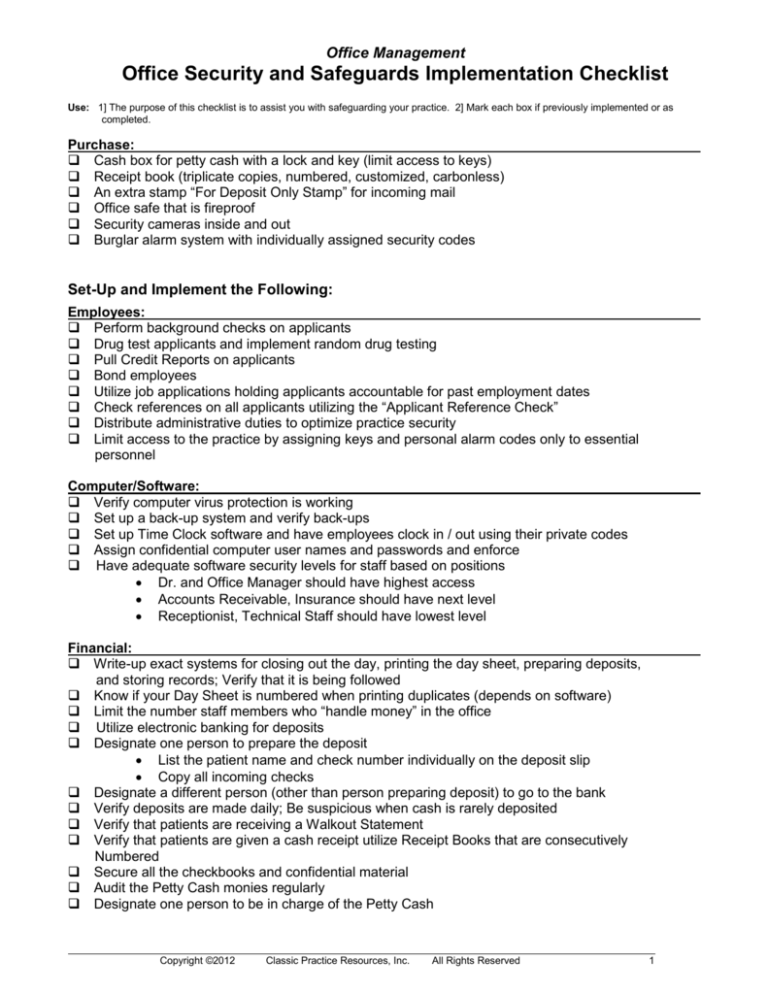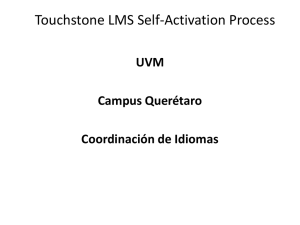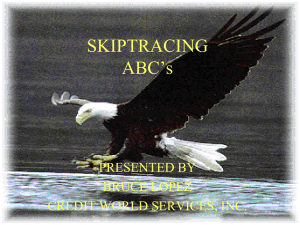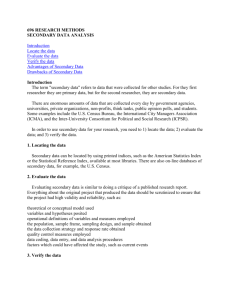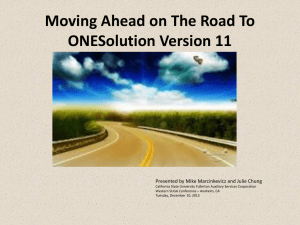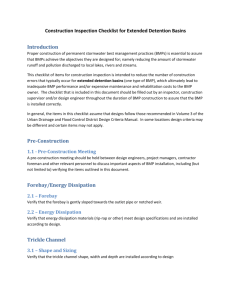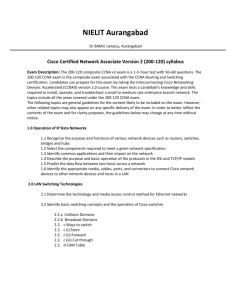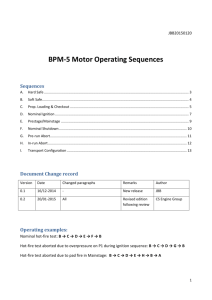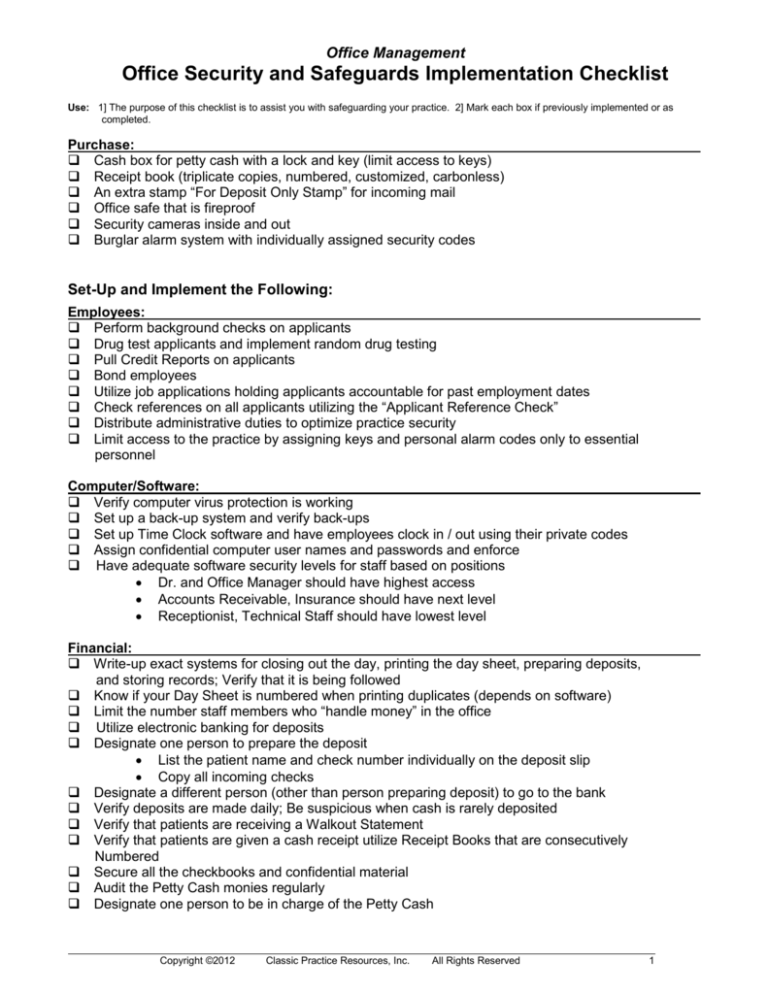
Office Management
Office Security and Safeguards Implementation Checklist
Use: 1] The purpose of this checklist is to assist you with safeguarding your practice. 2] Mark each box if previously implemented or as
completed.
Purchase:
Cash box for petty cash with a lock and key (limit access to keys)
Receipt book (triplicate copies, numbered, customized, carbonless)
An extra stamp “For Deposit Only Stamp” for incoming mail
Office safe that is fireproof
Security cameras inside and out
Burglar alarm system with individually assigned security codes
Set-Up and Implement the Following:
Employees:
Perform background checks on applicants
Drug test applicants and implement random drug testing
Pull Credit Reports on applicants
Bond employees
Utilize job applications holding applicants accountable for past employment dates
Check references on all applicants utilizing the “Applicant Reference Check”
Distribute administrative duties to optimize practice security
Limit access to the practice by assigning keys and personal alarm codes only to essential
personnel
Computer/Software:
Verify computer virus protection is working
Set up a back-up system and verify back-ups
Set up Time Clock software and have employees clock in / out using their private codes
Assign confidential computer user names and passwords and enforce
Have adequate software security levels for staff based on positions
Dr. and Office Manager should have highest access
Accounts Receivable, Insurance should have next level
Receptionist, Technical Staff should have lowest level
Financial:
Write-up exact systems for closing out the day, printing the day sheet, preparing deposits,
and storing records; Verify that it is being followed
Know if your Day Sheet is numbered when printing duplicates (depends on software)
Limit the number staff members who “handle money” in the office
Utilize electronic banking for deposits
Designate one person to prepare the deposit
List the patient name and check number individually on the deposit slip
Copy all incoming checks
Designate a different person (other than person preparing deposit) to go to the bank
Verify deposits are made daily; Be suspicious when cash is rarely deposited
Verify that patients are receiving a Walkout Statement
Verify that patients are given a cash receipt utilize Receipt Books that are consecutively
Numbered
Secure all the checkbooks and confidential material
Audit the Petty Cash monies regularly
Designate one person to be in charge of the Petty Cash
Copyright ©2012
Classic Practice Resources, Inc.
All Rights Reserved
1
Adjustments:
Limit the number of staff who are authorized to make adjustments
Utilize adjustment codes
Assign adjustments codes for each insurance company
Verify that there is a message for every adjustment made in patient notes
Verify Large amounts adjusted
Monitor Accounts Receivable regularly
Monitor the Production/Collection ratio [99%]
Verify that there are no “Holds” on accounts to prevent patients from receiving
statements
Patient refunds:
Have staff attach the patient’s ledger and statements to checks presented for your signature
Verify that amounts are debited off patient accounts and the checks are mailed
Verify the Credit Card Summary statements each month
Designate one person to reconcile the bank statement
The bank statements are sent to the doctor’s house
Designate one person to do payroll
Use accounting software such as QuickBooks
Doctor and/or Office Manager should perform random checks to verify finances
Paying Invoices, Statements and Bills:
Verify that all invoices are accounted for and attached to itemized statements
Have the Bookkeeper attach the invoice, statement or bill to checks
Verifying amounts on checks match the amount listed on the invoice, statement or bill
presented for your signature
Check your credit report for accounts [new] you are not aware of
Verify that the “Month End Closeout” was done on the computer software
End of Day:
Receive “Daily Audit Checklist to Doctor” with requested information attached
End of Month:
Receive “Monthly Audit Checklist to Doctor” from the prior month with requested information attached
Do Away with the Following:
Signature stamp
All staff looking through the mail; appoint one person to open and distribute
All staff using the postage machine or access to stamps, appoint one person
The same person opening the mail, entering payments and preparing deposits
No Liquid Paper use on deposit slips and no names or amounts scratched out
Never believe embezzlement can’t happen to you.
Copyright ©2012
Classic Practice Resources, Inc.
All Rights Reserved
2