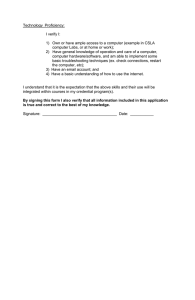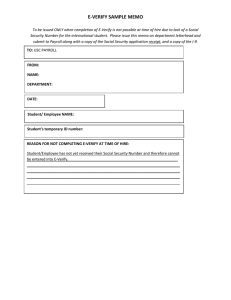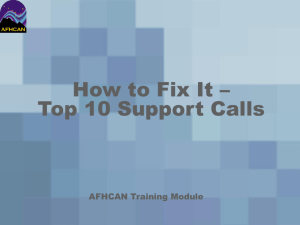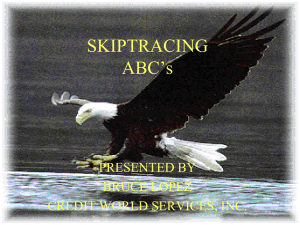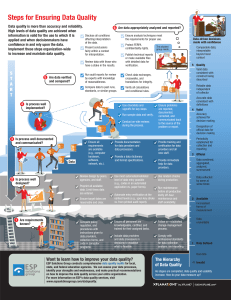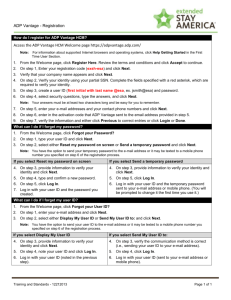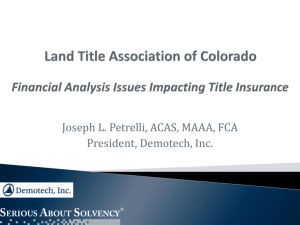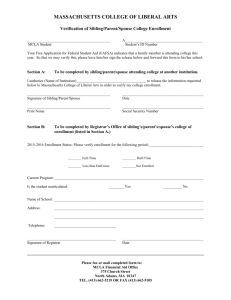Touchstone LMS Self-Activation Guide - UVM Querétaro
advertisement
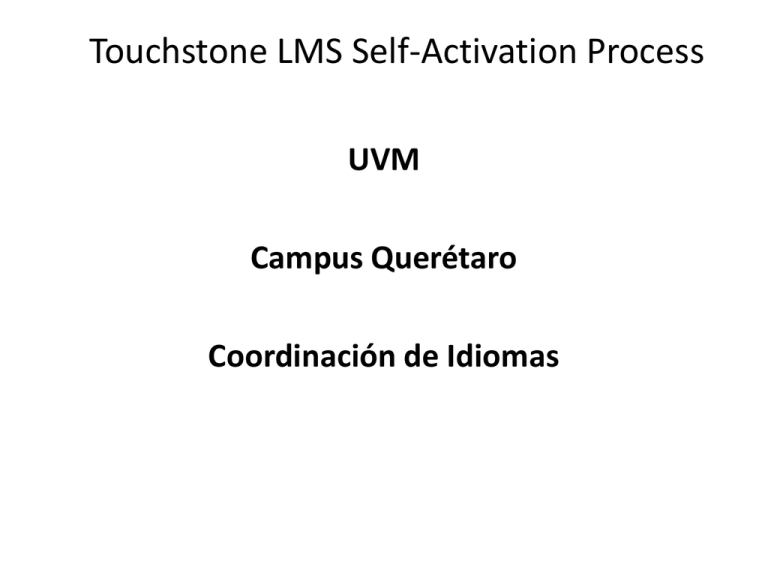
Touchstone LMS Self-Activation Process UVM Campus Querétaro Coordinación de Idiomas http://www.cambridgelms.org/p/splash 1. FIRST STEP: REGISTER 2. SECOND STEP: Verify the following note: 3. THIRD STEP: Go to your email and check for the message similar to the one shown below: 4. FOURTH STEP: Paste the link to a browser and follow it. 5. FIFTH STEP: Follow the instructions to change the password: 6. SIXTH STEP: Verify that the password has been saved 7. Log In: the User ID is the email address that you registered or your User ID (refer to step no. 2) 7 8. After logging in, you should see a message with your name: 9. You will be asked to check on the “I agree” box and them click on submit. 10. Verify that the following message is shown: 11. Follow the “Activate Product link” 13. Insert your personal activation code 14. You will automatically be enrolled in a self-study mode. THIS IS NOT VALID FOR YOUR UVM COURSEWORK. Continue with the official enrollment process. 15. Insert the class code provided by your teacher. 15. Verify your enrollment to the correct class.