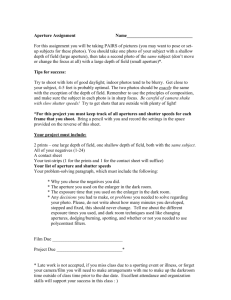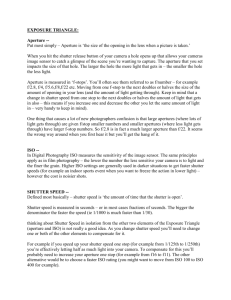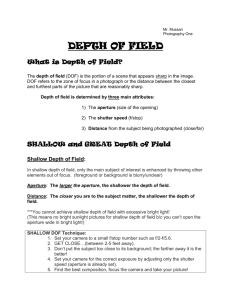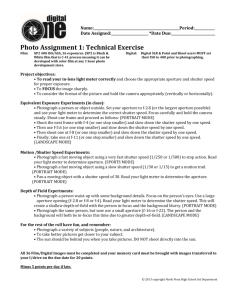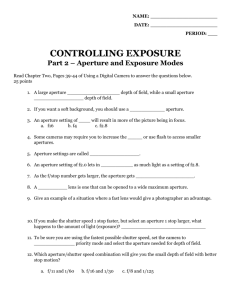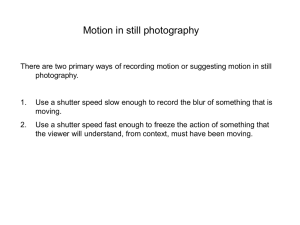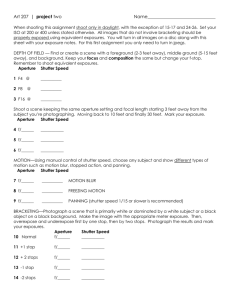File
advertisement
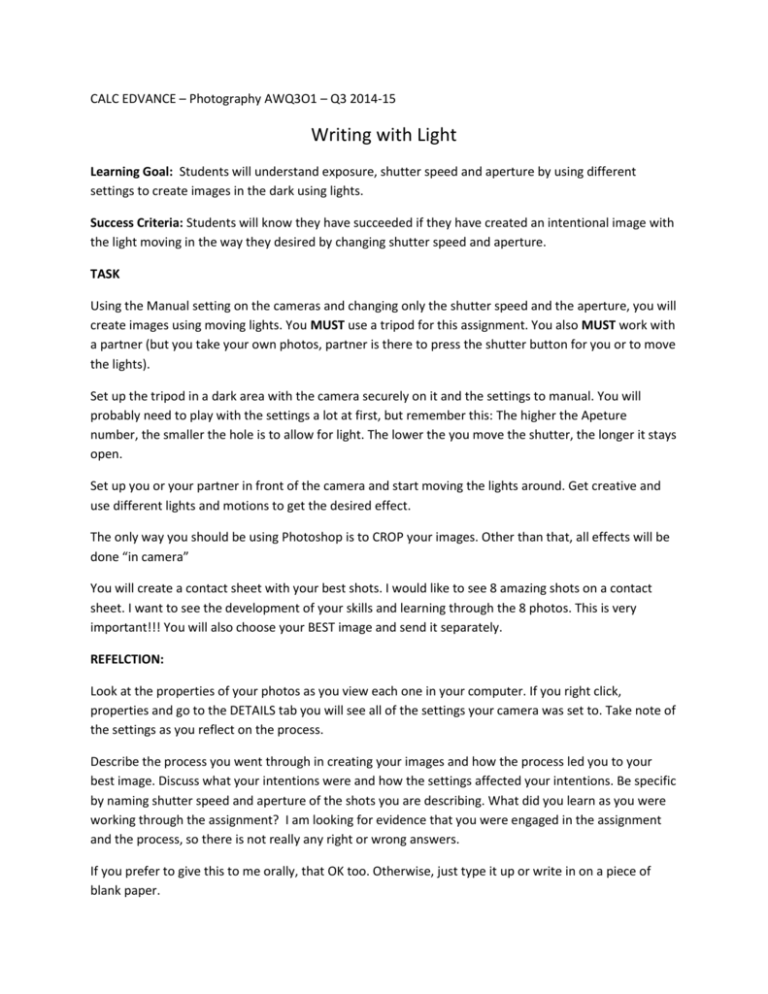
CALC EDVANCE – Photography AWQ3O1 – Q3 2014-15 Writing with Light Learning Goal: Students will understand exposure, shutter speed and aperture by using different settings to create images in the dark using lights. Success Criteria: Students will know they have succeeded if they have created an intentional image with the light moving in the way they desired by changing shutter speed and aperture. TASK Using the Manual setting on the cameras and changing only the shutter speed and the aperture, you will create images using moving lights. You MUST use a tripod for this assignment. You also MUST work with a partner (but you take your own photos, partner is there to press the shutter button for you or to move the lights). Set up the tripod in a dark area with the camera securely on it and the settings to manual. You will probably need to play with the settings a lot at first, but remember this: The higher the Apeture number, the smaller the hole is to allow for light. The lower the you move the shutter, the longer it stays open. Set up you or your partner in front of the camera and start moving the lights around. Get creative and use different lights and motions to get the desired effect. The only way you should be using Photoshop is to CROP your images. Other than that, all effects will be done “in camera” You will create a contact sheet with your best shots. I would like to see 8 amazing shots on a contact sheet. I want to see the development of your skills and learning through the 8 photos. This is very important!!! You will also choose your BEST image and send it separately. REFELCTION: Look at the properties of your photos as you view each one in your computer. If you right click, properties and go to the DETAILS tab you will see all of the settings your camera was set to. Take note of the settings as you reflect on the process. Describe the process you went through in creating your images and how the process led you to your best image. Discuss what your intentions were and how the settings affected your intentions. Be specific by naming shutter speed and aperture of the shots you are describing. What did you learn as you were working through the assignment? I am looking for evidence that you were engaged in the assignment and the process, so there is not really any right or wrong answers. If you prefer to give this to me orally, that OK too. Otherwise, just type it up or write in on a piece of blank paper. K/U T/I Comm App Level 4 Students work shows great experimentation with light sources, framing, movement and camera settings. Level 3 Students work shows good experimentation with light sources, framing, movement and camera settings. Level 2 Students work shows some experimentation with light sources, framing, movement and camera settings. Students work shows strong critical creative skills and processes to obtain increasingly interesting visual effects. Student has described the process very clearly in a well organized reflection of their work. Student has demonstrated a keen understanding of aperture and shutter speed throughout. Students work shows critical creative skills and processes to obtain increasingly interesting visual effects. Students work shows some critical creative skills and processes to obtain increasingly interesting visual effects. Student has described the process in a somewhat organized reflection of their work. Student has somewhat demonstrated a understanding of aperture and shutter speed throughout. Student has described the process clearly in a well organized reflection of their work. Student has demonstrated a good understanding of aperture and shutter speed throughout. Level 1 Students shows limited experimentation with light sources, framing, movement and camera settings in their work. Students work shows limited critical creative skills and processes to obtain increasingly interesting visual effects. Student has described the process in a limited capacity in the reflection of their work. Student has demonstrated a limited understanding of aperture and shutter speed throughout.