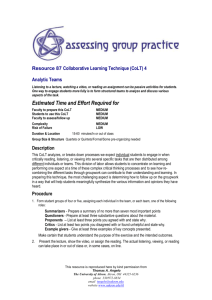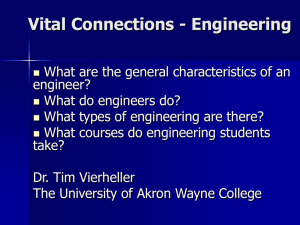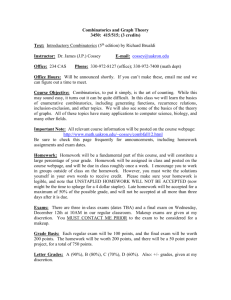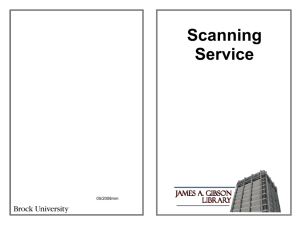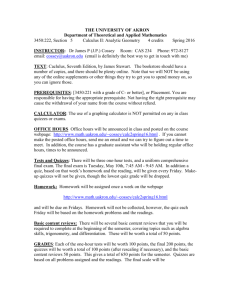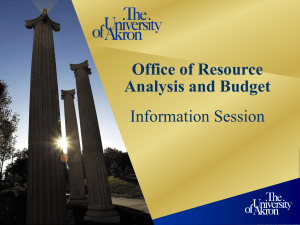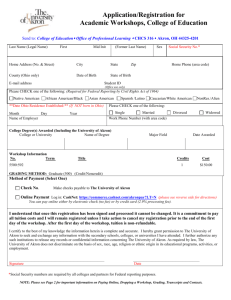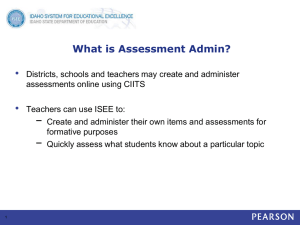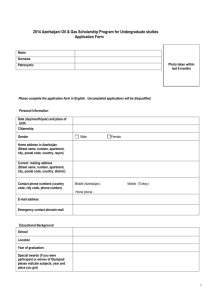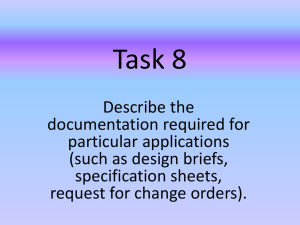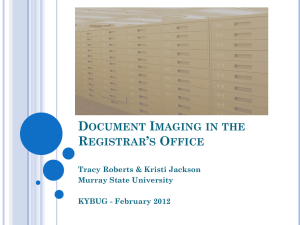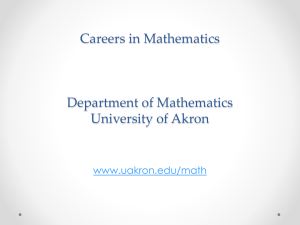Survey Request Form (MS Word)
advertisement
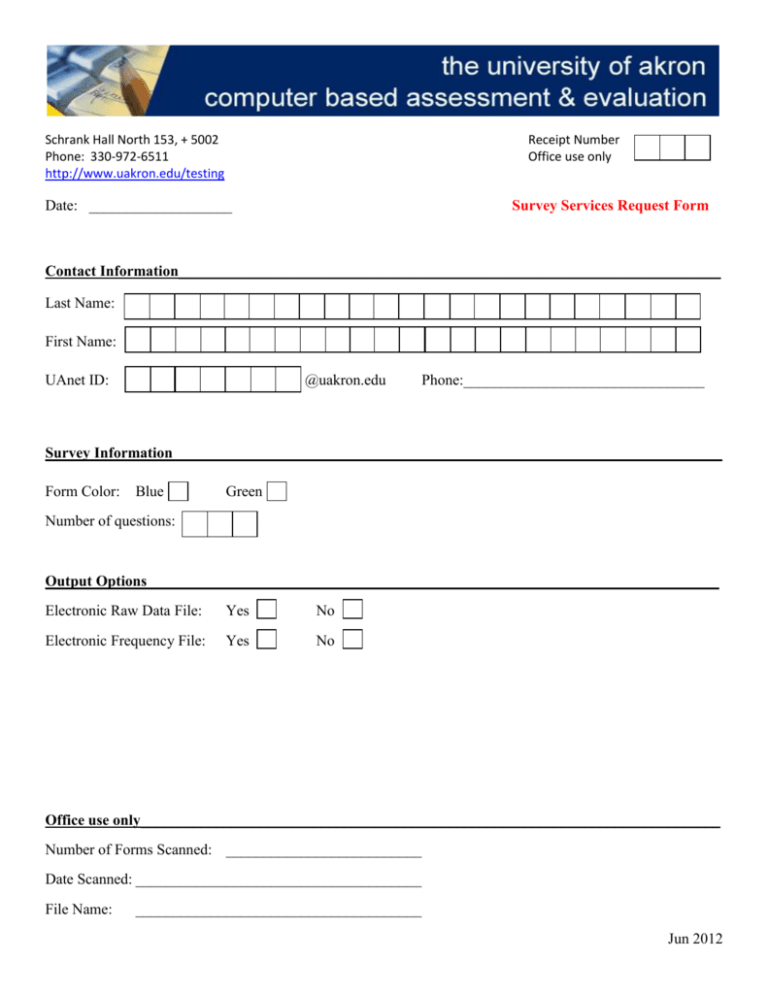
Schrank Hall North 153, + 5002 Phone: 330-972-6511 http://www.uakron.edu/testing Receipt Number Office use only Date: ___________________ Survey Services Request Form Contact Information________________________________________________________________________ Last Name: First Name: UAnet ID: @uakron.edu Phone:________________________________ Survey Information_________________________________________________________________________ Form Color: Blue Green Number of questions: Output Options____________________________________________________________________________ Electronic Raw Data File: Yes No Electronic Frequency File: Yes No Office use only_____________________________________________________________________________ Number of Forms Scanned: __________________________ Date Scanned: ______________________________________ File Name: ______________________________________ Jun 2012 Survey Scanning Procedure and Information Sheet Computer Based Assessment & Evaluation is located in Schrank Hall North 153. We can process the two standard forms used by The University of Akron (the green standard answer sheet, or the blue standard survey sheet). There are two output options and you may choose either one or both. The first type of output is a simple text file containing the raw data lifted from the scan forms, one record per sheet scanned. The following describes the output format of the two standard sheet types. Green Standard Answer Sheet: Position Fields Output 1-5 Index 0-9 6-14 STUDENT ID 0-9 15-35 LAST-FIRST-MI A-Z 36-45 DEPT-CRS-SEC 0-9 46-47 TEST NUMBER 01, 02, …, 12 48 ALT ANSWER Y or blank 49 TEST FORM A, B, or C 50-229 RESPONSES A-E Blue Standard Survey Sheet: Position Fields 1-5 Index 6-9 GROUP ID 10-18 INDIVIDUAL ID 19-39 SECTION A 40 SECTION B1 41-42 SECTION B2 43-102 SECTION D 103-192 SECTION C Output 0-9 0-9 0-9 A-Z A or B 0-9 0-9 Y, N, or Z Note: A ‘?’ in your output indicates a multiple grid response. The second output option generates a simple frequency listing file and will require extra control sheets. The control sheets are used to indicate the number of questions in each survey group. Your survey may have more than one group. For example, you may ask 10 questions of group A and 15 questions of group B. Simply place a control sheet indicating the number of questions preceding each group and submit them for processing. If you use the blue form, frequencies are computed only for the data in section D. A Green Control Sheet uses the nine element STUDENT ID field. Fill the first six elements with 8’s and the remaining three elements with the number of questions in the survey group. A Blue Control Sheet uses the four element GROUP ID field. Fill the first two elements with 8’s and the last two elements with the number of questions in the survey group. Green Control Sheet Field STUDENT ID Required Input 888888055 Blue Control Sheet Field GROUP ID Required Input 8855 Surveys must be delivered to and retrieved from SHN Room 153 in person. Each survey submitted for processing must have a current completed Survey Services Request Form attached. You may refer to our web site for our hours of operation ( http://www.uakron.edu/testing ). A ticket will be issued to you when you deliver your survey for processing. Liability issues require that this ticket be presented before we can release your survey results. Each survey request requires a signature at delivery and another when retrieving survey results. Liability issues also prevent us from altering scan forms in any way. Thus for best results, please take a few minutes to ensure that all scan sheets have been properly filled in (#2 pencil only, pen will be rejected) and are in the correct order before you check them in. Your output files will be sent to your uakron email address. Jun 2012