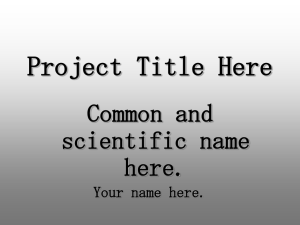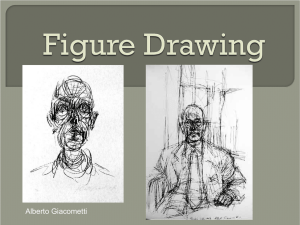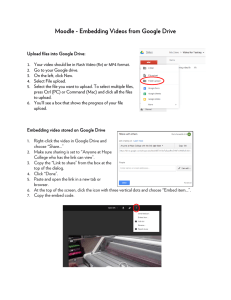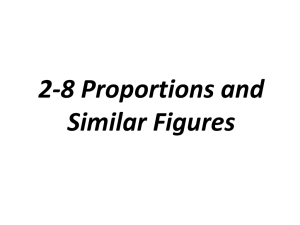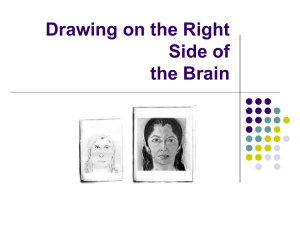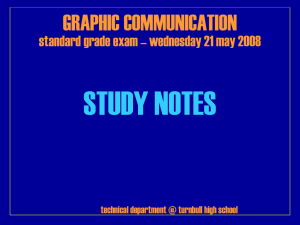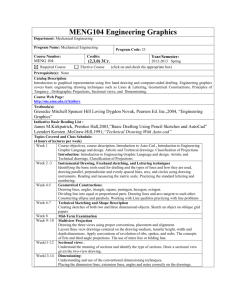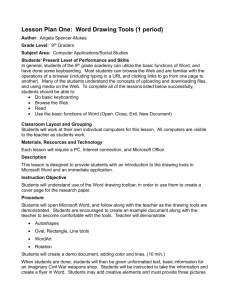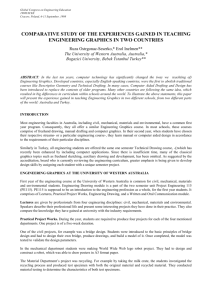Google Presentations script
advertisement
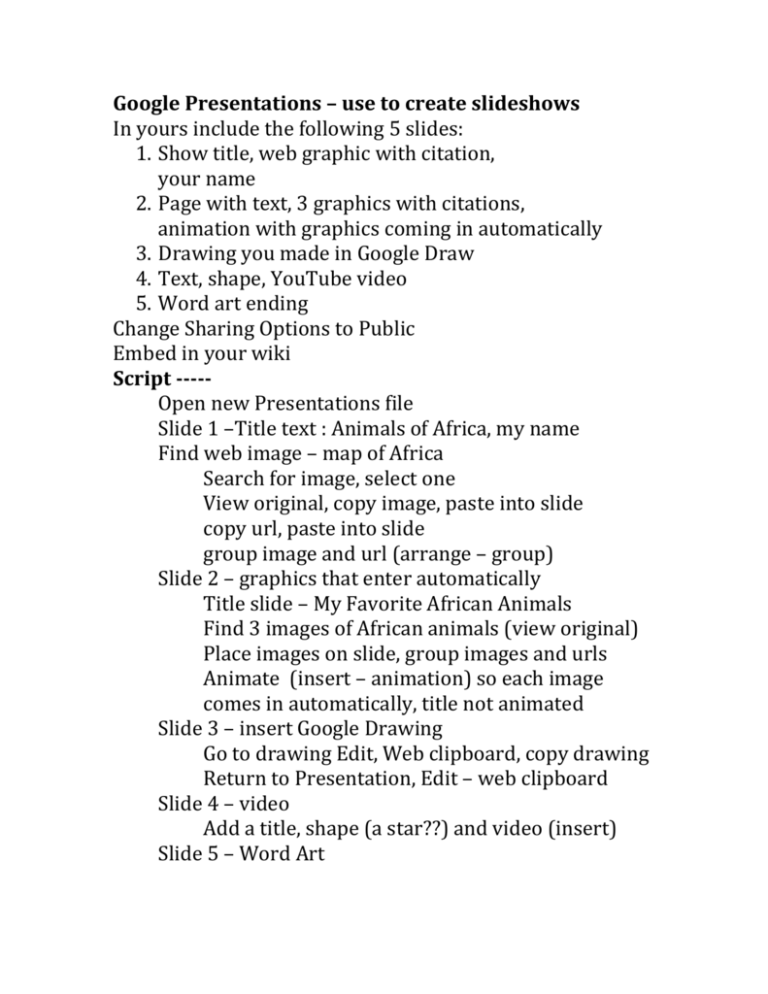
Google Presentations – use to create slideshows In yours include the following 5 slides: 1. Show title, web graphic with citation, your name 2. Page with text, 3 graphics with citations, animation with graphics coming in automatically 3. Drawing you made in Google Draw 4. Text, shape, YouTube video 5. Word art ending Change Sharing Options to Public Embed in your wiki Script ----Open new Presentations file Slide 1 –Title text : Animals of Africa, my name Find web image – map of Africa Search for image, select one View original, copy image, paste into slide copy url, paste into slide group image and url (arrange – group) Slide 2 – graphics that enter automatically Title slide – My Favorite African Animals Find 3 images of African animals (view original) Place images on slide, group images and urls Animate (insert – animation) so each image comes in automatically, title not animated Slide 3 – insert Google Drawing Go to drawing Edit, Web clipboard, copy drawing Return to Presentation, Edit – web clipboard Slide 4 – video Add a title, shape (a star??) and video (insert) Slide 5 – Word Art Add word art to end show, change font and fill color Just for fun – change your background color and theme. Share – public File – publish to the web – embed