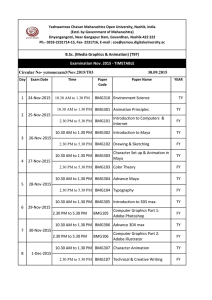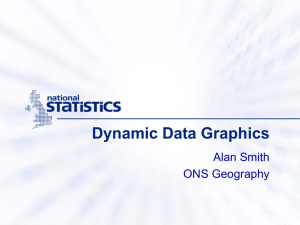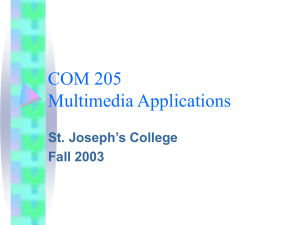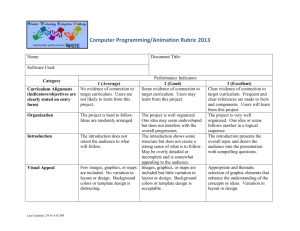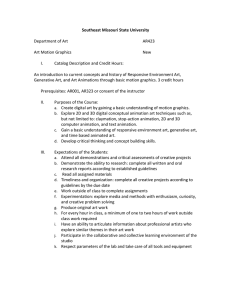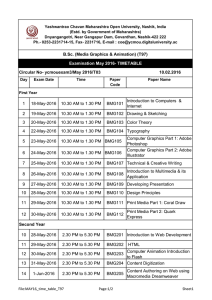ITGS Internal Assessment Project Guide
advertisement
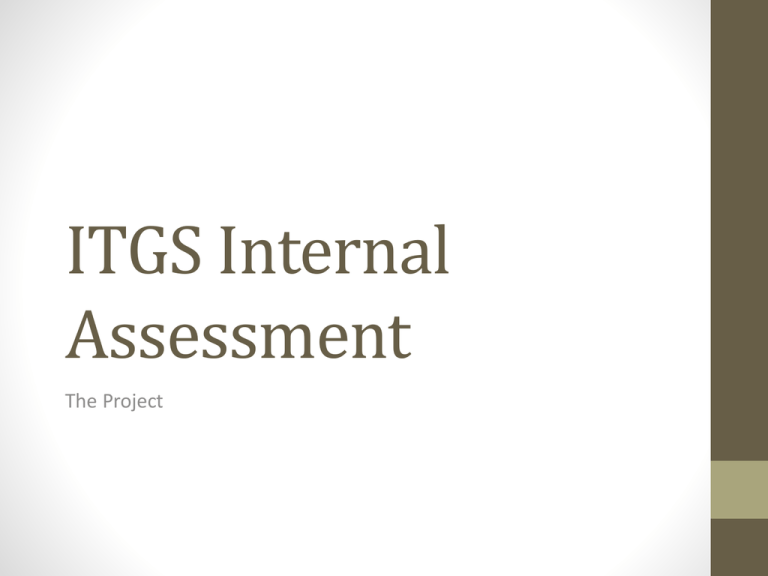
ITGS Internal Assessment The Project What is the Project? • An original IT solution to a real problem with a specified ‘client.’ • A challenging task using advanced techniques you have learned in class. Design Cycle A. Investigation; consultation B. Analysis C. Schedule D. Product Design E. Product Development – you will need to document everything you do F. Feedback; evaluation and future development You will be given class time to work on both the project and the report – but research, content collection, client testing and interviews will be conducted on your time. Key Elements • A real client you talk to. You must keep record of these conversations (notes, emails, etc.) • Citing of your sources for data and content design (including all images used) • Evaluation and testing of your product by client • Documentation of the process(storyboards, screen shots, diagrams, etc) You will submit for a grade: • a report consisting of Criterion A-F • a working product that solves your client’s problem Criterion A • Identify a specific client. The client is the person who needs the IT solution (your product) • This should be someone you can consult with on a regular basis • Who is a good client? Family, friends, teachers, neighbors Some ideas…. • Member of the community (neighbor, friend, parent, church, etc) has no way to promote their business • Website for business • You know someone who is a talented musician, dancer, singer, artist, athlete • Create a website with they can use as an online portfolio • One of your teachers is in need of a new exciting way to present a unit to the class. • Website/animation/video • IB coordinator wants to update the information/presentation to the 8th grade students and parents. • Website/animation/video Complexity of Project • The project/report will count for most of your 3rd quarter grade. • If the project is too easy, your grade in class will be lower • For those testing or taking HL – this project is 20% of your IB grade in ITGS What does COMPLEX mean? • Multimedia The project may be presented through a website, presentation, video or similar digital product or new technology. Basic Complex Navigation links Integrate media: graphics, sound, video,animation Combining text and graphics Non-simple editing of original sound Use of tables for layout Non-simple editing of video clips Creation of original animation Manipulated graphics Cascading style sheets (CSS), frames, custom buttons Manipulation of codes such as HTML, XML, Java, JavaScript or Visual Basic to customize pages or improve functionality Images • BASIC – remove background, adjust colors, size • If they are not images taken by you or client, then you must cite the source • ADVANCED – show your work as you manipulate photo. • See ‘Complexity of the IA.pdf’ in my folder for complex techniques for: Desktop publishing (DTP) The project may be presented through a desktop published document. Ideally, it should have at least 12 pages. Relational databases Students must not use a template that comes with the product. Spreadsheets Students must not use a template that comes with the product. In general, spreadsheets work better as a component of a larger product. Code and programming tools Students may wish to use programming tools as an advanced technique to increase the functionality of a product or to actually create the product. It is recommended that products that are entirely programmed are only undertaken by students who have formally studied programming techniques. DW Templates are fine – but you will have to make extensive changes to the html to satisfy the requirement. Must Have 3 Advanced Techniques • Between now and January, you will be learning how to create: • • • • Animated gifs Animated banners for websites Short animations in Adobe Flash Manipulating images in Photoshop Look online: CSSMenuMaker.com CSSMenuBuilder.com (won’t count as ‘advanced’ without some modifications by you) You may need to learn more on your own time - Don’t forget about Dash….there are other online sites for html/CSS: Codecademy Code Avengers Code School Helpful sites Guidance to help you through the project: My wikispace IB Guidance