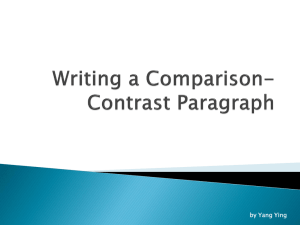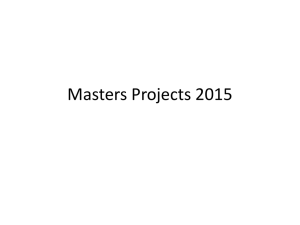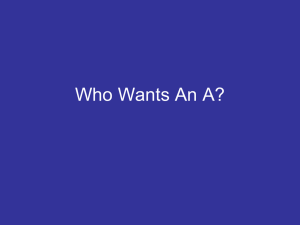File
advertisement
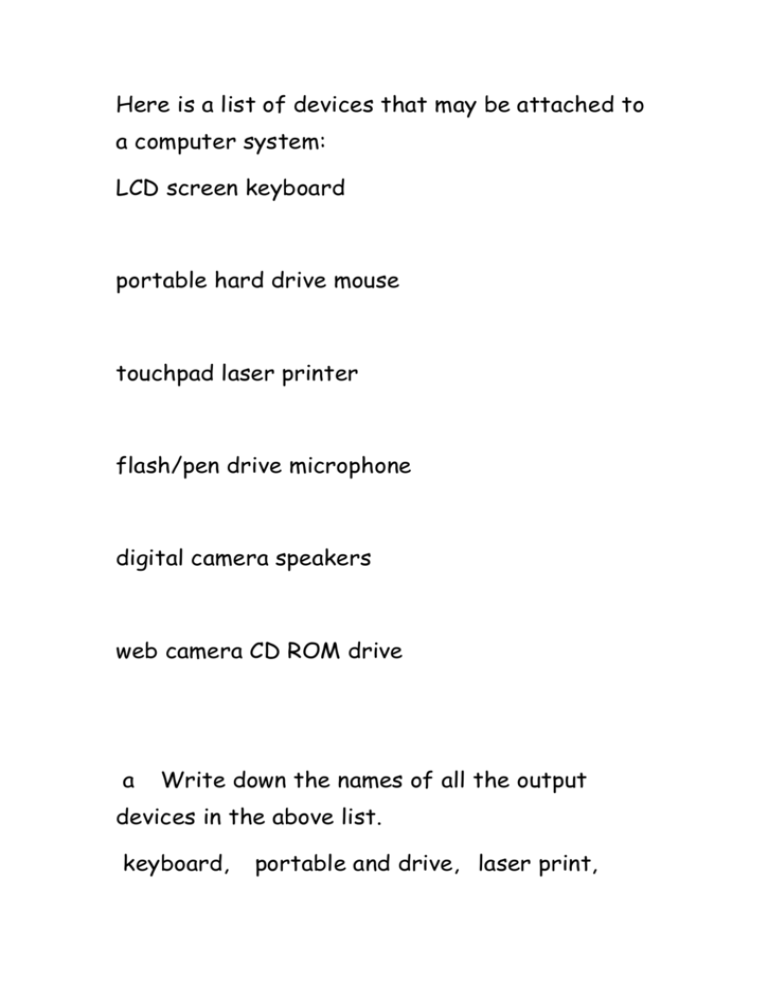
Here is a list of devices that may be attached to a computer system: LCD screen keyboard portable hard drive mouse touchpad laser printer flash/pen drive microphone digital camera speakers web camera CD ROM drive a Write down the names of all the output devices in the above list. keyboard, portable and drive, laser print, speaker, b List two other output devices not in the above list. display, louderspeaker box c Give the name of one input device that is not included in list above. mouse d Give the name of one device in the list above that could be used to back up data and programs joystick 2. a. Give two uses for each of the following input devices in a personal computer: i) mouse ①Make the computer operation more convenient; ②replace the keyboard that tedious instructions. ii) microphone ① Can voice chat ; ② Can get the information from others at the first time iii) digital camera ① display the picture on a screen; ② digital photography on a memory card b. Give the names of four output devices and give one use for each of them. Display(get video information from it) printer (to print paper), louderspeaker box(get the louder sound from it), microphone(get small sound from it) 3. Copy and complete the table below. Application Most suitable output device Alerting the user that buzzer an error has occurred by making a beep Printing a poster in colour printer Listening to radio Speaker station using the internet Producing a large plan Graph plotter of a house Producing a hard copy monitors of a spreadsheet Producing a colour printer picture on paper taken with a digital camera Producing a series of laser printer invoices with several copies that can be sent to different departments Producing a warning Buzzers when a bar code is read incorrectly For listening to messages from a speakers voicemail system Displaying the results screen of a quick search on the availability of a holiday 4 Touch screens can often be seen at tourist information offices. a) Describe what a touch screen is and how it works Touch screen are displays that can detect the presence and location of touch to the screen. Usually fingers are used to make selections on the screen , touch screen can be found in information kiosks, all-in-one computers, table computers, PDAs and smartphone. b) give one advantage of using a touch screen as an input device for use by the general public rather than using a monitor and mouse. It is easier to choose a particular option 5 These are a number of different printers, each with their own advantages and disadvantages. The names of these printers are listed here: laser printer Inkjet printer Identify the name of the printer being described for each one of the following: a A printer which is used in offices for printing lots of documents in a short period of time. laser printer b An inexpensive printer that is ideal for the home which can print in color as well as black and white. Inkjet printer c A print which sprays the onto the page. Inkjet printer d the type of printer where you have to be careful not to smudge the damp printouts as they come out the printer. laser printer e the type of printer which uses a toner cartridge. Inkjet printer f the printer which is cheap to bug but which has high running costs owing to the high cost of the ink cartridges. Inkjet printer Test yourself Using the words in the list below, Copy out and complete the sentences A to O underlining the words that you have inserted. Each word may be used more than once. Input touchpad keyboard microphone scanner character recognition joysticks stylus inkjet output optical laser sensors mouse digital touch A Devices used to data from the world into the computer are called input deices. B The commonest input device, which comes with all computer, is the CA keyboard. mouse is used to move a pointer or cursor around the screen and to make selections when a desktop computer is used. D Where apace is restricted, such as when a laptop is being used on your knee, a touchpad is used instead of a mouse. E Joysticks are used primaril games of software. F. In voice recognition systems a microphone is used as the input device. G. The device used to input text and images is called a keyboard. H. Special software can be used to recognize the individual letters in a scanned piece of text and this is called screen. I. Cameras that do not use film and can transfer an image to the computer are called digital cameras. J. A pen-like device used to draw or write on a table is called a stylus. K. Quantities such as temperature and pressure can be detected and measured using sensor. L. Printers and plotters are examples of output devices. M. The type of printer that is very fast and uses a toner cartridge is called a laser printer. N. A cheaper printer, which squirts a jet of ink at the paper, is called an inkjet printer. O. Touch screens are sometimes as an input device for multimedia systems and are popular for information points to be used by the general public.