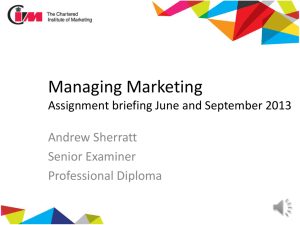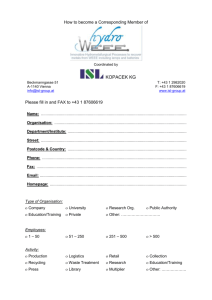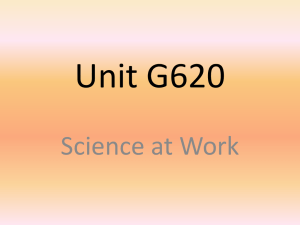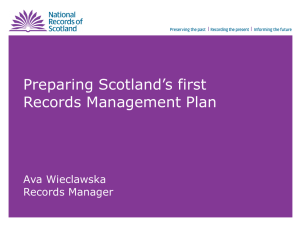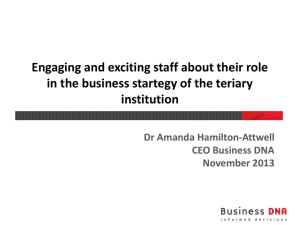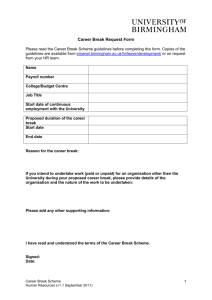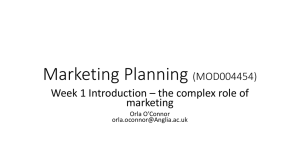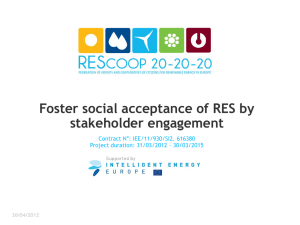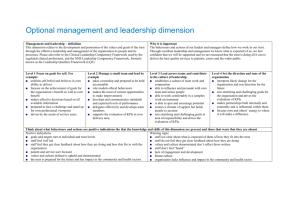Customized RE training modules for all users
advertisement
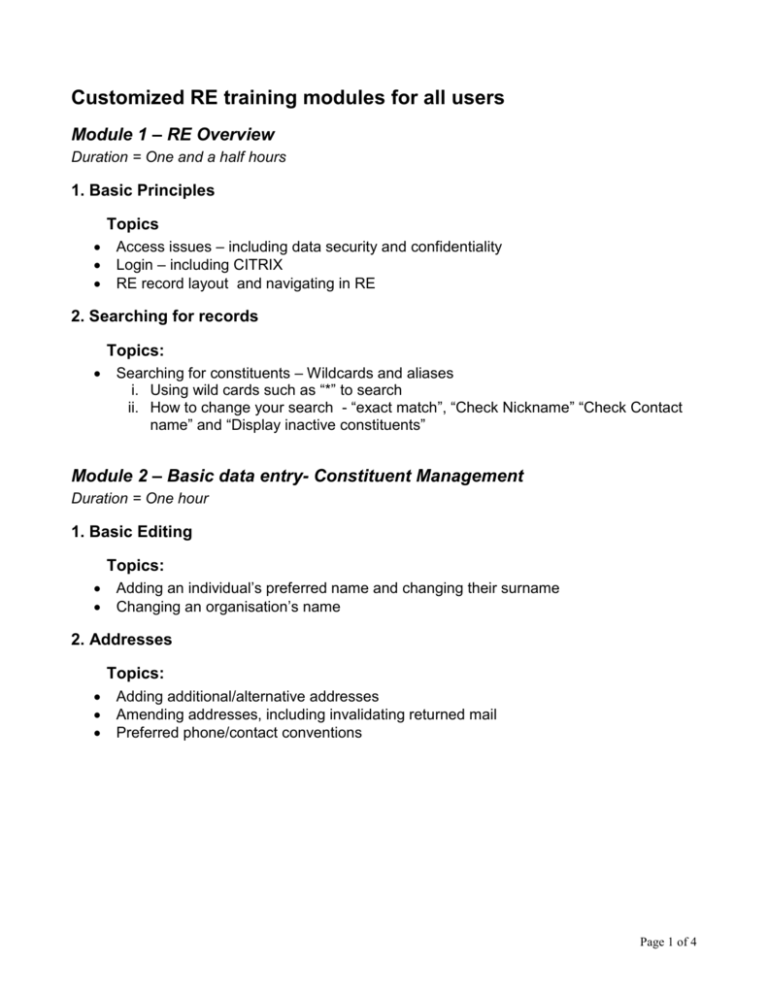
Customized RE training modules for all users Module 1 – RE Overview Duration = One and a half hours 1. Basic Principles Topics Access issues – including data security and confidentiality Login – including CITRIX RE record layout and navigating in RE 2. Searching for records Topics: Searching for constituents – Wildcards and aliases i. Using wild cards such as “*” to search ii. How to change your search - “exact match”, “Check Nickname” “Check Contact name” and “Display inactive constituents” Module 2 – Basic data entry- Constituent Management Duration = One hour 1. Basic Editing Topics: Adding an individual’s preferred name and changing their surname Changing an organisation’s name 2. Addresses Topics: Adding additional/alternative addresses Amending addresses, including invalidating returned mail Preferred phone/contact conventions Page 1 of 4 Module 3 – Relationship Management Duration = One hour 1. Individual Relationships Topics: Adding a spouse that is a constituent in RE Adding a spouse that is not a constituent Adding a familial relationship Editing an individual relationship 2. Individual to Organisation Relationships Topics: Adding an organisation relationship from an individual’s record Adding an individual relationship from an organisation’s record Editing individual and organization relationships 3. Organisation to Organisation Relationships Topics: Adding an organisation relationship from an organisation’s record Editing organisation relationships Module 4 – Contact Reports, Actions and Notes Duration = half an hour Topics: Key concepts i. Understanding actions and contact reports and its integration with RE and other Microsoft applications Contact Reports i. Communicating with constituents by letter ii. Communicating with constituent by email iii. Recording contact reports from a meeting or telephone call Page 2 of 4 Module 5 – Queries – Creating a Query and Exports Duration = 2 and a half hours Topics: Key concepts i. Query types ii. Dynamic VS Static Queries Creating queries Exporting queries results through the Export function and Mail Module 6 – Events Duration = 2 hours 1. Creating an Event Topics: Creating a new event in RE Adding event information i. Prices ii. Expenses iii. Media 2. Adding Participants and Guests Topics: Globally adding participants Adding additional participants and guests 3. Event Exports, Name Tags and Placecards Topics: Event Exports – responses, participants etc Creating name tags and place cards through Exports Creating name tags and place cards through the Event 4. Post Event – Tagging Participants as Attended and Event Reports Topics: Tagging participants who attended Preparing Event reports Page 3 of 4 Module 7 – RE Financials Duration = 2 hours Topics: Raiser’s Edge Financial Structure and it’s relationship to PeopleSoft o Campaign o Appeal o Fund o Memberships Gift information – Define o One off donation o Pledges, Pledge Payment o Gift in Kind o Matching gift o Soft credit o Event payment o Membership o Difference between Donation, Sponsorship, Scholarship – GST issues RE Standard reports o Monthly reports – layout and information included in it o How to define special reports – date ranges, campaigns and funds Page 4 of 4