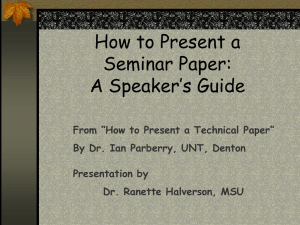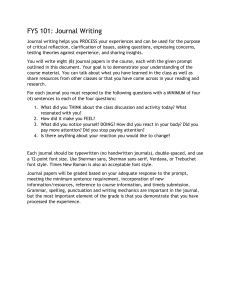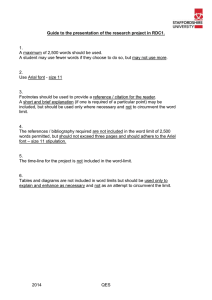PowerPoint Presentation Recommendations
advertisement
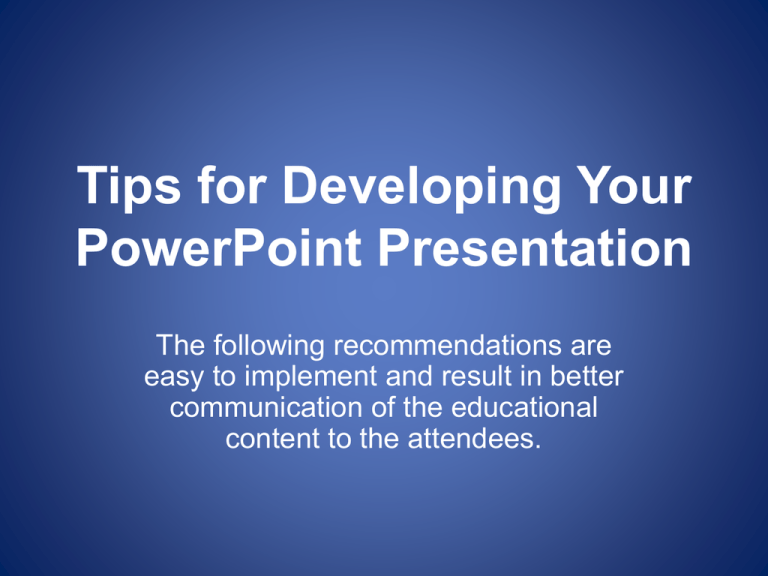
Tips for Developing Your PowerPoint Presentation The following recommendations are easy to implement and result in better communication of the educational content to the attendees. Text and Font Guidelines • Use a Sans Serif font (e.g., Arial or Verdana). • Use at least a 24 point font. • Use only one font in your presentation. To emphasize text, use a different color or style (bold or italics, but not both). • For bullet points, use the 6 X 6 rule. One thought per line with no more than 6 words per line and no more than 6 lines per slide. • Do not use all caps except for titles. Start each line of text with an uppercase character. Background and Color Guidelines • Keep the background consistent. • Use light colored text on a dark background (white text is preferred on a dark background). • Keep the design clean, simple and uncluttered. Upload your Presentation • Presentations can be submitted in advance of the meeting via the advanced submission site: http://www.projectionnet.com/aua/Login.aspx • Onsite speakers must check-in to the Speaker Ready Room (GWCC, B206) 24 hours prior to their scheduled presentation.


![To create the proper [ ] symbol so that the 26 is](http://s2.studylib.net/store/data/015124009_1-471f69fb234e90a366098dc66351a189-300x300.png)