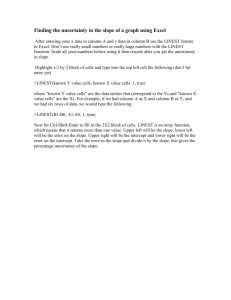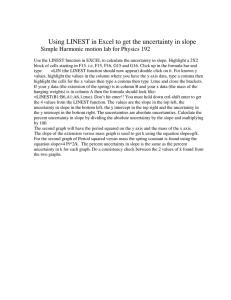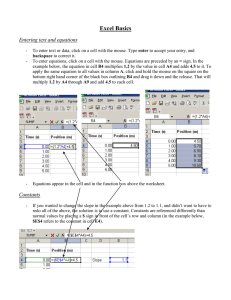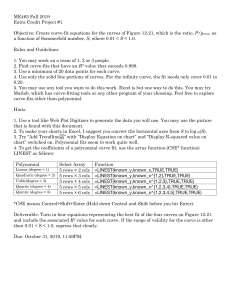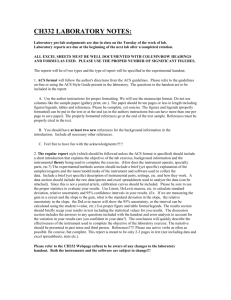Physics 4A Lab Cheat Sheet
advertisement
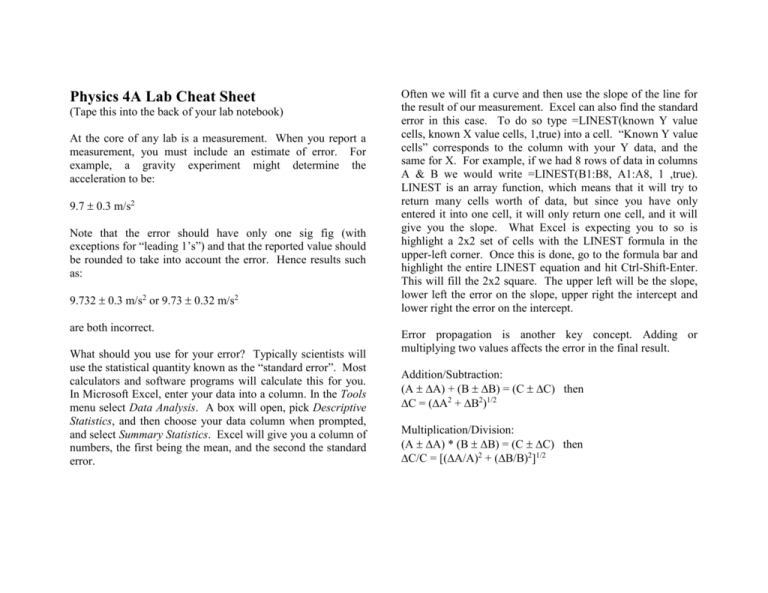
Physics 4A Lab Cheat Sheet (Tape this into the back of your lab notebook) At the core of any lab is a measurement. When you report a measurement, you must include an estimate of error. For example, a gravity experiment might determine the acceleration to be: 9.7 0.3 m/s2 Note that the error should have only one sig fig (with exceptions for “leading 1’s”) and that the reported value should be rounded to take into account the error. Hence results such as: 9.732 0.3 m/s2 or 9.73 0.32 m/s2 are both incorrect. What should you use for your error? Typically scientists will use the statistical quantity known as the “standard error”. Most calculators and software programs will calculate this for you. In Microsoft Excel, enter your data into a column. In the Tools menu select Data Analysis. A box will open, pick Descriptive Statistics, and then choose your data column when prompted, and select Summary Statistics. Excel will give you a column of numbers, the first being the mean, and the second the standard error. Often we will fit a curve and then use the slope of the line for the result of our measurement. Excel can also find the standard error in this case. To do so type =LINEST(known Y value cells, known X value cells, 1,true) into a cell. “Known Y value cells” corresponds to the column with your Y data, and the same for X. For example, if we had 8 rows of data in columns A & B we would write =LINEST(B1:B8, A1:A8, 1 ,true). LINEST is an array function, which means that it will try to return many cells worth of data, but since you have only entered it into one cell, it will only return one cell, and it will give you the slope. What Excel is expecting you to so is highlight a 2x2 set of cells with the LINEST formula in the upper-left corner. Once this is done, go to the formula bar and highlight the entire LINEST equation and hit Ctrl-Shift-Enter. This will fill the 2x2 square. The upper left will be the slope, lower left the error on the slope, upper right the intercept and lower right the error on the intercept. Error propagation is another key concept. Adding or multiplying two values affects the error in the final result. Addition/Subtraction: (A A) + (B B) = (C C) then C = (A2 + B2)1/2 Multiplication/Division: (A A) * (B B) = (C C) then C/C = [(A/A)2 + (B/B)2]1/2