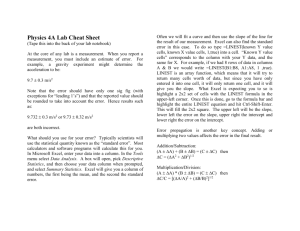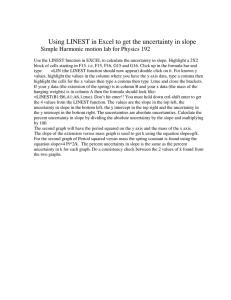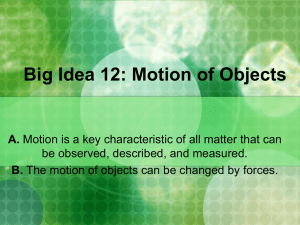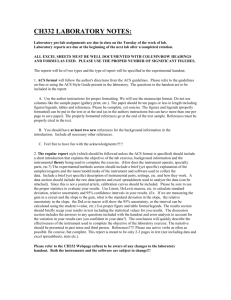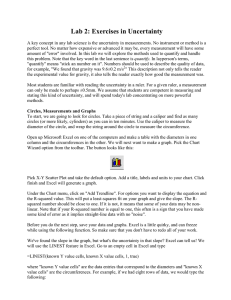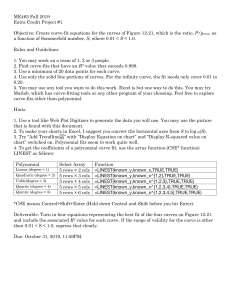Finding the uncertainty in the slope of the graph
advertisement
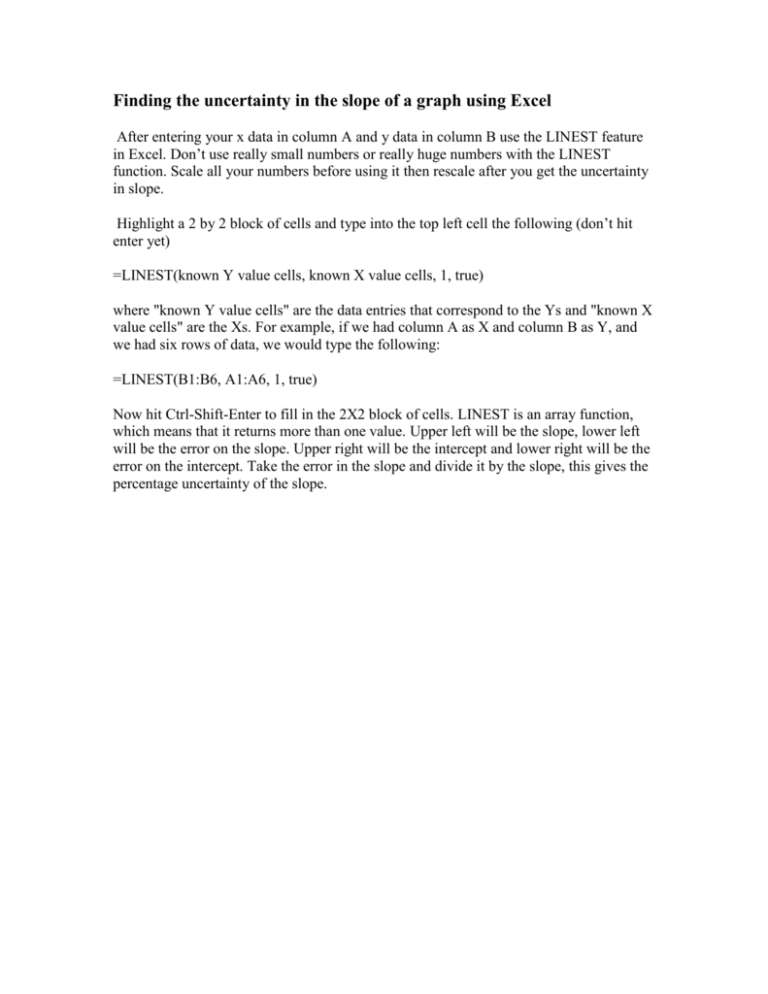
Finding the uncertainty in the slope of a graph using Excel After entering your x data in column A and y data in column B use the LINEST feature in Excel. Don’t use really small numbers or really huge numbers with the LINEST function. Scale all your numbers before using it then rescale after you get the uncertainty in slope. Highlight a 2 by 2 block of cells and type into the top left cell the following (don’t hit enter yet) =LINEST(known Y value cells, known X value cells, 1, true) where "known Y value cells" are the data entries that correspond to the Ys and "known X value cells" are the Xs. For example, if we had column A as X and column B as Y, and we had six rows of data, we would type the following: =LINEST(B1:B6, A1:A6, 1, true) Now hit Ctrl-Shift-Enter to fill in the 2X2 block of cells. LINEST is an array function, which means that it returns more than one value. Upper left will be the slope, lower left will be the error on the slope. Upper right will be the intercept and lower right will be the error on the intercept. Take the error in the slope and divide it by the slope, this gives the percentage uncertainty of the slope.