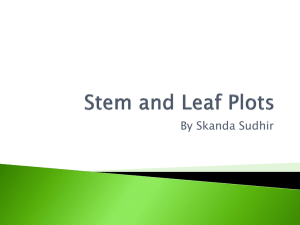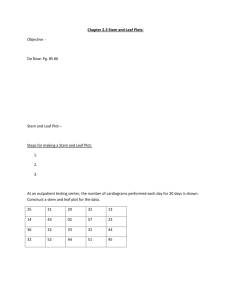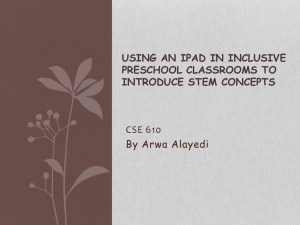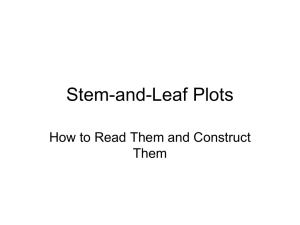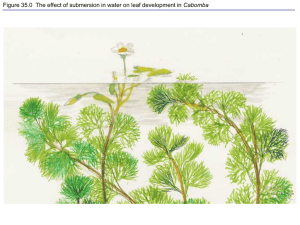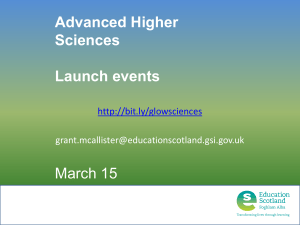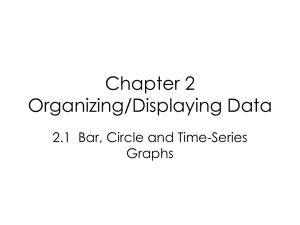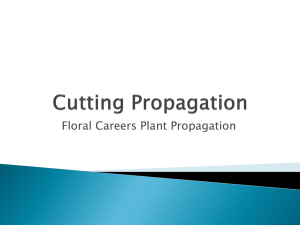Day 9 Class Notes
advertisement
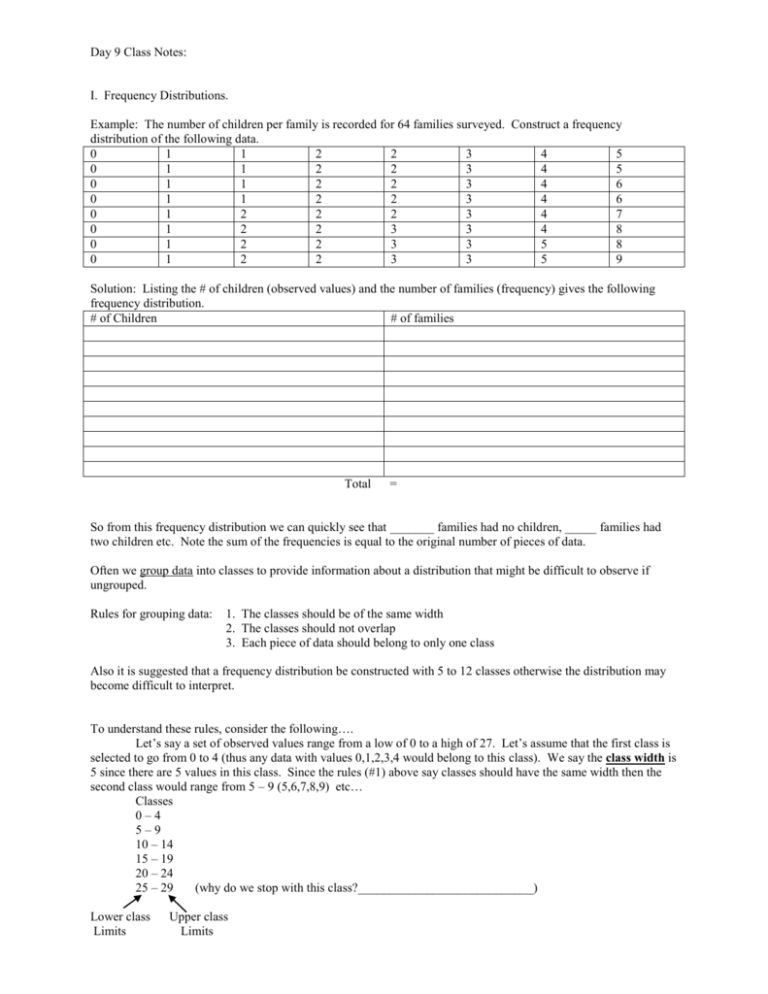
Day 9 Class Notes: I. Frequency Distributions. Example: The number of children per family is recorded for 64 families surveyed. Construct a frequency distribution of the following data. 0 1 1 2 2 3 4 5 0 1 1 2 2 3 4 5 0 1 1 2 2 3 4 6 0 1 1 2 2 3 4 6 0 1 2 2 2 3 4 7 0 1 2 2 3 3 4 8 0 1 2 2 3 3 5 8 0 1 2 2 3 3 5 9 Solution: Listing the # of children (observed values) and the number of families (frequency) gives the following frequency distribution. # of Children # of families Total = So from this frequency distribution we can quickly see that _______ families had no children, _____ families had two children etc. Note the sum of the frequencies is equal to the original number of pieces of data. Often we group data into classes to provide information about a distribution that might be difficult to observe if ungrouped. Rules for grouping data: 1. The classes should be of the same width 2. The classes should not overlap 3. Each piece of data should belong to only one class Also it is suggested that a frequency distribution be constructed with 5 to 12 classes otherwise the distribution may become difficult to interpret. To understand these rules, consider the following…. Let’s say a set of observed values range from a low of 0 to a high of 27. Let’s assume that the first class is selected to go from 0 to 4 (thus any data with values 0,1,2,3,4 would belong to this class). We say the class width is 5 since there are 5 values in this class. Since the rules (#1) above say classes should have the same width then the second class would range from 5 – 9 (5,6,7,8,9) etc… Classes 0–4 5–9 10 – 14 15 – 19 20 – 24 25 – 29 (why do we stop with this class?____________________________) Lower class Limits Upper class Limits Example: The following data represents the family income (in thousands of dollars, rounded to the nearest hundred) of 15 randomly selected families. 31.5 16.8 30.8 29.7 25.9 50.2 37.4 29.6 38.7 33.8 20.5 25.3 24.8 41.3 35.7 Construct a frequency distribution with a first class of 16.5 – 22.6 Solution: First arrange the data from low to high (I have done this top to bottom , left to right) 16.8 25.3 29.7 33.8 38.7 20.5 25.9 30.8 35.7 41.3 24.8 29.6 31.5 37.4 50.2 The first class is supposed to be 16.5 – 22.6. Since the data are given in tenths then we must make the lower and upper limits of the classes in tenths. Class Width = Lower limit of class two – Lower limit of class one = 22.7 – 16.5 = 6.2 First class 16.5 – 22.6 Second Class 22.7 – (22.7 + 6.2) which gives us 22.7 – 28.8 etc.. Income ($1000) 16.5 – 22.6 22.7 – 28.8 28.9 – 35.0 35.1 – 41.2 41.3 – 47.4 47.5 – 53.6 # of families Total = 15 The modal class of a frequency distribution is the class with the greatest frequency. In this example the modal class is __________ (5 families are in this income range). If a frequency distribution has two classes that have the highest frequency we call the frequency distribution Bi-modal and list both classes. The midpoint of a class is called the class mark. In this example the class mark for the first class is = II. Statistical Graphs. A) Circle graphs (also known as pie charts) are often used to compare parts of one or more components of the whole to the whole. Example: Six hundred people exiting the AMC movie theatre at Westgate were asked what type of movie they just watched. The results can be seen below… Movie Type Action Comedy Drama Science Fiction Romance # of People 230 154 99 91 26 Use this information to create a circle graph To do this “by hand” we have to do a little math!!! Movie type # of people Action 230 Comedy 154 Drama 99 Science Fiction 91 Romance 26 Totals 600 % of total to nearest tenth 230 100 38.3% 600 154 100 25.7% 600 99 100 16.5% 600 91 100 15.2% 600 26 100 4.3% 600 Measure of central angle .383 3600 137.90 .257 3600 92.50 .165 3600 59.40 .152 3600 54.7 0 .043 3600 15.50 100% 3600 Note: If you “round” too much your %’s may not total 100% and your central angle sum may not total 360 0 Lastly, to “hand draw” a pie chart you would need a protractor to measure all of the central angles for each part FORTUNATLY Microsoft word (2007) has a built in pie chart feature that will do this for us! On your homework, if you are asked to construct a pie chart (or circle graph) go ahead and do the math calculations like I did above BUT if you like you can have Microsoft word draw the picture for you. B) Histograms and Frequency Polygons are statistical graphs used to illustrate frequency distributions. A Histogram is a graph with observed values on it’s horizontal scale and frequencies on it’s vertical scale. A “bar” is constructed above each observed value (or class when classes are used) indicating the frequency of that value or class. The vertical scale must start at zero but the horizontal scale need not. Also the calibrations on the two scales do not have to match. Let’s construct a Histogram for our earlier frequency distribution involving families and the number of children. # of Children # of families 0 8 1 11 2 18 3 11 4 6 5 4 6 2 7 1 8 2 9 1 Number of Children I created this using Microsoft Word’s built in graphing capabilities BUT this could very easily be done by hand. A “Frequency Polygon” for the same set of data would look like.. (Note I just “copied and pasted” the former Histogram (bar chart) and “changed the type of chart” in Microsoft word…very quick and easy) Number of Children Sometimes, when constructing a frequency polygon (line graph), people will “bring the end points of the graph down to the horizontal scale”. C) Stem and Leaf Displays.. A stem and leaf display is a tool that organizes and groups the data while allowing us to see the actual values that make up the data. To construct a stem and leaf display each value is represented by two different groups of digits. The left group is called the stem and the remaining group of digits is called the leaf. There are no rules for the number of digits to be included in the stem. Example: 53 would get broken up 5 Stem 3 Leaf but 483 could be either 48 Stem 3 Leaf 6 would get written 0 Stem 6 Leaf or 4 Stem 83 Leaf Example: The following data represents the ages of 20 guests at 3 p.m when happy hour starts at the Yard House. 29 31 39 43 56 60 62 59 58 32 47 27 50 28 71 72 44 45 44 68 Stem Leaves Notice the Stems are in ascending order. The leaves can be in any order BUT some people like them to ascend also. Also notice that a stem and leaf display looks like a sideways histogram.