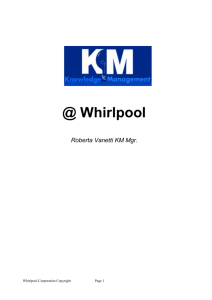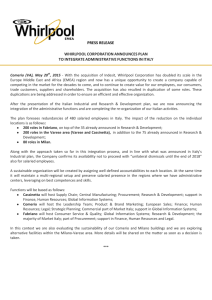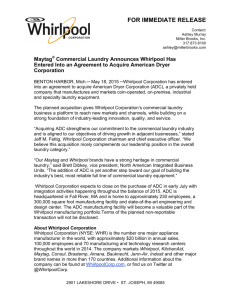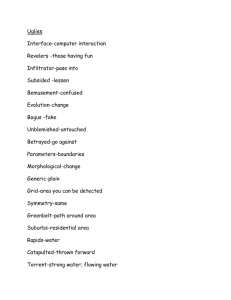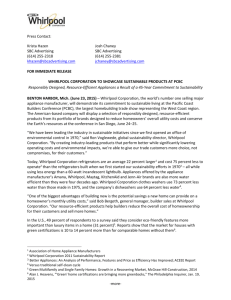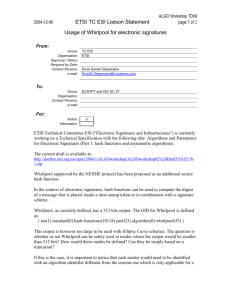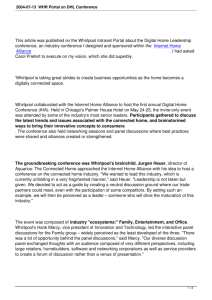Slide 1 - ServiceMatters
advertisement
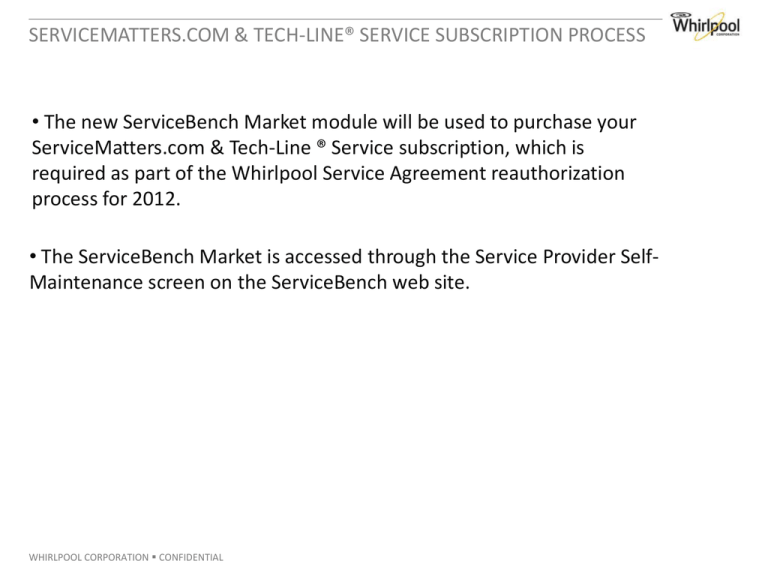
SERVICEMATTERS.COM & TECH-LINE® SERVICE SUBSCRIPTION PROCESS • The new ServiceBench Market module will be used to purchase your ServiceMatters.com & Tech-Line ® Service subscription, which is required as part of the Whirlpool Service Agreement reauthorization process for 2012. • The ServiceBench Market is accessed through the Service Provider SelfMaintenance screen on the ServiceBench web site. WHIRLPOOL CORPORATION CONFIDENTIAL SERVICE PROVIDER ADMINISTRATION Access the ServiceBench Market through Service Provider Self-Maintenance under the Administration tab. WHIRLPOOL CORPORATION CONFIDENTIAL MARKET OPTION Select the Market option from the Service Provider Self-Maintenance page to access the Market Purchase screen. The Search Market Purchase screen displays. WHIRLPOOL CORPORATION CONFIDENTIAL SEARCH MARKET PURCHASE SCREEN From the Search Market Purchase screen, you can view previously purchased items or start the purchase of a new item. WHIRLPOOL CORPORATION CONFIDENTIAL SEARCH MARKET PURCHASE-SEARCH RESULTS Select PURCHASE to order your Service Matters subscription. WHIRLPOOL CORPORATION CONFIDENTIAL MARKET SELECTION SCREEN Enter an Offer Type (if known) and the appropriate Effective and Expiration Dates, then press SEARCH, to display applicable offers. WHIRLPOOL CORPORATION CONFIDENTIAL MARKET SELECTION SCREEN Click on the Select checkbox for the item you wish to purchase and press SUBMIT. WHIRLPOOL CORPORATION CONFIDENTIAL PAYMENT-NEW CREDIT CARD Select the Payment Method (new or existing credit card). If using a new credit card, enter the credit card and billing information. You can save the credit card information for future purchases by selecting the checkbox. Press SUBMIT. WHIRLPOOL CORPORATION CONFIDENTIAL PAYMENT-EXISTING CREDIT CARD If you select to use an existing credit card, the associated information displays. Press CONTINUE. WHIRLPOOL CORPORATION CONFIDENTIAL PURCHASE SUMMARY Once you’ve entered the payment method information and pressed CONTINUE, the Purchase Summary information displays. WHIRLPOOL CORPORATION CONFIDENTIAL PURCHASE CONFIRMATION From the Purchase Summary screen, press PLACE ORDER to complete the purchase process. The Purchase Confirmation page displays. WHIRLPOOL CORPORATION CONFIDENTIAL