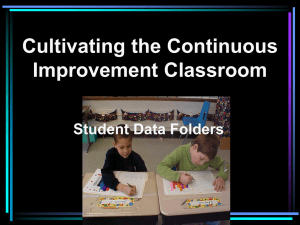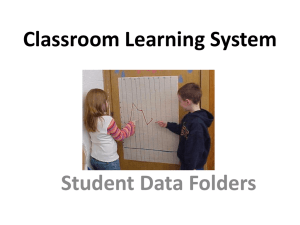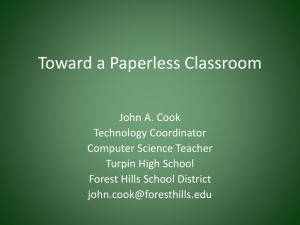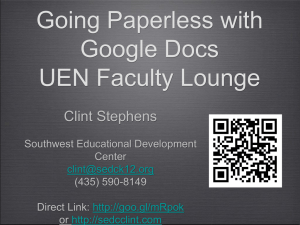vtc7_chao
advertisement
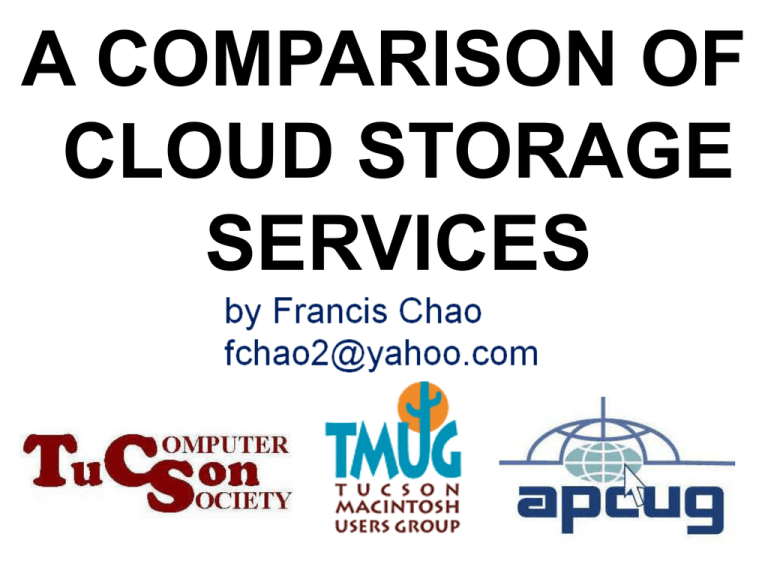
A COMPARISON OF CLOUD STORAGE SERVICES 1 Web location for this presentation: http://aztcs.org Click on “Meeting Notes” 2 SUMMARY This comparison of "SkyDrive", "Google Drive", "Box", and "iCloud" will help you decide which cloud storage service is best for you. 3 • • • • • TOPICS Cloud Storage Services In General Differences Between Cloud Storage Services Downloads of Your Stored Folders and Files Uploads of Your Folders and Files for Storage Online File Viewing and Editing of Files Stored at the Server4 Farm CLOUD STORAGE SERVICES IN GENERAL 5 Server Farms Operated by a Web-based Cloud Storage Service Internet Connection Your Computer, Tablet, PDA, or Cell Phone Web Browser Web Browser Add-on Provided by Cloud Storage Service or HTML Download and Upload Optional Operating SystemSpecific App Provided by the Cloud Storage Service Ethernet or WiFi Adapter or Wireless Cellular Transceiver A cluster of interconnected server farms provided by the cloud storage service connects to the Internet which connects to your computer: 7 Server Farms Operated by a Web-based Cloud Storage Service Internet Connection Your Computer, Tablet, PDA, or Cell Phone Web Browser Web Browser Add-on Provided by Cloud Storage Service or HTML Download and Upload Optional Operating System-Specific Program or App Provided by the Cloud Storage Service Ethernet or WiFi Adapter or Wireless Cellular Transceiver Server Farms Operated by a Webbased Cloud Storage Service Your Internet Connection Internet Connection Your Computer, Tablet, PDA, or Cell Phone Web Browser Web Browser Add-on Provided by Cloud Storage Service or HTML Download and Upload Optional Operating System-Specific Program or App Provided by the Cloud Storage Service Ethernet or WiFi Adapter or Wireless Cellular Transceiver An example of a cluster of interconnected server farms: "Google Drive" server farms 11 • • "Google Drive" Server Farms Approximately 2 million servers for Google services such as "Google Drive", "Gmail", "Google Site", "Google Voice", "Google+", etc. Server farms are located in at least 13 places: 1. Council Bluffs, Iowa 2. The Dalles, Oregon 3. Douglas County, Georgia 4. Lenoir, North Carolina 5. Pryor in Mayes County, Oklahoma 6. Berkeley County, South Carolina 7. Quilicure, Chile 8. Hamina, Finland 9. Hong Kong 10. St. Ghislain, Belgium 11. Dublin, Ireland 12. Singapore 12 13. Taiwan 13 The map in the previous page was found at http://techmore.info/wpcontent/uploads/2013/01/Goo gle-Server-Farm-5.jpg 14 Server Farm at The Dalles, Oregon 15 Server Farm at Council Bluffs, Iowa 16 Server Farm at Douglas County, Georgia 17 Server Farm at Lenoir, North Carolina 18 Server Farm at Hamina, Finland 19 Server Farm at Berkeley County, South Carolina 20 Server Farm at Mayes County, Oklahoma 21 CLOUD STORAGE SERVICES IN GENERAL (continued) • Two ways to upload and download data files and folders to the cluster of server farms 1. Using a Web browser such as "Internet Explorer", "Mozilla Firefox", or "Chrome" (required) and 2. Using a software program or app provided by the cloud storage 22 service (optional) An example of using a Web browser to upload and download files and folders from your computer's local hard drive up to a server farm: 23 You can use built-in capability of the "Google Chrome" Web browser to easily upload and download files and folders from your computer's local hard drive up to the "Google Drive" server farm(s):24 25 26 27 28 29 30 31 32 33 34 35 36 37 38 39 40 41 An example of using a program or app provided by a cloud service provider to upload and download files and folders from your computer's local hard drive up to a server farm: 42 In can use any Web browser to go to http://www.box.com/download-boxsync to download and install the "Box Sync" software which will help you upload and and download files and folders from your local computer to your "Box" cloud storage account: 43 44 45 46 47 48 49 50 51 52 53 54 55 56 57 58 59 60 61 CLOUD STORAGE SERVICES WITH FREE ENTRY-LEVEL STORAGE • Microsoft's "SkyDrive" (7 GB) • "Google Drive" (5 GB) • "Box" (5 GB) • + at least 60 more! 62 CLOUD STORAGE SERVICES WITH FREE ENTRY-LEVEL STORAGE (continued) • (Apple's "iCloud" offers 5 GB entry-level storage but it is not free, since you have to activate the storage area by buying and installing "iWork" and/or activate "Photo Stream" by buying and installing "iPhoto" or "Aperture" Mac software.) 63 CLOUD STORAGE SERVICES.. (continued) • Microsoft's "SkyDrive" o http://skydrive.com o Has a "Fetch from PC" feature that no one else has o Hardest to upload data folders to their server farm relative to the other cloud storage services o "Office Web Apps" are not as good as offerings by other Web-based services 64 CLOUD STORAGE SERVICES.. (continued) • "Google Drive" o http://drive.google.com o Great online viewing and editing o Easy to upload folders to: can use Google Chrome Web browser or proprietary Java app for other browsers, o Protects you from inadvertently editing the original copies of your data files 65 CLOUD STORAGE SERVICES.. (continued) • "Box" o http://box.com o Most feature-rich cloud storage system o Great online viewing and editing: You can use their viewer, the "Zoho" online editor, or "Google Docs" at your "Google Account" to view or edit files. o Most operating systems and platforms supported, o Folder uploads and downloads from Web browser using Java add-ons. 66 CLOUD STORAGE SERVICES.. (continued) • Apple's "iCloud" o "iCloud" is not free You have to buy and install an "iWork" software program (="iWork" or "Pages" or "Numbers" or "Keynote"), into a Mac, an "iPhone", an "iPad", or an "iPod" before you can store files up at the "iCloud" server 67 farm. CLOUD STORAGE SERVICES.. (continued) • Apple's "iCloud" o "iCloud" is not free (continued) You have to activate "Photo Stream" by buying and installing "iPhoto" or "Aperture" Mac software.) o "iCloud" does not allow you to create folders at its server 68 farm CLOUD STORAGE SERVICES.. (continued) • Apple's "iCloud" (continued): o Perfect integration with Apple's "iWork" office suite in a Mac: If the "Pages" program is installed and you click on its "iCloud" button, then any .PAGES, .DOC, .DOCX, or .TXT files that you have stored in "iCloud" will be displayed for you to open and edit. Ditto for the "Keynote" program for .KEYNOTE, .PPT, and .PPTX files. Ditto for the "Numbers" program for 69 files. .NUMBERS, .XLS,.XLSX, .CSV CLOUD STORAGE SERVICES.. (continued) • Apple's "iCloud" (continued): o Perfect integration with Apple's "iWork" office suite in a Mac: (continued) If the "Pages" program is installed and you create a new document, when you "Save", one option will be to save to "iCloud" Ditto for the "Keynote" program. 70 Ditto for the "Numbers" program. REPORT CARD FOR "SKYDRIVE" AMOUNT OF FREE STORAGE? (MORE FREE STORAGE SPACE THAN "GOOGLE DRIVE" AND "BOX") 7 GB UPLOAD AND DOWNLOAD ENTIRE FOLDERS? (NOT AS GOOD AS "GOOGLE DOCS" AND "BOX") Yes: You can upload data folders with "Windows Explorer" if the "SkyDrive Desktop App for "Windows" is installed. You can download entire folders as zip files when you access skydrive.com with a Web browser. NO KNOWN DATA SECURITY COMPROMISES? Yes ONLINE VIEW AND EDIT OF DOCUMENTS AND PHOTOS? Yes "WINDOWS STORE APP" FOR USE IN THE "START" SCREEN OF "WINDOWS 8"? 71 Yes REPORT CARD FOR "GOOGLE DRIVE" AMOUNT OF FREE STORAGE? UPLOAD AND DOWNLOAD FOLDERS OF DATA FILES? (SLIGHTLY BETTER THAN "BOX") 5 GB Yes, folder uploads and downloads from the Chrome browser or with a Java applet in other Web browsers. Also, folder uploads from the "Google Drive for PC" app's "Google Drive" folder. NO KNOWN DATA SECURITY COMPROMISES? Yes ONLINE VIEW AND EDIT OF DOCUMENTS AND PHOTOS? Yes "WINDOWS STORE APP" FOR USE IN THE "START" SCREEN OF "WINDOWS 8"? No 72 REPORT CARD FOR "BOX" AMOUNT OF FREE STORAGE? 5 GB UPLOAD AND DOWNLOAD ENTIRE FOLDERS OF DATA FILES? Yes, from most Web browsers using a Java browser add-on or upload from the "Box Sync" software program NO KNOWN DATA SECURITY COMPROMISES? Yes ONLINE VIEW AND EDIT OF DOCUMENTS AND PHOTOS? (BETTER THAN "SKYDRIVE" AND "GOOGLE DRIVE" SINCE THEY HAVE MORE OPTIONS.) Yes, with "Zoho" or "Google Docs" "WINDOWS STORE APP" FOR USE IN THE "START" SCREEN OF "WINDOWS 8"? Yes 73 REPORT CARD FOR "iCLOUD" AMOUNT OF FREE STORAGE? NONE UPLOAD AND DOWNLOAD ENTIRE FOLDERS OF DATA FILES? NO NO KNOWN DATA SECURITY COMPROMISES? YES ONLINE VIEW AND EDIT OF DOCUMENTS AND PHOTOS? NO "WINDOWS STORE APP" FOR USE IN THE "START" SCREEN OF "WINDOWS 8"? NO 74 Your Computer, Tablet, PDA, or Cell Phone accessing SKYDRIVE Ethernet or WiFi Adapter Upload or download single files Download entire folders as zip files Cannot upload entire folders Web Browser to access skydrive.com No Web browser add-on is provided by "Microsoft" since skydrive.com uses HTML uploads and downloads "SkyDrive Desktop App" for Windows Vista, Windows 7, Windows 8, or Mac OS X 10.7+ Upload entire folders or single files Cannot download entire folders or single files Upload or or download single files Cannot upload or download entire folders "SkyDrive App" for "Windows 8" (for the "Start Screen") "SkyDrive" Details • To upload a folder up the the "SkyDrive" server farm, you have to use the "SkyDrive Desktop App" for "Windows Vista", "Windows 7", Windows 8", or Mac "OS 7+": You cannot upload a folder by accessing "SkyDrive" with a Web browser. 76 "SkyDrive" Details (continued) • Microsoft's "Code of Conduct" which applies to all of their services including "SkyDrive" is more restrictive than other cloud storage services. According to http://windows.microsoft.com/en -GB/windows-live/code-ofconduct: 77 78 Prohibited Uses You will not upload, post, transmit, transfer, distribute or facilitate distribution of any content (including text, images, sound, video, data, information or software) or otherwise use the service in a way that: • depicts nudity of any sort including full or partial human nudity or nudity in non-human forms such as cartoons, fantasy art or manga. • incites, advocates, or expresses pornography, obscenity, vulgarity, profanity, hatred, bigotry, racism, or gratuitous violence. 79 • misrepresents the source of anything you post or upload, including impersonation of another individual or entity. • provides or creates links to external sites that violate this Code of Conduct. 80 "SkyDrive" Details (continued) • Microsoft's "Code of Conduct".. (continued) See http://venturebeat.com/2012/08/ 19/cloud-restrictions-porn-xxx/ and http://venturebeat.com/2012/08/ 19/cloud-restrictions-porn-xxx/ 81 Your Computer, Tablet, PDA, or Cell Phone accessing GOOGLE Web Browser to access drive.google.com Native upload/download capability in Chrome browser. A Java applet add-on is provided by Google for folder uploads in other browsers. Single file uploads and downloads with HTML DRIVE Ethernet or WiFi Adapter Upload or download single files Download entire folders as zip files Can upload entire folders "Google Drive" which is a desktop application for "Windows XP", "Windows Vista", "Windows 7", "Windows 8", or "Mac OS X 10.6+" Upload folders or single files (No downloads using the "Google Drive" program) For the Windows 8's "Start screen"-based "Internet Explorer 10", only the upload and download of single files is possible. "Google Drive" Details • You can use the "Google Chrome" browser to upload and download entire files or folders to the "Google Drive" server farm. • You can download folders from "Google Drive" with most other Web browsers. • You cannot upload folders to "Google Drive" with most other 83 Web browsers. Your Computer, Tablet, PDA, or Cell Phone accessing Web Browser to access box.com Uploads via "Drag and Drop" java application and downloads via HTML "BOX" Ethernet or WiFi Adapter Upload or download single files Download entire folders as zip files Can upload entire folders "Box Sync" app for "Windows XP/Vista/7/8" or Mac OS X 10.6+ ("My Box Files" folder) Upload folders or single files Download folders or single files Upload or or download single files "Box" app for "Windows 8" (for the "Start Screen") "Box" Details • Only "Box" gives you two methods to upload folders: Method 1: Using Box's Java application from within a Web browser or Method 2: Using the "Box Sync App" for "Windows XP", "Windows Vista", "Windows 7", "Windows 8", or Mac "OS X 10.6+" 85 Your Computer, Tablet, PDA, or Cell Phone accessing iCloud Ethernet or WiFi Adapter Upload or download single files Web Browser to access http://icloud.com Single file upload by means of the "iCloud Web App Plugin" and single file download by means of HTML. "iCloud Control Panel" for "Windows.." (a desktop program) or Drag and Drop in the Mac "Finder" Automatic download of "Photo Stream" photos, if "Photo Stream" is turned on and manual upload of photos by dragging into "Uploads" folder Cannot log into an account at icloud.com from Windows 8's new "Start screen" Internet Explorer 10 (a "Windows Store App") "iCloud" Details • Officially, you cannot upload data folders up to "iCloud": You can only upload and download one data file at a time. • You cannot create folders up at the "iCloud" server farm. • The types of files that you can officially store at the "iCloud" server farm are very limited. 87 "iCloud" Details (continued) • However, you can rename your data files in order to "force" them to store at your "iCloud" account. 88 "iCloud" Details (continued) • Officially, the "Pages" storage area of "iCloud" will only accept files in the following four formats: o "Pages '09" files that are created by the "Pages" app in an Mac, .iPad, or .iPhone (.PAGES file extension) o "Microsoft Word" files with a .DOC file extension o Microsoft Word files with a .DOCX file extension o Text files with a .TXT file extension 89 "iCloud" Details (continued) • Officially, the "Numbers" storage area of "iCloud" will only accept files in the following four formats: o "Numbers '09" files that are created by the "Numbers 09" app in an Mac, .iPad, or .iPhone (.NUMBERS file extension) o "Microsoft Excel" files with a .XLS file extension o "Microsoft Word" files with a .XLSX file extension o Comma Delimited files with a .CSV file 90 extension "iCloud" Details (continued) • Officially, the "Keynote" storage area of "iCloud" will only accept files in the following three formats: o "Keynote '09" files that are created by the "Keynote 09" app in an Mac, .iPad, or .iPhone (.KEYNOTE file extension) o "Microsoft PowerPoint" files with a .PPT file extension o "Microsoft PowerPoint" files with a 91 .PPTX file extension "iCloud" Details (continued) • Unofficially, you can store a file with any format by renaming it with the file extension of an officially supported file format. o In the "Pages" storage area, you can "force" any file to be stored there by renaming it with a file extension of .PAGES, .DOC, .DOCX, or .TXT 92 "iCloud" Details (continued) • Unofficially, you can store a file with any format by renaming it with the file extension of an officially supported file format (continued) o In the "Numbers" storage area, you can "force" any file to be stored there by renaming it with a file extension of .NUMBERS, .XLS, .XLSX, or .CSV 93 "iCloud" Details (continued) • Unofficially, you can store a file with any format by renaming it with the file extension of an officially supported file format (continued) o In the "Keynote" storage area, you can "force" any file to be stored there by renaming it with a file extension of .KEYNOTE, .PPT, or .PPTX 94 "iCloud" Details (continued) • Example of storing an unsupported file in "iCloud": Start with a file called "SIG Photo 2013-05-01-1.jpg.". Change the name of the file to "SIG Photo 2013-05-011.jpg.docx" Drag the file to the "Pages" tab of "iCloud". 95 "iCloud" Details (continued) • Unofficially, you can store a folder by zipping the folder and then renaming the .ZIP file with the file extension of an officially supported file format. o In the "Pages" storage area, you can "force" a folder to be stored there by zipping it and then renaming zip file with a file extension of .PAGES, .DOC, .DOCX, or .TXT 96 "iCloud" Details (continued) • Unofficially, you can store a folder by zipping the folder and then renaming the .ZIP file with the file extension of an officially supported file format (continued) o In the "Numbers" storage area, you can "force" any folder to be stored there by zipping it and then renaming the zip file with a file extension of .NUMBERS, .XLS, .XLSX, or .CSV 97 "iCloud" Details (continued) • Unofficially, you can store a folder by zipping the folder and then renaming the .ZIP file with the file extension of an officially supported file format (continued) o In the "Keynote" storage area, you can "force" any folder to be stored there by zipping it and then renaming the zip file with a file extension of .KEYNOTE, .PPT, or .PPTX 98 "iCloud" Details (continued) • Example of storing a folder in "iCloud": Start with a folder called "Computer Class Notes". Zip it to create a zip file called "Computer Class Notes.zip" Change the name of the file to "Computer Class Notes.zip.doc" Drag the file to the "Pages" tab of "iCloud". 99 DOWNLOADING THE FILES THAT YOU HAVE STORED AT A SERVER FARM 100 Downloading the Files That You Have Stored..(continued) • All cloud storage services let you download stored folders as Zip files • Box's "Box Sync" program also allows the downloading of stored folders in native format 101 Downloads of Folders As Zip Files • "SkyDrive" and "Google Drive" allow the download of data folders as Zip files, when you access their respective Web sites with a Web browser. • "Box" also downloads folders as Zip files when you click on "Download" from within the "Box" Web site, using a Web browser. 102 Downloads of Folders As Zip Files (continued) • The zipping process fails for some types of files: When this happens during the download process in "SkyDrive" or "Google Drive", you will get an error message. However the error message will not tell you which file failed the "zipping" process, which 103 is inconvenient. Downloads of Folders In Native, Unzipped Format • Only "Box" allows folder downloads in native, unzipped format: You have to have "Box Sync" installed into your "Windows" PC or your "Mac". If you then use a Web browser to access box.com, and you copy a folder into the "Default Sync Folder" at the "Box" Web site, the "Box Sync" software will download the entire folder in native format into your "Windows" 104 PC or "Mac". Downloads of Folders In Native, Unzipped Format (continued) • Only "Box" allows the download of data files in native, unzipped format. • "SkyDrive" and "Google Drive" do not allow the download of data folders in native, unzipped format. 105 Downloads of Folders In Native, Unzipped Format (continued) • (Apple's "iCloud" does not allow the upload or download of data folders: only single files can be uploaded or downloaded.) 106 Downloads of Folders In Native, Unzipped Format • Only "Box" allows folder downloads in native, unzipped format: You have to have "Box Sync" installed into your "Windows" PC or your "Mac". If you then use a Web browser to access box.com, and you copy a folder into the "Default Sync Folder" at the "Box" Web site, the "Box Sync" software will download the entire folder in native format into your "Windows" 107 PC or "Mac". WHEN YOU UPLOAD THE SAME FILE OR FOLDER TO THE SAME DIRECTORY LOCATION, THE VARIOUS CLOUD STORAGE SERVICES WILL HANDLE THE SITUATION DIFFERENTLY: 108 Multiple Copies of the Same File and/or the Same Folder • When you access "SkyDrive with a Web browser, SkyDrive will not let you store more than one copy of the same file in the same directory level ("SkyDrive" will give you an error message in your Web browser.) (You cannot upload folders to 109 SkyDrive using a Web browser.) Multiple Copies of the Same File and/or the Same Folder • When you access SkyDrive with the "SkyDrive app" for the Windows 8 "Start" screen, you cannot upload files or folders with names that are the same as files or folders that are already stored at the "SkyDrive" server farm: 110 Multiple Copies of the Same File and/or the Same Folder • In other words, in "SkyDrive", you need to delete or move a file or folder before uploading one with the same name. 111 112 Multiple Copies of the Same File and/or the Same Folder • If you use your local "Google Drive" folder (of the "Google Drive for PC" program) to upload a folder that is already stored at "Google Drive", it will merge the old and new folders together and replace existing files inside the folder with the ones that are being uploaded. 113 Multiple Copies of the Same File and/or the Same Folder • If you use a Web browser to upload a folder or a file to the "Google Drive" server farm, you can upload and store more than one copy of the same file or folder at the same directory level. 114 115 116 Multiple Copies of the Same File and/or the Same Folder • To prevent confusion, if you upload the same file or folder up to "Google Drive", use the RIGHT mouse to click on the folder at the "Google" server farm and add the date and time of the upload to the name of the file or folder. 117 Multiple Copies of the Same File and/or the Same Folder (continued) • When you upload a folder with the same name to the same level as an existing folder, Box will merge the two folders together. If Box finds that you are sending up a file that has the same name as an existing file, the existing file will be replaced with the one that you are currently sending up to the Box server farm. 118 "Windows XP" Issues • "Box" has no issues with "Windows XP": When you access box.com with a Web browser in "Windows XP" (or "Vista" or "7" or 8"), you can upload and download folders using their Java applet. 119 "Windows XP" Issues (continued) • "Google Drive" has no issues with "Windows XP": When you access drive.google.com with a Web browser in "Windows XP" (or "Vista" or "7" or 8"), you can upload and download folders using the "Chrome" Web browser. 120 "Windows XP" Issues (continued) • "Windows XP" has issues for Skydrive: You cannot upload a folder from a "Windows XP" computer to "Skydrive" because you cannot install "SkyDrive Desktop App for Windows" into a "Windows XP" computer: You can only upload single files to the SkyDrive server farm in 121 "Windows XP". RAM Usage Differences for the Optional Programs and Apps That Are Provided by Cloud Storage Services 122 SOFTWARE PROGRAM = SKYDRIVE (WINDOWS DESKTOP VERSION) PROCESS RAM USAGE (Kilobytes) SkyDrive.exe 12,800 microsoft.microsoftskydri = SKYDRIVE (WINDOWS 8 STORE APP FOR THE ve_16.4.4204.712_x64__ WINDOWS 8 START SCREEN) 8wekyb3d8bbwe 47,500 Google Drive (32-bit) googledrivesync.exe 33,800 + Google Drive (32-bit) googledrivesync.exe 700 = GOOGLE DRIVE Box Sync + Box Sync Helper Process 34,500 BoxSync.exe 57,600 BoxSyncHelper.exe 7,000 = BOX SYNC 64,600 123 Online Viewing and Editing of Stored Files • When in doubt, use the RIGHT mouse button in "Windows", the "Control" click in a Mac, the "Touch and Hold" in a iPad, etc to get a pop-up context menu for performing a function on a stored file or folder. 124 Details About "SkyDrive" • See http://aztcs.org/meeting_note s/winhardsig/cloudstorage/Sk yDrive.pdf 125 Details About "Google Drive" • See http://aztcs.org/meeting_note s/winhardsig/cloudstorage/Go ogleDrive.pdf 126 Details About "Box" • See http://aztcs.org/meeting_note s/winhardsig/cloudstorage/Bo x.pdf 127 Details About "iCloud" • See http://aztcs.org/meeting_note s/winhardsig/cloudstorage/iCl oud.pdf 128 Additional Advice and Recommendations • See http://www.pcmag.com/article2/ 0,2817,2413556,00.asp and http://www.pcadvisor.co.uk/feat ures/storage/3421715/top-20cloud-storage-services/ and 129 Appendix 1 DropBox's Security Compromise • "DropBox" had an inside security hack in July 2012 See http://www.informationweek.com/secur ity/client/dropbox-admits-hack-addsmore-security-f/240004697 130