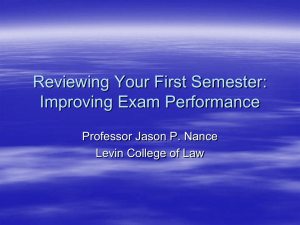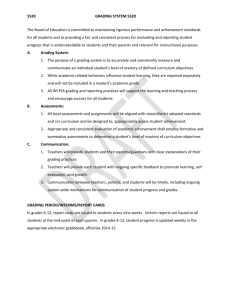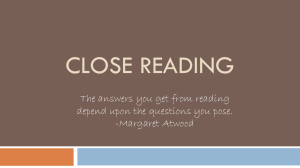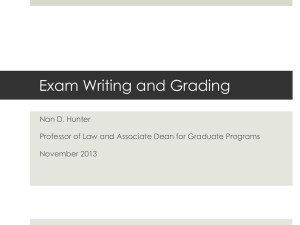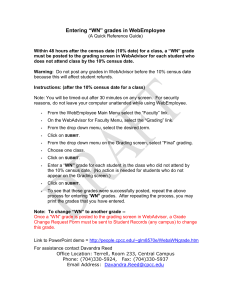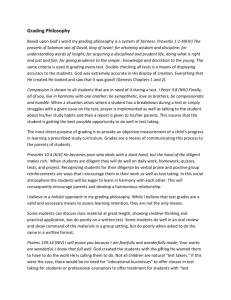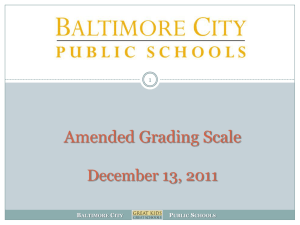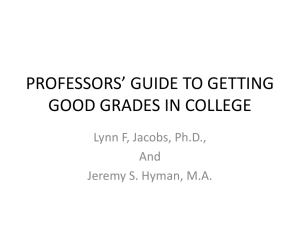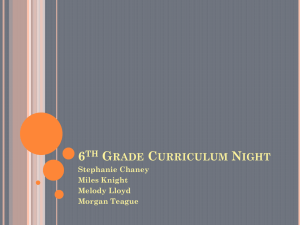New Secondary Grading Scale in IC guidelines.
advertisement
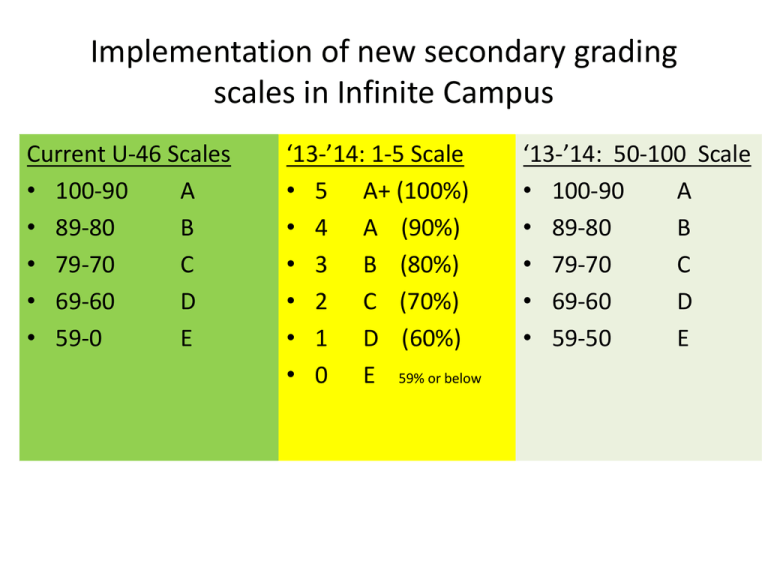
Implementation of new secondary grading scales in Infinite Campus Current U-46 Scales • 100-90 A • 89-80 B • 79-70 C • 69-60 D • 59-0 E ‘13-’14: 1-5 Scale • 5 A+ (100%) • 4 A (90%) • 3 B (80%) • 2 C (70%) • 1 D (60%) • 0 E 59% or below ‘13-’14: 50-100 Scale • 100-90 A • 89-80 B • 79-70 C • 69-60 D • 59-50 E To test in Sandbox, first select new Grading Scale Instruction -> Assignments -> Edit Grade Calc Options Change Grading Scale Select “Grading Committee Scale 1: 1-5” or “Grading Committee Scale 2: 50-100” If you select “Grading Committee Scale 1: 1-5”, continue scoring assignments by recording the total number of points received by the student Note the In Progress grades are calculated using the new 1-5 scale For example, on this homework assignment, students received 19/20, 16/20, 18/20, etc. When a teacher posts grades at the end of a grading task, IC will post the % scores, but the teacher will need to manually assign the appropriate letter grade to be posted to the report card, transcript This is a slight inconvenience for teachers at the end of each grading task and an unfortunate consequence of using different score groups for in-progress grades and posted grades. If you select “Grading Committee Scale 2: 50-100”, continue scoring assignments by recording the total number of points received by the student Note the In Progress grades are calculated using the letter grades associated with the 50-100 scale If a student receives less than 50% of the total available points, the score will be converted via a nightly script to a value equal to 50% of the total points. In this example, the student originally received only 5/18 on this assignment before the script increased the score to 9/18. The script will also record the original score as a comment for the student on the given assignment. Using the 50-100 scale, Posted Grades will automatically be assigned the appropriate letter grade by IC