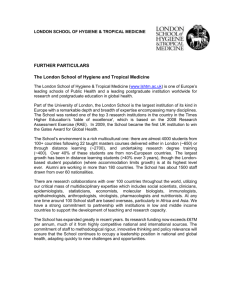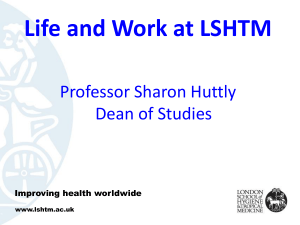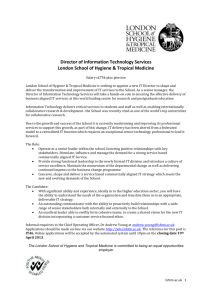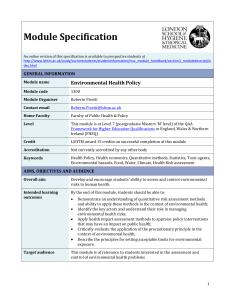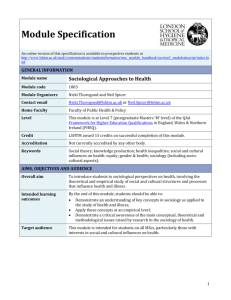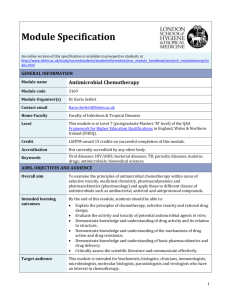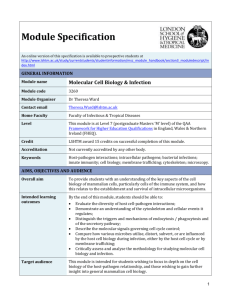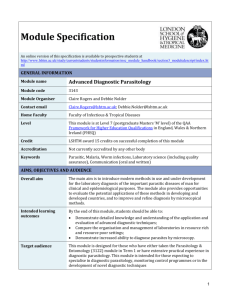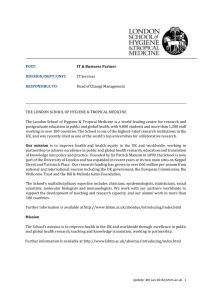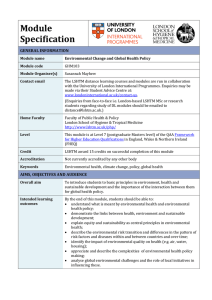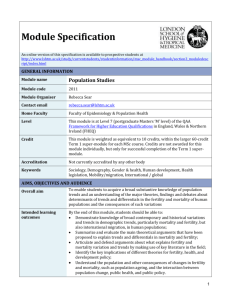Slide 1
advertisement
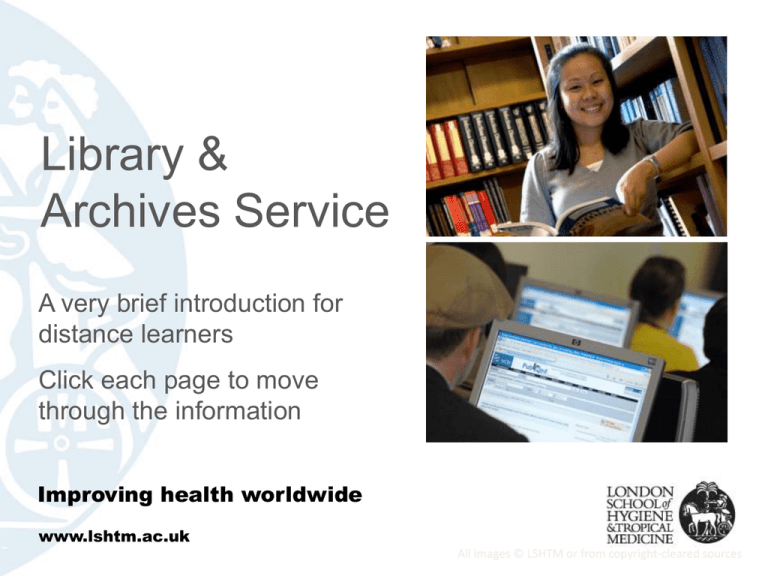
Library & Archives Service A very brief introduction for distance learners Click each page to move through the information Improving health worldwide www.lshtm.ac.uk All images © LSHTM or from copyright-cleared sources I live miles away from London – how can the library help me? You don’t need to visit us in person to access our resources. You can: • Access any LSHTM e-journal, e-book or database from any computer connected to the internet • Request material that you cannot access from LSHTM to be sent to you • Find out about local library services that you might be able to use • Get help and advice about literature searching, citations and references, and other information-related topics I live miles away from London – how can the library help me? All the information you might need about our services is available on our website: http://www.lshtm.ac.uk/library/ The site has a dedicated section with all the most useful content for anyone accessing our services remotely: http://bit.ly/gJpB7F That sounds useful. So, how do I join the library? If you don’t want to visit the library in person, you don’t have to join. You are already automatically entitled to access all our e-resources – just follow the links from our website and use your Moodle username and password to gain access. You can also visit the library if you are in London without registering. However, if you would like to borrow books, you will need to apply for a School ID card by contacting the Distance Learning Office before your visit: http://bit.ly/eZNkep A tutor has given me some background reading. How can I find these e-journals and e-books in the library? You’ll be able to access most of the reading for your course directly via online reading lists called ORCs (Online Reading for Courses). These reading lists are available in Moodle and include direct links to access e-journals and e-books. If you would like to find out what else the library offers, or search for an item that isn’t available on an ORC, the best place to start is the library catalogue at http://bit.ly/frAVrC. So how do I use the library catalogue to access e-journals and e-books? Just enter the name If electronic accessofisthe book or journal to search the catalogue. Remember, you are looking for a journal article, you need to search available, ifthe forcatalogue the journal nota the article title. willtitle, show link to access the full text. To access the full text you will need to log in – just enter your Moodle username and password when you are prompted. I have searched for the journal title Step-by-step video guides are available to help you find and access material via the library catalogue: http://bit.ly/XRRTCx But what if you don’t have the information I need, or it’s only available in print? If you are registered on a Project Module, you can request access to electronic resources from Senate House Library. The library provides a rich collection of social science material. If you require access please email library@lshtm.ac.uk with your details. In many cases, the Library will still be able to help you to access the book chapters and journal articles that you need. • • If you are based in the UK or Ireland (or if you will be for anyservices length of time) apply to use We can advisevisiting on library localyou tocan you, and access many University libraries via the Sconul Access scheme. schemes for these libraries that may be first. able to use You will need to join theyou LSHTM library http://bit.ly/11s5YNy You can register to use our Document Delivery Service and we can arrange to send material to you. Details are available on DL students based in low income countries may our website: http://bit.ly/MXkzYB be able to access free, full text journal articles via the HINARI (http://bit.ly/19DiQF) and PERii (http://bit.ly/hu9gOh) schemes. What about the University of London online library? Distance Learners also have access to the University of London Toyou If access havethe any UoL questions Online Library about the resources UoL Online you will Library, needplease an Online Library. This resource is separate to the LSHTM Library. Athens username contact UoL staff directly and password by using– the this contact can be requested information from on The Online Library covers all academic disciplines. You can the UoL their webpages: by following http://external.shl.lon.ac.uk/help/index.php the link on the Online Library website. access it at http://www.external.shl.lon.ac.uk I’ve never done a literature search before – can you help me? Whether you are working on a Project, or just want to do some background reading, we can help you to develop your literature searching skills. • There are lots of guides and worksheets available on our library help pages that you can work through at you own pace: http://bit.ly/i36ttT • You can also contact library staff for advice and feedback on your searches – you can post questions on the Library Support forums on Moodle, or email us at library@lshtm.ac.uk It can be easy to lose your way when you are searching the literature. Following these 6 steps can help you to make sure your searching is effective, systematic and efficient. The guidance on our website takes you through each step of the process: http://bit.ly/i36ttT) How can I best manage my references? IT Services provides support for reference management software. They have written detailed guides to two freely available, web-based reference managers. Guidance available here: http://bit.ly/eIhYsI • Guidance available here: http://bit.ly/hEULXv I still have some questions... If you can’t find the resources that you need, or if you have any questions about our services, please contact us – we are very happy to help. You can: • Post a question on the Library Support forums on Moodle • Contact us by emailing library@lshtm.ac.uk or tweeting @LSHTMLibrary • Check out the information on our website at www.lshtm.ac.uk/library/