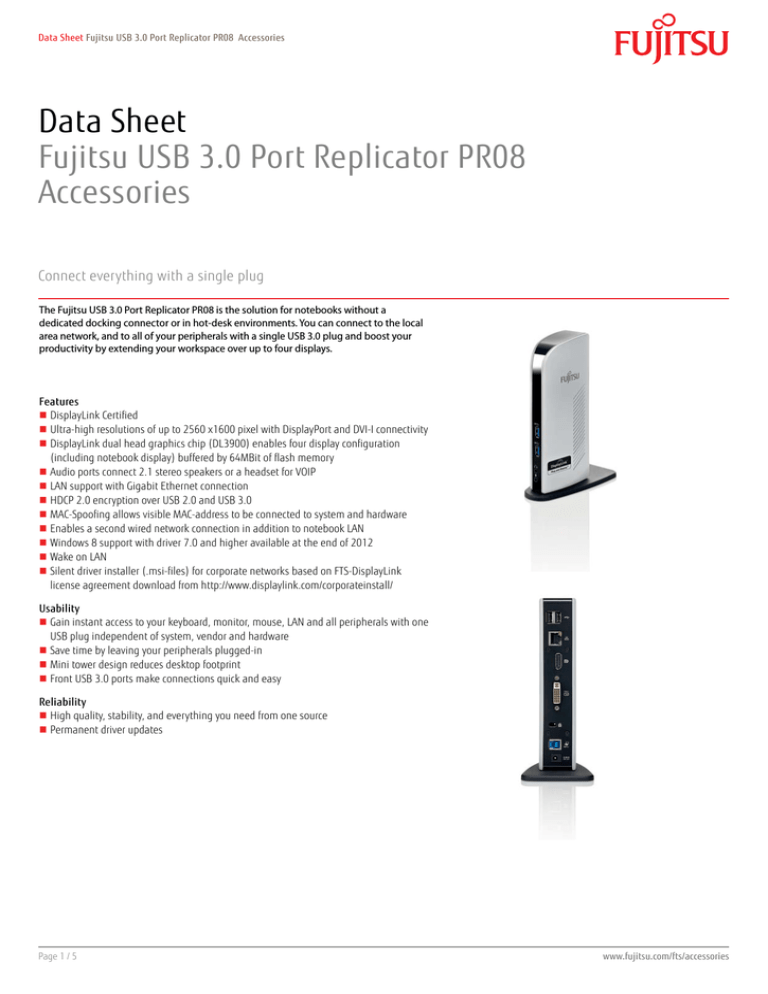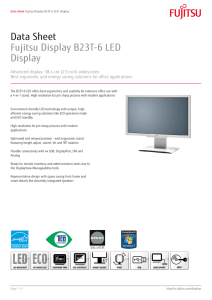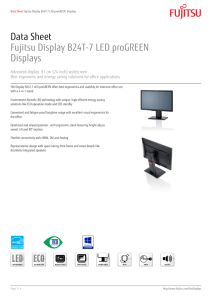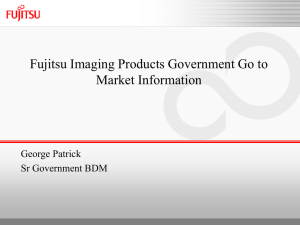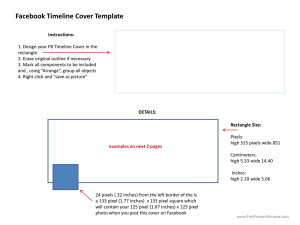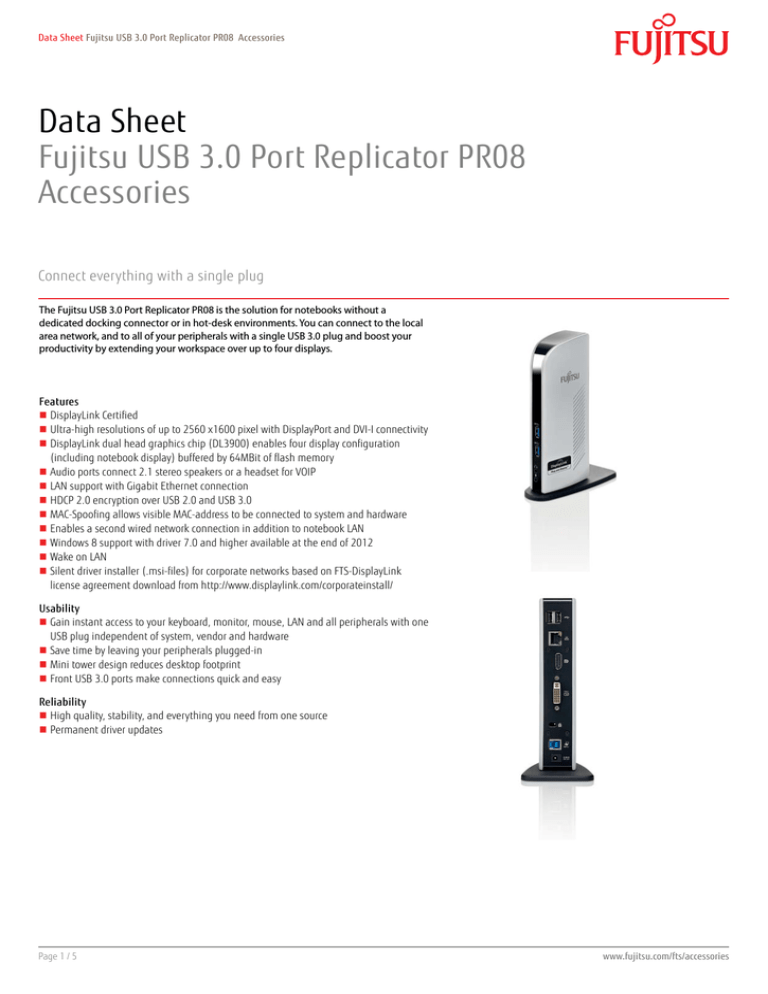
Data Sheet Fujitsu USB 3.0 Port Replicator PR08 Accessories
Data Sheet
Fujitsu USB 3.0 Port Replicator PR08
Accessories
Connect everything with a single plug
The Fujitsu USB 3.0 Port Replicator PR08 is the solution for notebooks without a
dedicated docking connector or in hot-desk environments. You can connect to the local
area network, and to all of your peripherals with a single USB 3.0 plug and boost your
productivity by extending your workspace over up to four displays.
Features
DisplayLink Certified
Ultra-high resolutions of up to 2560 x1600 pixel with DisplayPort and DVI-I connectivity
DisplayLink dual head graphics chip (DL3900) enables four display configuration
(including notebook display) buffered by 64MBit of flash memory
Audio ports connect 2.1 stereo speakers or a headset for VOIP
LAN support with Gigabit Ethernet connection
HDCP 2.0 encryption over USB 2.0 and USB 3.0
MAC-Spoofing allows visible MAC-address to be connected to system and hardware
Enables a second wired network connection in addition to notebook LAN
Windows 8 support with driver 7.0 and higher available at the end of 2012
Wake on LAN
Silent driver installer (.msi-files) for corporate networks based on FTS-DisplayLink
license agreement download from http://www.displaylink.com/corporateinstall/
Usability
Gain instant access to your keyboard, monitor, mouse, LAN and all peripherals with one
USB plug independent of system, vendor and hardware
Save time by leaving your peripherals plugged-in
Mini tower design reduces desktop footprint
Front USB 3.0 ports make connections quick and easy
Reliability
High quality, stability, and everything you need from one source
Permanent driver updates
Page 1 / 5
www.fujitsu.com/fts/accessories
Data Sheet Fujitsu USB 3.0 Port Replicator PR08 Accessories
USB 3.0 Port Replicator PR08
Technical specifications
Required interface
Transfer rate
LED
Color
Network protocols
USB 3.0 (or USB 2.0)
10/100/1000 Mbps (over LAN port)
Power (blue)
USB activity (green)
Fujitsu Black/marble-grey
1000BaseT IEEE 802.3ab – Gigabit Ethernet
100BaseTX IEEE 802.3u - Fast Ethernet
10BaseT IEEE 802.3
IEEE 802.3 compliant RGMII
IEEE 802.3 compliant GMII/MII
Supports IEEE 802.3az Draft 3.2 (Energy Efficient Ethernet)
Built-in wake-on LAN (WOL)
Crossover detection & Auto-correction
Automatic polarity correction
Supports half/full duplex operation
Supports 120m for CAT.5 cable in 1000Base-T
Green Ethernet (1000/100 Mbps mode only)
Flexible MAC-addresses (MAC-spoofing) starting firmware 6.3
Resolution (Color depth: 16 bit / 32 bit)
640 x 480 pixel; VGA; 60, 67, 72, 75, 85 Hz
720 x 400 pixel; 70, 85, 88 Hz; not supported by Windows Display Properties XP/Vista
720 x 480 pixel; 50, 60 Hz
768 x 576 pixel; 50, 60 Hz
800 x 600 pixel; SVGA; 56, 60, 72, 75, 85 Hz
832 x 624 pixel; 75 Hz
800 x 480 pixel; 60 Hz
848 x 480 pixel; 60 Hz
1024 x 600 pixel; 60 Hz
1024 x 768 pixel; XGA; 60, 70, 75, 85 Hz
1152 x 864 pixel; 75 Hz
1152 x 870 pixel; 75 Hz
1280 x 720 pixel; 720p; 50, 60 Hz
1280 x 768 pixel; WXGA+; 60, 75, 85 Hz
1280 x 800 pixel; WXGA; 60 Hz
1280 x 960 pixel; 60, 85 Hz
1280 x 1024 pixel; SXGA; 60, 75 Hz
1360 x 768 pixel; 60 Hz
1366 x 768 pixel; WXGA+; 50, 60 Hz
1360 x 768 pixel; 60 Hz
1400 x 1050 pixel; SXGA+; 60, 75, 85 Hz
1440 x 900 pixel; 60 Hz
1600 x 900 pixel; 60 Hz
1600 x 1200 pixel; UXGA; 60 Hz
1680 x 1050 pixel; WSXGA+; 60 Hz
1920 x 1080 pixel; 1080p; 50, 60 Hz
1920 x 1200 pixel; WUXGA; 60 Hz
2048 x 1080 pixel; 2K; 60 Hz
2048 x 1152 pixel; 60 Hz
2048 x 1280 pixel; 60 Hz; only on DP, single-head mode
2048 x 1536 pixel; 60 Hz; only on DP, single-head mode
2560 x 1440 pixel; 60 Hz; only on DP, single-head mode
2560 x 1600 pixel; WQXGA; 60 Hz; only on DP, single-head mode
Page 2 / 5
www.fujitsu.com/fts/accessories
Data Sheet Fujitsu USB 3.0 Port Replicator PR08 Accessories
Interfaces
Audio: line-in / microphone
Audio: line-out / headphone
USB upstream
USB 2.0 total
USB 3.0 total
DisplayPort
DVI
VGA
Kensington Lock support
LAN / Ethernet (RJ-45)
Notes
Electrical values
Power consumption
Power supply input
Power supply output
Compliance with standards
Europe
Switzerland
USA/Canada
3,5 mm front
3,5 mm front
1
2 rear
2 front
1
1 (DVI-I)
via DVI-to-VGA adapter (included)
Industry-standard Kensington® security slot
1
DisplayPort++ Multimode allows DisplayPort, DVI, VGA, and even HDMI via additional DisplayPort to HDMI Adapter
Cable (Order number: S26391-F6055-L210)
Start-up Mode: 2 W
Full Load Mode: 15 W
AC 100-240V, 50-60Hz
DC 5V / 4A
Taiwan
Mexico
Compliance link
CE certification according to EC Directive 2004/108/EEC
ENV
cULus
FCC Class B
ICES-003 Class B
VCCI
PSE (AC-Adapter)
ek-mark (AC-Adapter)
KC-Mark
K-MEPS (AC-Adapter)
CoC
CCC (AC-Adapter)
C-Tick
MEPS (AC-Adapter)
RCM (AC-Adapter)
BSMI
NOM
https://sp.ts.fujitsu.com/sites/certificates/default.aspx
Dimensions / Weight / Environmental
Dimensions (W x D x H)
Weight
Operating ambient temperature
Storage ambient temperature
40 x 78 x 190 mm
0,350 kg
10 - 40°C
-10 - 80°C
Japan
South Korea
Singapore
China
Australia/New Zealand
System requirements
Required interface
System requirements
Software support (Operating system)
Page 3 / 5
USB 3.0 (or USB 2.0)
1.6 MHz single core processor or higher
1 GB RAM
30 MB free disk space
Windows Vista®
Windows® 7 (32-bit and 64-bit)
Microsoft® Windows® XP (32 bit)
www.fujitsu.com/fts/accessories
Data Sheet Fujitsu USB 3.0 Port Replicator PR08 Accessories
Package content
USB 3.0 Port Replicator PR08
Power adaptor
Exchangeable AC plugs for EU, US, UK, CN, AUS/NZ
DVI-I - VGA adapter
USB 3.0 A-Type to B-Type Cable (100 cm)
Quick Information Guide
Driver CD with manual
Order code
S26391-F6007-L400
Page 4 / 5
EAN: 4051554306229
www.fujitsu.com/fts/accessories
Data Sheet Fujitsu USB 3.0 Port Replicator PR08 Accessories
More information
Fujitsu OPTIMIZATION Services
More information
Copyrights
In addition to Fujitsu USB 3.0 Port Replicator
PR08, Fujitsu provides a range of platform
solutions. They combine reliable Fujitsu
products with the best in services, know-how
and worldwide partnerships.
Learn more about Fujitsu USB 3.0 Port
Replicator PR08, please contact your Fujitsu
sales representative or Fujitsu Business
partner, or visit our website.
www.fujitsu.com/fts/accessories
Fujitsu Portfolio
Build on industry standards, Fujitsu offers a full
portfolio of IT hardware and software products,
services, solutions and cloud offering, ranging
from clients to datacenter solutions and
includes the broad stack of Business Solutions,
as well as the full stack of Cloud offering. This
allows customers to leverage from alternative
sourcing and delivery models to increase
their business agility and to improve their IT
operation’s reliability.
Fujitsu green policy innovation
All rights reserved, including intellectual
property rights. Changes to technical data
reserved. Delivery subject to availability. Any
liability that the data and illustrations are
complete, actual or correct is excluded.
Designations may be trademarks and/or
copyrights of the respective manufacturer,
the use of which by third parties for their
own purposes may infringe the rights of such
owner.
For further information see www.fujitsu.com/
terms
Copyright © Fujitsu Technology Solutions
Computing Products
www.fujitsu.com/global/services/computing/
Software
www.fujitsu.com/software/
Contact
FUJITSU Technology Solutions
Website: www.fujitsu.com/fts
2012-10-31 CE-EN
Page 5 / 5
Fujitsu Green Policy Innovation is our
worldwide project for reducing burdens on the
environment.
Using our global know-how, we aim to
contribute to the creation of a sustainable
environment for future generations through IT.
Please find further information at http://www.
fujitsu.com/global/about/environment/
Disclaimer
Technical data are subject to modification and
delivery subject to availability. Any liability
that the data and illustrations are complete,
actual or correct is excluded. Designations
may be trademarks and/or copyrights of the
respective manufacturer, the use of which
by third parties for their own purposes may
infringe the rights of such owner.
All rights reserved, including intellectual property rights. Changes to technical data reserved. Delivery subject to availability.
Any liability that the data and illustrations are complete, actual or correct is excluded.
Designations may be trademarks and/or copyrights of the respective manufacturer, the use of which by third parties for their
own purposes may infringe the rights of such owner.
For further information see www.fujitsu.com/terms
Copyright © Fujitsu Technology Solutions
www.fujitsu.com/fts/accessories