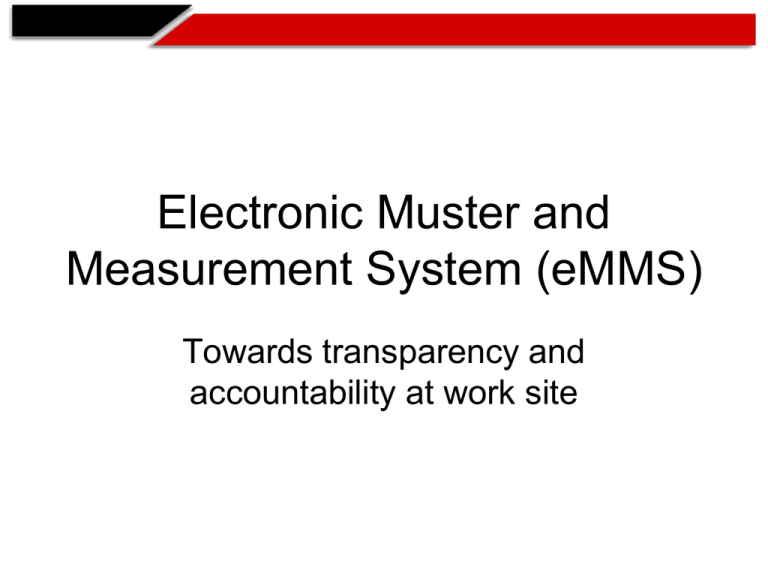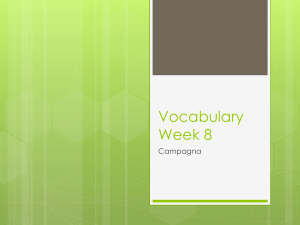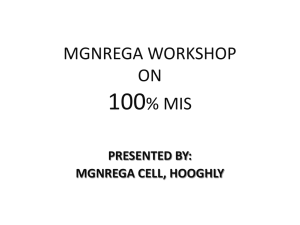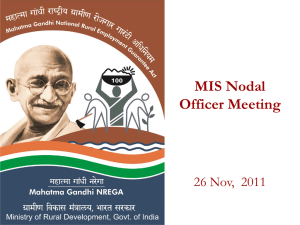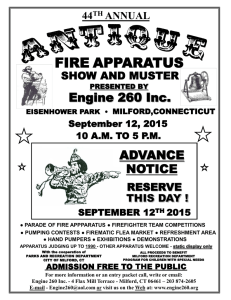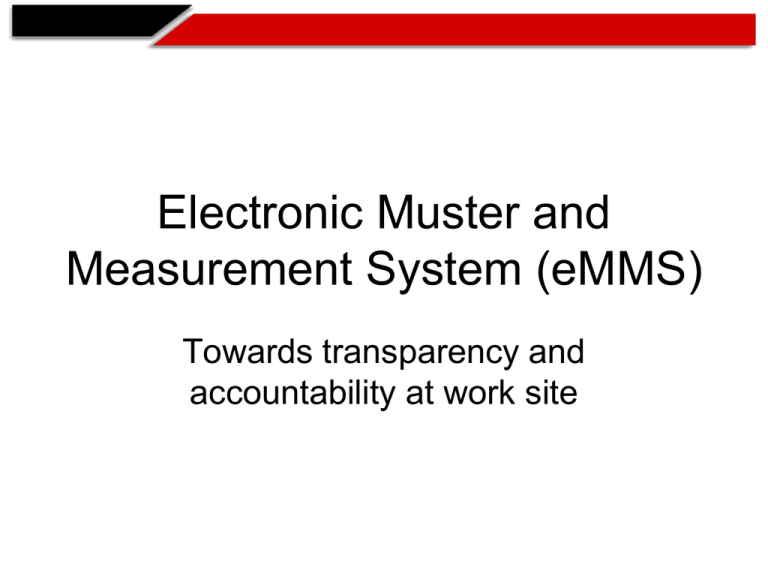
Electronic Muster and
Measurement System (eMMS)
Towards transparency and
accountability at work site
Presentation Outline
1. Work inputs
2. Live e muster
3. Live e check muster
4. Live e measurements
5. Live e check measurements
6. Pay order generation
Solution: e
– Muster
e - Work Inputs GPS Coordinates & Digital Snap:
e - Work Inputs Module is to capture Work Requirements and survey
information from the field using Mobile Application.
e-Muster:
E – Muster Module is to capture entire muster from the worksite and transferring
that data online to central server using Mobile Application.
e-Check Muster with GPS Coordinates:
E – Check Muster is for mandal level resource to cross check the musters using
mobile based application and this application will allow user to dynamically load
muster into his mobile phone.
e - Measurement with GPS Coordinates & Digital Snap:
“TA e –
Measurement” Module will help Tech Assistant to foreword
measurements LIVE along with GPS coordinates ensuring perfect
measurements.
e - Check Measurement with GPS Coordinates& Digital Snap:
The check Measurement officer will receive measurement details using GPRS
network to his mobile phone for verification. The check measurement reports &
GPS coordinates will be sent directly to stage server.
Pay order integration
Muster details and measurement details are integrated at the mandal
computer centers to enable immediate pay order generation ensuring
quick payment to the wage seeker.
Image Processing:
Image processing module will receive all the digital content from the
mobile applications and it will store them in central server in compressed
format.
GIS (Geographical Information system):
Design, Development and deployment with custom layers and spatial
data objects to identify different layers on the maps and maps will be
directly integrated with digital snapshots.
Exception Alerts & Auto Escalations:
Exception and escalation alerts are generated when ever there any
differences in the verification reports, reports not sent in time, if action
not taken then it will be auto escalated to the next level
Solution: E - Muster Architecture
WORK FLOW OF E - MUSTER
Work flow of e - Muster involves the following steps
1.
Application Distribution
GPRS PUSH
Bluetooth Wireless distribution at MCC
2. Application having the following content
Job Card ID
Name
Age
Sex
3. Updation of contents to Application happens through
GPRS
Advanced SMSML
Blue casting
4. Data transfer from muster application to server via GPRS/SMS with the following information
Date & Time
Muster
GPS coordinates
5. Generation of random Verification list
6. Mobile Based e- Measurement Generated with following information
Work ID
Muster Sheet Number
Pit number
Image
GPS coordinates
7. e- Check Measurement will provide Check Measurement officer with live Information of MBook for that Work location with details for him to check.
Measurements
Images
GPS coordinates
8. E - Check Muster Mobile application with the following information
Date
GPS Coordinates
Time
Verified Muster Report
E - MUSTER System Benefits
1. LIVE muster Reporting
2. Enforcing Work timings
3. Enforce Group Management (Mate & Fixed)
4. Closing Muster as per the scheduled time
5. Creating Room for Verification officer to cross check with muster report
6. Muster Verification with Biometric and GPS
7. Verification with GEO FENCING
8. Auto Escalations with SMS Alerts
9. Doesn't need to re-type muster at mandal computer office
10. Low cost solution to Indian Market
11. AE doesn't need to wait for TA physical report
12. Reducing delays in Payments
13. Reducing Data Entry Job to save time and money
14. Improving VRP communication
NETWORK ARCHITECTURE OF E - MUSTER
GPRS NETWORK ARCHITECTURE: If GPRS Signals are available then the data gets transferred in the
following way.
GSM Architecture: If GPRS signals are not available then GSM signals are used for data transfer in the
following way
Radio Signals Architecture: If GSM signals are also not available then the data is transferred using
Radio signals at MCC centers.
ELECTRONIC MUSTER
&
MEASURMENT SYSTEM
ABOUT e- WORK INPUTS
E-Work Inputs
E - Work Inputs Module is to capture Work Requirements and survey information
from the field using Mobile Application
ABOUT E - MUSTER
E – MUSTER:
“e - Muster" is a Mobile phone based application to transfer muster information live from
the work location to stage server every day when the work starts with Work ID, Job card
ID and attendance details of wage seekers from work location.
Mobile e-Muster will ensure that the attendance details from all work
locations are logged live every day this will help in generating live
muster reports and log live data regarding various works happening
that day and the number of wage seekers working with details of the
muster.
E - MUSTER Web Reports
ABOUT E – CHECK MUSTER
E-Check Muster will help in proper monitoring of muster at the work location
by the monitoring authorities and receive muster verification reports live from
muster verification officers with GPS coordinates from the work location
With the help of e-Muster reports generated by the FA the Verification officer
will receive Muster information for the work location that they are to check
muster these muster reports are checked by the verification officers and
approved along with GPS coordinates of the work location to ensure foolproof
monitoring system.
ABOUT e – MEASUREMENTS
The Technical Assistants will receive Muster details in order to take the
measurements for the muster ids and send the measurement details live to
the stage server along with the GPS coordinates of the measurement pits.
Technical Assistant will record the measurements pit wise and after completion
of taking measurements he will take the GPS coordinates to submit the
measurement details in the stage server this ensures that the measurements are
work site coordinates helps in identifying pinpointing the measurement location.
The TA records the measurements from the work location and sends the
reports through the mobile e-muster these readings are sent to the AE for
Check Measurement purpose
E – Measurement Web Reports
About E – CHECK MEASUREMENT
The check measurement officer will receive the measurements taken by the
Technical assistant for checking and his check reports are also recorded
along with GPS coordinates
The Technical Assistants reports are received by the AE to randomly check the
measurements taken by the TA and the check reports are attached to GPS
coordinates for sending to server and for pay order generation
E – CHECK MEASUREMENT Web Reports
ABOUT PAY ORDER INTIGRATION
The E-Muster reports are logged in the stage server and all reports are
updated at the Mandal computer center to the NREG server to generate pay
orders and payments are made, e – muster completes the cycle from Muster
generation to pay order generation.
PAY ORDER GENERATION WEB REPORTS
Geographical Information System
Design, Development and deployment with custom layers and spatial data objects to
identify different layers on the maps and maps will be directly integrated with digital
snapshots. Location & Digital snap integrated Geographical Information System is to
provide advance analysis and monitoring solutions.
Image Gallery
Image Gallery will provide end to
end progress of the work with
digital snap shots and integrated
with GIS maps
ABOUT WEB INTEGRATION
All the information from mobile applications will be transferred to the stage
server, After Mandal computer operator’s verification, data will be directly
transferred to NREGA Server without re-typing.
WEB REPORTS VIEWING
Exception Alerts & Auto Escalations
Exception and escalation alerts are generated when ever there any
differences in the verification reports, reports not sent in time, if action
not taken then it will be auto escalated to the next level.
TYPES OF EXCEPTION ALERTS
Mobile Muster Exception Alerts:
Exceptions arise if muster not reported as per schedule
Mobile Muster Verification Alerts:
Exceptions arise if no updates on verification within 24 Hrs
If GPRS coordinated not matching
If difference in Actual Muster and verification Report
Mobile Measurement Alerts:
Exceptions arise if measurements are not reported as per Schedule.
If GPRS coordinates are not matching
Check Measurement Alerts:
Exceptions arise if reports are not updated in time within 24 Hrs
If GPS coordinates not matching
If there is difference in measurements