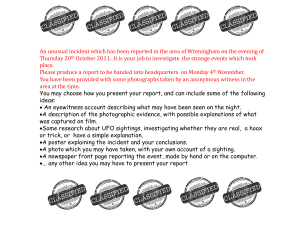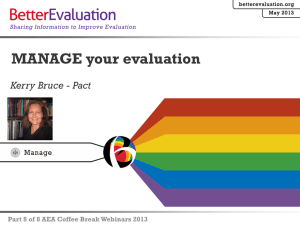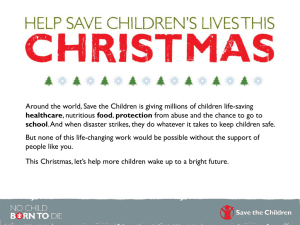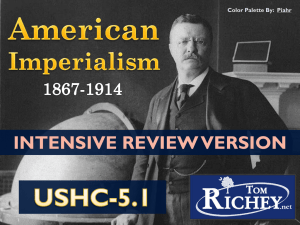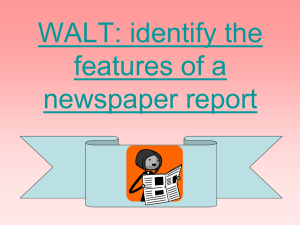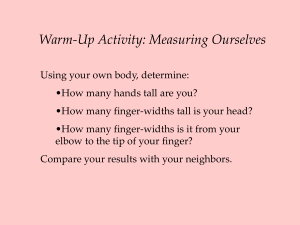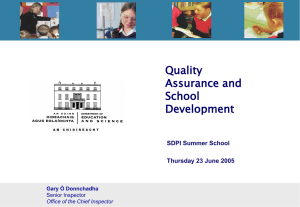NSIS - Honeywell Integrated Security
advertisement
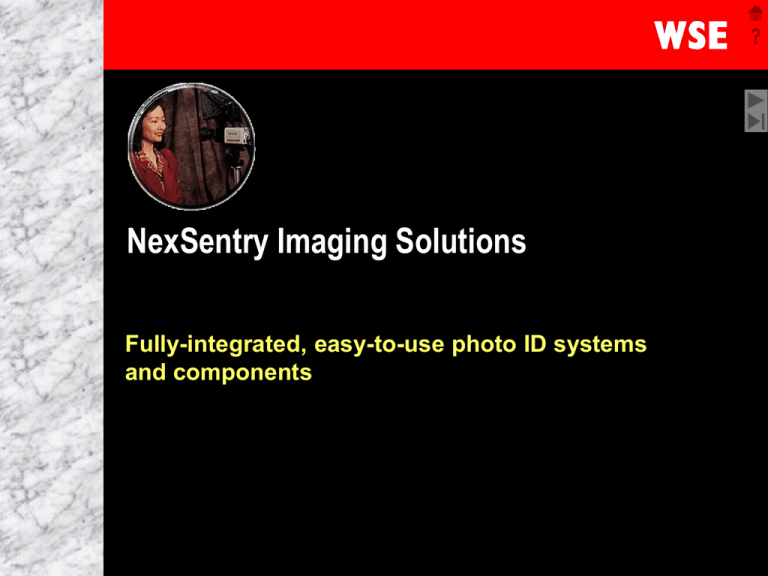
NexSentry Imaging Solutions Fully-integrated, easy-to-use photo ID systems and components 1 Introduction NexSentry Command Center What is NexSentry Imaging Solutions? Key benefits of WSE’s integrated photo ID Easy as 1 - 2 - 3, basics of photo ID Badging system components Platform options Integrated platform Flexible component options Modularity Standalone Solutions Conclusion 2 What is NexSentry Imaging Solutions? NexSentry Command Center Integrated Photo Identification System Seamless integration with WSE systems using ODBC and standard LANs NexSentry Manager NexSentry Command Center DataCard Badging System 3 Key benefits of WSE’s integrated photo ID NexSentry Command Center 4 Advanced automation makes operation more productive Point-and-click card production Powerful features and options provide system flexibility Easy to use software and components make system productive, more valuable Seamless integration with WSE access control system eliminates repetitive data entry Modular design accommodates changing needs Powerful platform options NexSentry Command Center QuikWorks Fully integrated Easy migration path to WSE Security Management systems Express Stand-alone solution Low-cost Key benefits Easy to use High quality, more secure credentials Affordable Versatile 5 QuikWorks for full integration with EAC NexSentry Command Center Fully integrated badging system All the components needed to capture, store and issue highquality photo IDs Seamless integration with WSE security management Capture Keyboard operation -- full featured, high-speed capture solution Badging software Windows-based software; point-and-click simplicity ImageCard Photo ID Printers 6 High quality output Easy maintenance Easy-to-use software NexSentry Command Center Windows Graphical User Interface WYSIWYG--view card before print Unlimited card designs customize for each user, department, region Visitor pass, parking pass, novelty cards Database Fully integrated with access control system No duplicate data entry! Capture Live or remote 7 Flexible Input Options NexSentry Command Center 8 Video Camera and frame grabber Digital Camera Analog Camera Remote digital camera Scanner Signature pad Fingerprint Flexible input options Signature pad NexSentry Command Center Allows input and printing of signatures Additional ID Increased security Software captures, displays and prints signatures Connect to serial port on capture station PC Pressure sensitive pad with stylus pen Optional signature notepad ink pen 9 Flexible input options Auto 2000 digital camera NexSentry Command Center Automatic operations make capturing images easy Auto zoom Auto focus Auto exposure adjustment Mouse operation allows point-and-click photos Take pictures of pictures No scanner required 10 Flexible input options Scanner NexSentry Command Center High quality flatbed scanner Software to capture photos or signatures SCSI interface board in PC Images can be scanned at different resolutions Stored in JPEG Uses little disk space for highquality images 11 Flexible input options Fingerprint capture NexSentry Command Center Special device to capture fingerprint and store image in a file that can be printed Extra level of identification High security Images stored in JPEG format Connects to serial port on PC 12 Flexible input options Remote Capture portable photographic studio NexSentry Command Center Convenience of integrated remote capture input in a portable photo studio Digital camera PCMCIA reader PCMCIA card Tripod Backdrop Integrated with QuikWorks software Carrying case Stores images on reusable PCMCIA card Ship or modem photos to production site 13 Powerful output options NexSentry Command Center ImageCard III ImageCard Express 14 Reliable Easy to set up and use High print speed Easy to maintain Powerful output options ImageCard III NexSentry Command Center High performance card printing and encoding Print both sides in color Holographic overlay Encode magnetic stripe or smart card chip Multiple printers in array for high volume applications Easy maintenance Automatic Cleaning System Operator replaceable print head Quality output 15 Powerful output options ImageCard Express NexSentry Command Center Plug-and-play installation Convenient card handling Easy operation Encode magnetic stripe or smart card chip Easy maintenance Hands-free card cleaning Semi-automatic Cleaning System Operator replaceable print head Simplified ribbon loading Low cost 16 Modular architecture means easy integration NexSentry Command Center NexSentry Command Center Power of Unix host server with easy-to-use Windows interface clients SE 6000 Powerful, proven UNIX system NexSentry Manager Powerful, easy to use system for Windows NT 4 17 Standalone Imaging Solution ID Express NexSentry Command Center ID Express Stand alone system has everything you need for Capture Process Print Low-cost photo ID system Bar code initialization Magnetic stripe initialization Image database 18 Conclusion NexSentry Command Center Point-and-click photo ID Fully-automated card production Greater productivity Saves time, money Seamless integration with access control system Reduces labor Cuts costs Eliminates repetitive data entry Direct-to-card printing and overlays make cards difficult to counterfeit Modular design accommodates changing needs 19 Ultimate benefit NexSentry Command Center 20 Superior card quality Highest security cards The future of access control