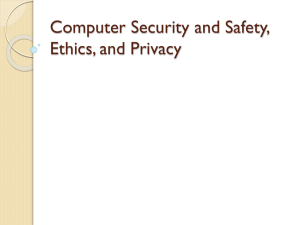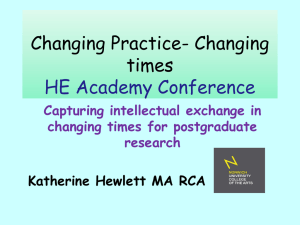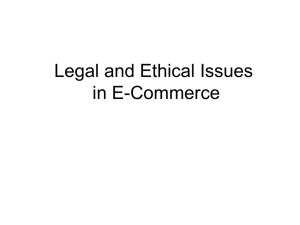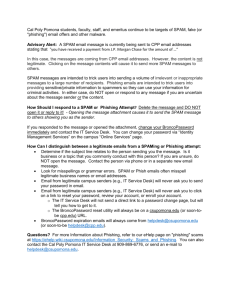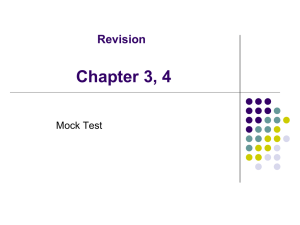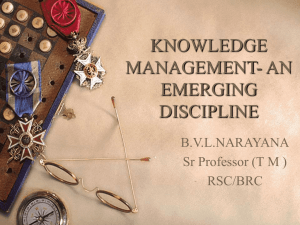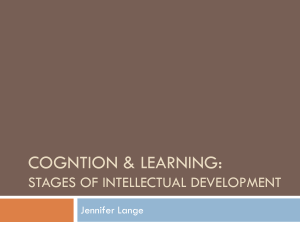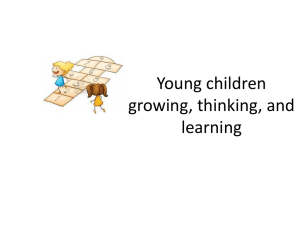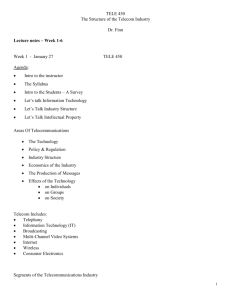Chp 11 Section 4-5 Notes
advertisement
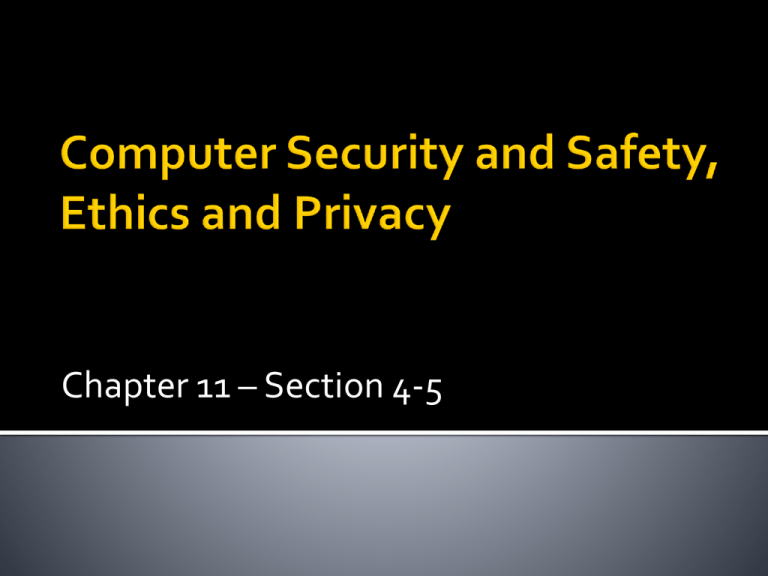
Chapter 11 – Section 4-5 Techniques use to Access the network War Driving or access point mapping ▪ Individuals attempt to detect wireless network via their notebook computer or mobile device while driving a vehicle through areas they suspect have a wireless network War Flying ▪ Use airplanes instead of vehicle to detect unsecured wireless network How can I ensure my wireless communication is secure? Firewalls Secure your wireless access point (WAP) WiFi Protected Access (WPA) Authenticate network users and provide advanced encryption techniques 802.11i (WPAs) Conforms to the government security standards and uses more sophisticated encryption techniques the WPA What are some health concerns of computer use? Computer addiction-when computer consume entire social Repetitive strain injury (RSI) Injury or disorder of the muscles, nerves, tendons, ligaments, and joints Computer vision syndrome (CVS) eye and vision problems Tendonitis – inflammation of a tendon due to repeated motion Carpal tunnel syndrome – inflammation of the nerve that connects the forearm to the palm What precautions can prevent tendonitis or carpal tunnel syndrome? Spread fingers apart for several seconds while keeping wrist straight Gently push back fingers and then thumb Dangle arms loosely at sides and shake arms and hands What is Ergonomics? An applied science devoted to incorporating comfort, efficiency, and safety into the design of items in the workplace. What are computer ethics? Moral guidelines that govern use of computers and information systems Unauthorized use of computer &Networks Software theft (piracy) Information accuracy Intellectual property rights Codes of conduct Information privacy Green Computing What is information accuracy? Accuracy of computer input Altering photo National Press Photographer Association oppose What are intellectual Property (IP) and Intellectual property rights? Intellectual Property ▪ Refer to unique & original work such as ideas, inventions, art, writing, processes, company and product name and logos. Intellectual Property Rights ▪ The rights to which creators are entitled for their work IT Code of Conduct What is an IT code of conduct? Written guideline that helps determine whether computer action is ethical Employers can distribute to employees 1. Computer may not be used to harm other people. 2. Employee may not interfere with other’s computer work. 3. Employees my not meddle in other’s computer files. 4. Computers may not be used to steal 5. .Computers may not be used to bear false witness. 6. Employees may not copy or use software illegally. 7. Employees may not use others’ computer resources without authorization 8. Employees may not use others’ intellectual property as their own. 9. Employees shall consider the social impact of program and systems they design. 10. Employees always should use computers in a way that demonstrates and respect for fellow humans. What is Green Computing? Involves reducing the electricity and environmental waste while using a computer. ENERGY STAR program ▪ Develop by US Department of Energy and US Environmental Protection Agency (EPA) ▪ Help reduce the amount of electricity used by computer and related devices What is Information Privacy? Right of individual and companies to deny or restrict the collection and use of information about them Difficult to maintain today because data is stored online What is an electronic profile? Data collected when you fill out forms on the Web Merchant sell your electronic profile Often you can specify whether you want personal information distributed What is a Cookie? User Preferences Small text file on your computer that contains data about you How regularly you visit Web site Interest and browsing habits Some Web sites sell or trade information stored on your cookie Set browser to accept cookies, prompt you to accept cookies or disable cookies What is Spam? Unsolicited e-mail message or newsgroup, posting sent to many recipients or newsgroups at once. Internet Junk mail How can you control spam? Service that blocks email messages from designated source E-mail filtering Collects spam in central location that you can view anytime Anti-spam program Attempts to remove spam Sometimes removes valid email messages What is Phishing and Pharming? Phishing Scam in which a perpetrator sends an official looking email message that attempts to obtain your personal and financial information Pharming Similar as phishing but they attempts to obtain your personal and financial information through spoofing What are Spyware and Adware? Spyware is a program placed on a computer without the user’s knowledge that secretly collects information about the user Adware is a program that displays an online advertisement Some Privacy laws that have been enacted 1970 Fair Credit Reporting Act Limits the right of other viewing a credit report to only those with a legitimate business need. 1984 Computer Fraud and Abuse Act Outlaws unauthorized access of federal government computers 1998 Children’s Online Privacy Protection Act (COPPA) Requires Web sites protect personal information of children under 13 years of age What is Social Engineering? Gaining unauthorized access or obtaining confidential information by taking advantage of the trusting human nature of some victims and naivety of other What is Employee Monitoring? Involves the use of computers to observe, record, and review an employee’s use of a computer What is content filtering? Process of restricting access to certain material Internet Content Rating Association (ICRA) provides rating system of Web content Web filtering software restricts access to specific sites