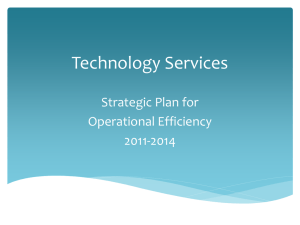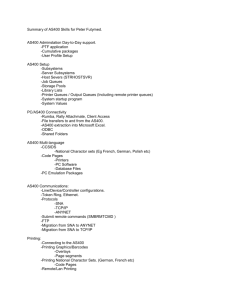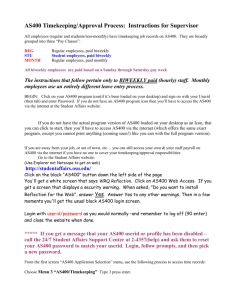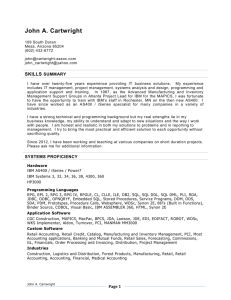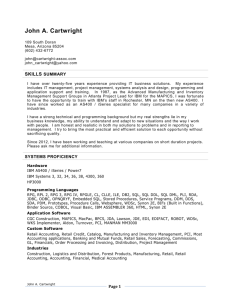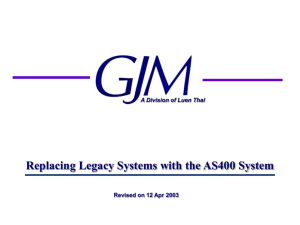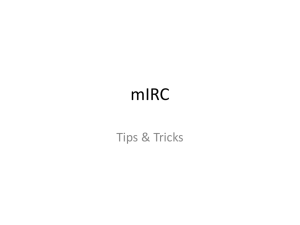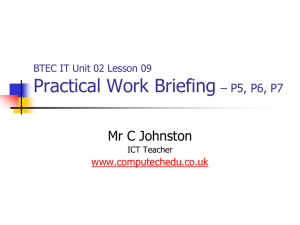FGPO Entry - INFOCentral
advertisement
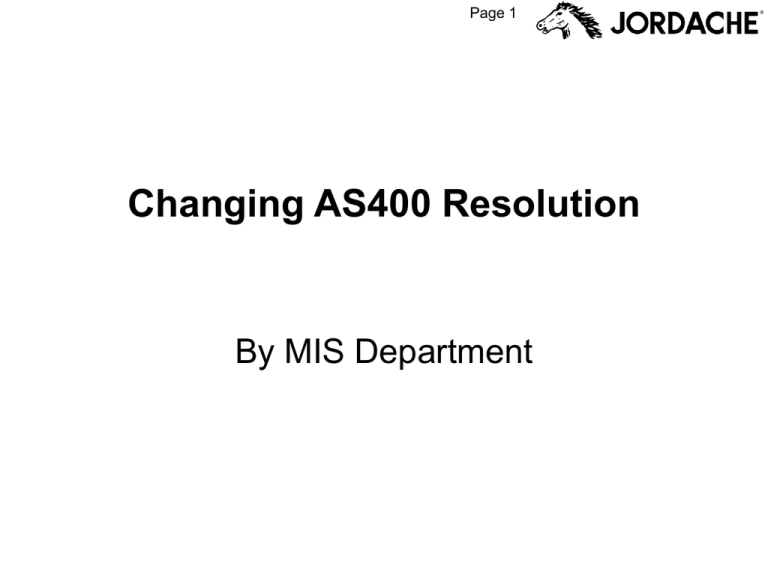
Page 1 Changing AS400 Resolution By MIS Department Page 2 What is Resolution and Why Does it Need to Be Changed? • The AS400 (greenscreen) system has two display sizes • Some users’ AS400 sessions may be set to the smaller size (24x80 pixels) • When trying to view a screen requiring a wider display this error will display: • Screens requiring 27x132 pixel (widescreen) format include – Inventory Inquiry – Weight and Cubage Entry • To change the AS400 resolution, follow the steps on the following slides Page 3 Before Sign On Click “Communication” Select “Configure” Select Screen Size Page 4 If your Configure window does not look like this, skip to the next slide Click the “Size” drop down Select “27x132” Click OK Configuration Window (type 2) Page 5 Click “Configure” Page 6 Configuration Window (type 2) Change the “Screen Size” to 27x132 Click OK Page 7 Re-Connect to AS400 The system requires a reconnect to the AS400 server. Click OK Log In Page 8 Log back in normally