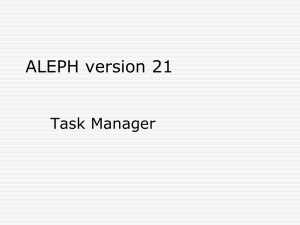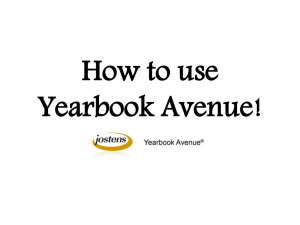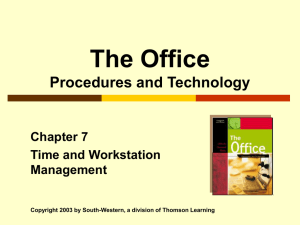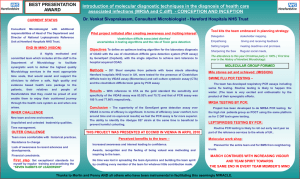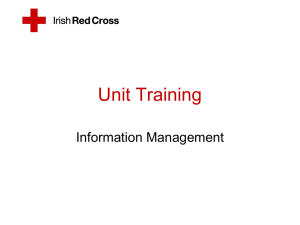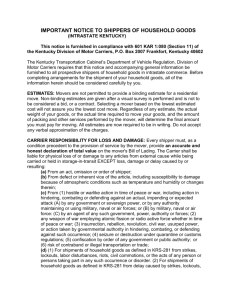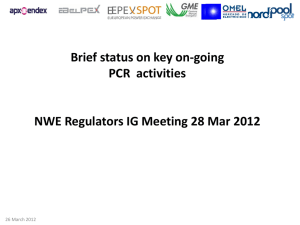VERSA PCR Liquid Handling Workstation User`s
advertisement
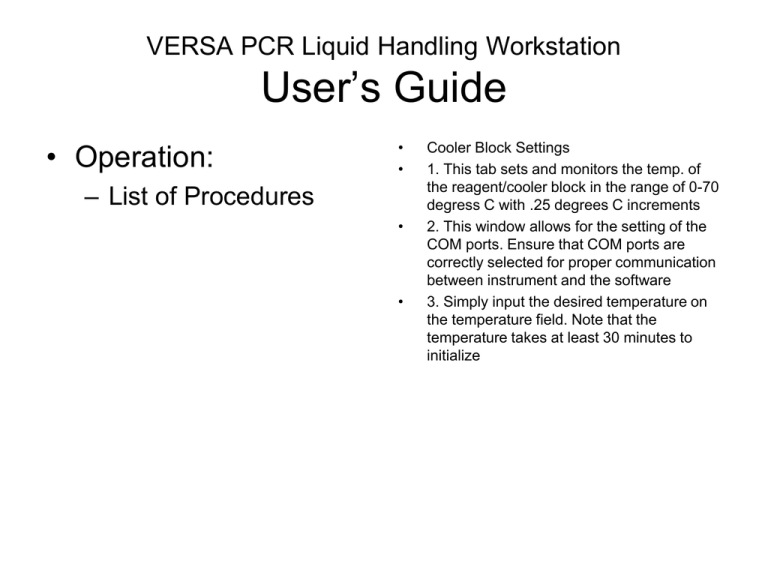
VERSA PCR Liquid Handling Workstation User’s Guide • Operation: • • – List of Procedures • • Cooler Block Settings 1. This tab sets and monitors the temp. of the reagent/cooler block in the range of 0-70 degress C with .25 degrees C increments 2. This window allows for the setting of the COM ports. Ensure that COM ports are correctly selected for proper communication between instrument and the software 3. Simply input the desired temperature on the temperature field. Note that the temperature takes at least 30 minutes to initialize VERSA PCR Liquid Handling Workstation User’s Guide • • • Plate Mover Settings 1. This tab allows for the parameters to be set with the plate mover option of the versa system 2. In the “position association” section, the deck position is the position of the plate mover as found on the actual machine. The plate mover position columns is the position assignment as found in the “robotic arm” tab during the teach-position stage. VERSA PCR Liquid Handling Workstation User’s Guide • • • Shaker 1. Use this tab when a shaker adaptor is pre-fitted onto the deck 2. This tab allows for the setting of the shaker. Input the parameters and click apply to accept the settings VERSA PCR Liquid Handling Workstation User’s Guide • • • Source Temperature Settings 1. This tab allows the user to set COM ports and temperatures for other cooling/heating adaptors that have been fitted onto the deck 2. Temperature parameters can be set here for up to two different temperature adaptors