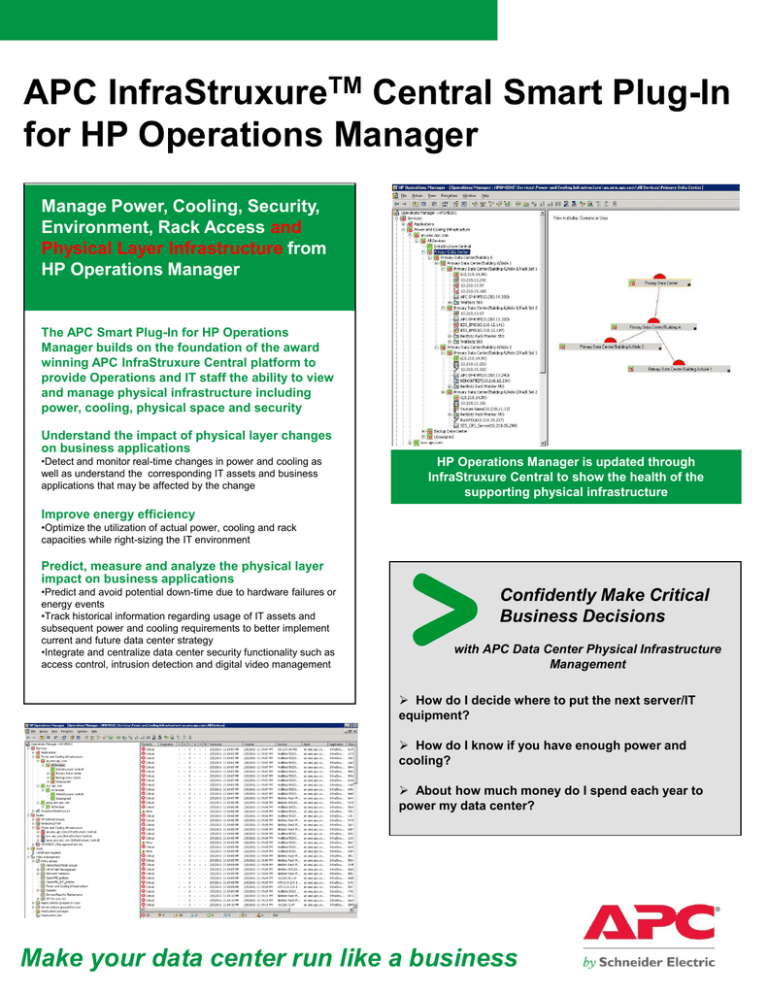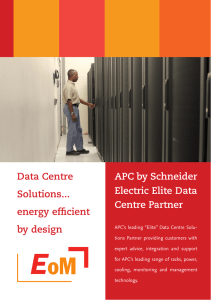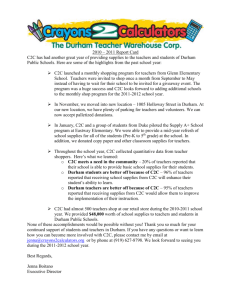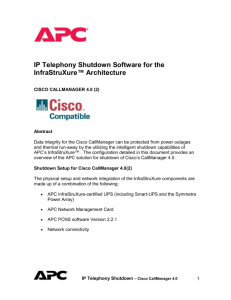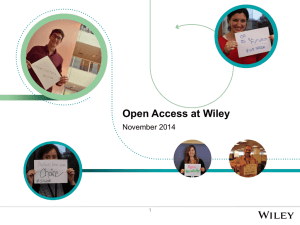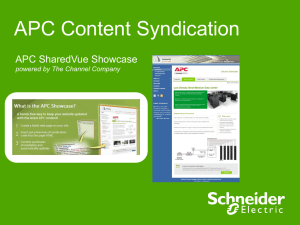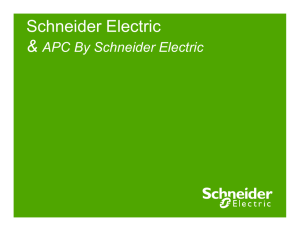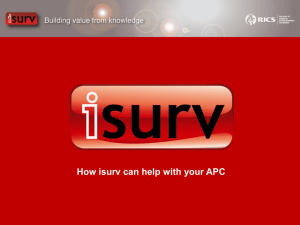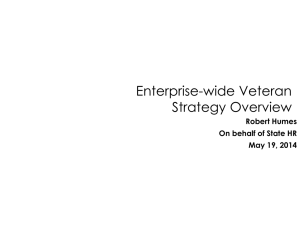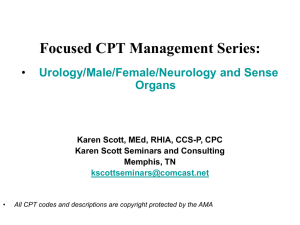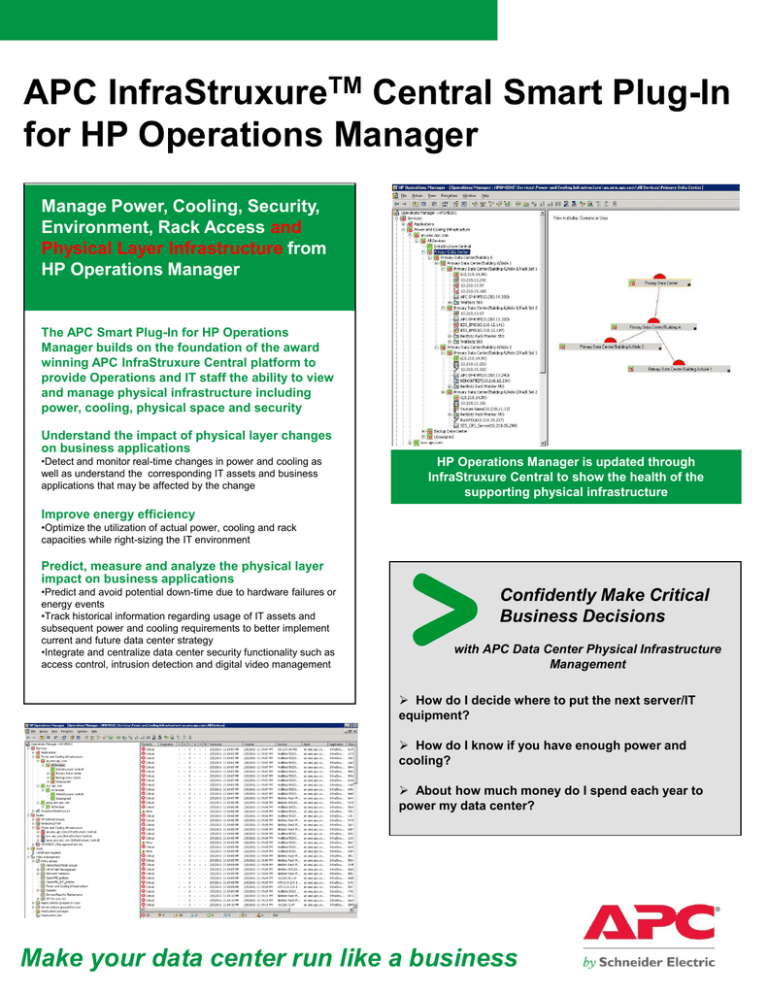
APC InfraStruxureTM Central Smart Plug-In
for HP Operations Manager
Manage Power, Cooling, Security,
Environment, Rack Access and
Physical Layer Infrastructure from
HP Operations Manager
The APC Smart Plug-In for HP Operations
Manager builds on the foundation of the award
winning APC InfraStruxure Central platform to
provide Operations and IT staff the ability to view
and manage physical infrastructure including
power, cooling, physical space and security
Understand the impact of physical layer changes
on business applications
•Detect and monitor real-time changes in power and cooling as
well as understand the corresponding IT assets and business
applications that may be affected by the change
HP Operations Manager is updated through
InfraStruxure Central to show the health of the
supporting physical infrastructure
Improve energy efficiency
•Optimize the utilization of actual power, cooling and rack
capacities while right-sizing the IT environment
Predict, measure and analyze the physical layer
impact on business applications
•Predict and avoid potential down-time due to hardware failures or
energy events
•Track historical information regarding usage of IT assets and
subsequent power and cooling requirements to better implement
current and future data center strategy
•Integrate and centralize data center security functionality such as
access control, intrusion detection and digital video management
Confidently Make Critical
Business Decisions
with APC Data Center Physical Infrastructure
Management
How do I decide where to put the next server/IT
equipment?
How do I know if you have enough power and
cooling?
About how much money do I spend each year to
power my data center?
Make your data center run like a business
Solution Components
APC Data Center Physical
Infrastructure Management™
•InfraStruxure Central - A scalable monitoring
system which collects, organizes and distributes
critical alerts, surveillance video and key information,
in real time providing a unified view of complex
physical infrastructure environments from anywhere
on the network.
•InfraStruxure Capacity - Using real-time data
collected from InfraStruxure Central, Capacity
instantly simulates the impact of changes before
they occur, enabling informed decision-making and
enhanced planning.
•InfraStruxure Change - Works with InfraStruxure
Central to keep track of device properties and
physical equipment locations, automatically
generating work orders and keeping human error at
a minimum.
HP Operations Manager
View and monitor critical Physical Infrastructure data using standard
Operations Manager features including Device State, Sensor Data
Graphs, Diagrams and Alerting
Enables identification of root-cause IT problems and
eliminate duplication of effort
A single management console for virtual and cloud
(public and private) infrastructure and
heterogeneous IT environments
Dependency views for transactions, applications,
business services and infrastructure, both physical
and virtual
Detects fault and performance events using a
combination of agents, agent-less monitoring, and
alerts from HP and third-party element managers.
Consolidates events and performance data arising
from all technology silos , both physical and virtual,
such as servers, storage, applications, and
networks, Enabling comprehensive, infrastructurewide operational management.
Uses correlation technologies at the managed node
and central console to suppress unnecessary data
and allow operators to focus on fixing the underlying
problems rather than chasing symptom events.
Installation Requirements
•APC InfraStruxureTM Central Basic, Standard or
Enterprise version 6.0 or above
•HP Operations Manager for Windows Agent v8.1 or
above (and related components)
•Microsoft® Windows® 2003 Server (SP2) or
Microsoft Windows XP (SP1,SP2 or SP3) or above,
with .NET Framework 2.0
•At least 50 MB of free disk space; at lease 20MB
and up to 250MB available during inventory
•APC InfraStruxure Central Smart Plug-In for HP
Operations Manager – available for US$499.99
©2011 Schneider Electric. All rights reserved. Other trademarks are property of their respective owners.
Specifications are subject to change without notice.
132 Fairgrounds Rd. West Kingston, RI 02892 USA • Call: 800-800-4APC • Fax: 401-789-3710 • e-mail: esupport@apc.com