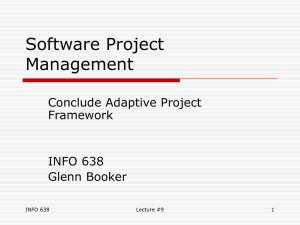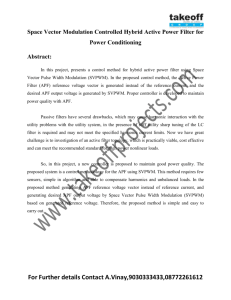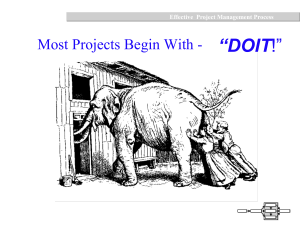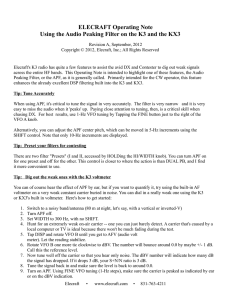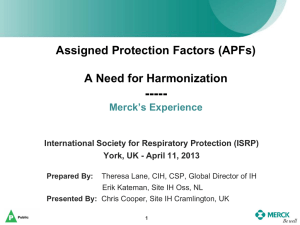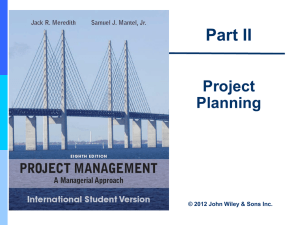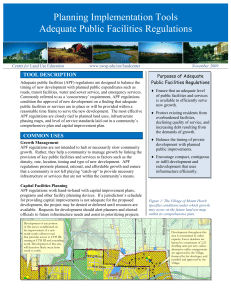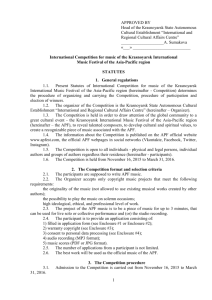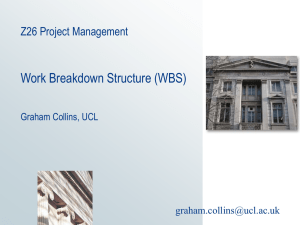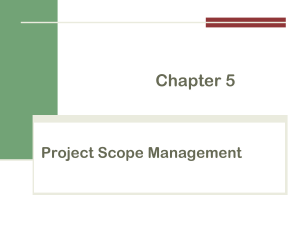Software Project Management
advertisement
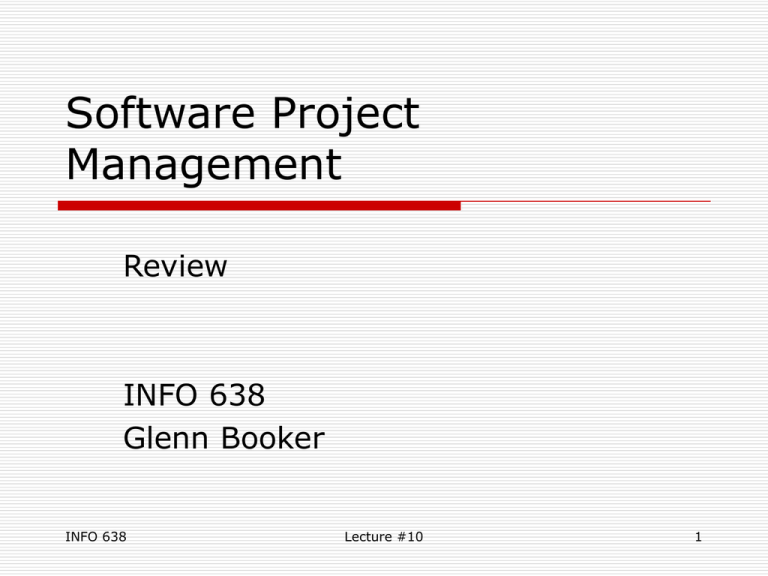
Software Project Management Review INFO 638 Glenn Booker INFO 638 Lecture #10 1 Project Limits Projects are limited in scope, as defined by one of these: INFO 638 A functional specification A Software Requirements Specification Use cases and their documentation A Statement of Work (SOW) A Mission Needs Statement (MNS) (government term) Lecture #10 2 The Triangle Projects generally get stuck facing a triangle Cost Time (schedule) Features and/or quality At most, two of these points can be controlled Which one can you tolerate flexibility? INFO 638 Lecture #10 3 TPM Life Cycle Wysocki has five major phases in the TPM life cycle INFO 638 Scope the project Develop the project plan Launch the plan Monitor/control project progress Close out the project Lecture #10 4 Risk Management Guide Need to create a list of possible risks Describe each risk briefly Estimate the probability of the risk happening Should be between 0 and 100% Estimate the loss if the risk occurs How much effort will it take to recover from the risk? INFO 638 Lecture #10 5 Risk Management Guide Multiply probability times loss to get the impact of each risk Impact = probability * loss Sort risks in descending order of impact; keep the top 10 (typically) This is prioritizing the risks For each significant risk, assign a risk owner to look for the risk occurring INFO 638 Lecture #10 6 Procurement Management Procurement has its own life cycle, which runs parallel to part or all of the project life cycle INFO 638 Solicit RFI (optional; and not in text) Solicit RFPs Get responses Select Vendors Manage contracts Close out contracts Lecture #10 7 Role of the POS The POS is a communications tool among the project manager, their development team, the customer, and the project manager’s boss (upper or senior management) The POS is a concise statement of the project, and a summary of its justification to continue INFO 638 Lecture #10 8 Parts of a POS The POS has five major sections Problem/opportunity Goal Objectives Success criteria Assumptions, risks, obstacles Each is typically a few paragraphs long INFO 638 Lecture #10 9 Work Breakdown Structure (WBS) The WBS gives structure to the set of activities in a project It expands on the POS by describing activities in more and more detail, until you get down to the smallest level of task you need to define for your project The WBS is a really big ‘to-do’ list INFO 638 Lecture #10 10 WBS Approaches There are three major approaches to structuring a WBS Noun-type approaches (subsystems) Verb-type approaches (life cycle phases) Organizational approaches (who or where performs work) INFO 638 Lecture #10 11 WBS Numbering Tasks and activities are often given unique identification numbers to help do cost accounting and generate status summaries In Microsoft Project, you can add a column called WBS which will automatically follow this numbering INFO 638 Lecture #10 12 After the WBS Once the rough scope of tasks has been defined in the WBS, we need to estimate each task in terms of duration and effort From effort we’ll get the cost of each task, and eventually the project After estimation, can start to organize the project schedule INFO 638 Lecture #10 13 Creating a Good Estimate There are six techniques for estimating the duration and effort of a task INFO 638 Similar activities Historical data Expert advice Delphi technique Three-point technique Wide-band Delphi technique Lecture #10 14 Estimating Resources While ‘resources’ often refers to people on a project, it may refer to INFO 638 People Facilities Equipment Money Materials Lecture #10 15 Organization Chart Since we need to define the types of staff needed to perform each task, this feeds into developing the organization chart of the project The roles needed for performing tasks should all appear on the org chart It’s called a Resource Breakdown Structure in the text (p. 108) INFO 638 Lecture #10 16 Project Network Diagram Can present the project schedule in three major forms Gantt chart, showing bars for each task under a timeline Pert chart, with activity on arrow (AOA) notation CPM chart, with activity on node (AON) notation The latter two can show critical path INFO 638 Lecture #10 17 Critical Path A key output is the critical path, which can be defined as The longest duration path in the network diagram, or The series of tasks whose early and late schedules are the same dates, or The set of activities with zero slack INFO 638 Lecture #10 18 Management Reserve At the project level, try to keep a little reserve of time (padding) to allow for likely schedule slips Don’t do this on individual tasks – tends to bloat the schedule 5-10% is a good schedule reserve So a 6-month project might try to finish 6-13 work days early 6 months = 26 weeks = 130 work days INFO 638 Lecture #10 19 Leveling Resources Then need to add up the planned resources and look for potential problems Over committing people Resources inconsistent with project priorities Lack of management to monitor the project resources Lack of accounting for employee turnover INFO 638 Lecture #10 20 Work Packages Earlier we defined a project as having activities, which are broken into tasks A way to describe and manage the tasks within an activity are work packages The work package describes the tasks to be accomplished, relevant dates, and who will do the work INFO 638 Lecture #10 21 Critical chain vs. critical path The critical path is the longest duration through the project Doesn’t consider the resources needed for tasks along the critical path Critical chain is the longest path through the project, considering both task dependencies and resource constraints INFO 638 Lecture #10 22 Joint Project Planning Joint Project Planning (JPP) uses a goldfish-bowl approach to conducting early analysis of a project Its scope is typically to define the POS and/or PDS For software, this might include defining the system scope and key requirements, and/or developing high level system design INFO 638 Lecture #10 23 JPP All significant stakeholders in a project need to attend JPP JPP sessions are typically held off-site to avoid distractions JPP follows a specific agenda to reach specific goals for the session, e.g. develop a POS, describe the WBS, etc. INFO 638 Lecture #10 24 Monitoring Progress By now you have been able to create a detailed project plan, including task definitions, estimates of duration, & assignment and leveling of resources Then the project actually starts Now you need to monitor what really happens, and control the future of the project INFO 638 Lecture #10 25 Control and Risk Controlling a project is closely linked to risk management You want to minimize the risk that the project won’t finish successfully Successfully generally means “on time and within budget” To do so, you need measurements to help decide if the project is on track INFO 638 Lecture #10 26 Controls Without good controls, a project will wander like a 6-year-old on summer vacation Controls allow us to Track progress – what has been accomplished? Detect variance – have we departed from the plan? Take corrective action – fix it! INFO 638 Lecture #10 27 Progress Reporting System Some form of progress reporting system needs to be established Want timely, complete, clear, and accurate status reported Avoid adding too much to overhead to create the status reports Results are readily available Warns of problems with time to fix them INFO 638 Lecture #10 28 Variances Variances are the difference between actual events and the project plan Positive variances are often good They mean you are ahead of schedule or under budget But could mean the schedule has slipped, and little has been accomplished INFO 638 Lecture #10 29 Displaying Status There are three major ways to display the status of a project graphically Gantt chart Milestone trend chart Cost schedule control chart INFO 638 Lecture #10 30 Cost Schedule Control Cost schedule control refers to the system used by the many agencies called earned value or C/SCSC We have already defined a project plan with tasks and resources Each task therefore has some defined dollar value (its resources times their hourly rate) INFO 638 Lecture #10 31 Cost Schedule Control To use Cost Schedule Control, we need to define when we get ‘credit’ for accomplishing each task Only when the task is done Half at the task start, and half at finish Etc. The total planned value of work done on the project typically forms a long S curve over time INFO 638 Lecture #10 32 Change Control A change control process is needed to manage changes to the scope of a project Describes the activities needed to analyze a problem, estimate how much work it is to resolve, determine its priority, fix it, and incorporate it into a system change with other problem fixes The names of the organizations which perform each of the steps may vary INFO 638 Lecture #10 33 Escalation Escalation here means how a problem can be resolved Little problems might be resolved by the project manager Bigger problems might be resolved by getting additional resources from your organization Huge problems might need cooperation from your customer to resolve INFO 638 Lecture #10 34 Motivation Key for a good manager to recognize is that different things motivate different people And what motivates one person might change over time One person might be thrilled to get an award for their contribution to a project, another might prefer a check, and a third might want an extra two days vacation INFO 638 Lecture #10 35 Motivation The big motivational factors for most people are: Opportunity for achievement Opportunity for advancement Might include technical supervision Recognition Increased responsibility The work itself INFO 638 Lecture #10 36 Management and Motivation Many of the motivational factors can’t be controlled by a first line manager Key for managers to focus on are Provide challenging work Recognize your people’s work Design their job to provide a variety of skills needed, clearly identifiable and significant tasks, allow autonomy, and provide feedback INFO 638 Lecture #10 37 Contract Issues Many management issues involve contractual concerns A good resource with more detail is On Time Within Budget, E.M. Bennatan, 3rd ed., ISBN 0-471-37644-2, Wiley, 2000. The key contractual vehicles are RFI, RFP, and RFQ For zillions of examples, go to www.firstgov.gov and search on those acronyms INFO 638 Lecture #10 38 Contract Terms The terms of payment are clearly defined in any contract Often payments are based on meeting specific milestones in the project Rules for handling contract early termination, and normal closeout of the contract are also defined INFO 638 Lecture #10 39 Team Rules Any team needs some rules to function effectively How will decisions be made? How do you solve problems? How do you resolve conflicts? How & when does the team meet? How does the team interact with other projects? The customer? Who defines the answers to these? INFO 638 Lecture #10 40 Closeout Normal closeout of a project typically involves six steps INFO 638 Get client acceptance Ensure system installed Ensure documentation delivered Get client signoff Post-implementation Audit Party! Lecture #10 41 Adaptive Project Framework Adaptive Project Framework (APF) uses selected portions of traditional project management (TPM) Focus is on planning just-in-time, rather than planning the entire project from the start APF is client-focused, and expects constant change INFO 638 Lecture #10 42 APF Structure APF uses five phases Version Scope Cycle Plan Cycle Build Client Checkpoint Post-Version Review Planning is based on functionality, and is kept high level until each cycle INFO 638 Lecture #10 43 APF Core Values APF is based on six core values, which help define how APF thinks INFO 638 Client-focused Client-driven Incremental results Continuous questioning Change is progress Don’t speculate Lecture #10 44 Version Scope This phase sets the stage for the project Prepare the POS, much like done in TPM Define the vision of what the product will be Define the overall budget and schedule (timebox) of the project Define the WBS to the 2nd or 3rd level INFO 638 Lecture #10 45 Number of Cycles Once we have a handle on the project objectives and scope, need to establish the preliminary number of time boxes, and how long they are Try fixed duration for all time boxes; may tweak later Might use development time of the most complex cycle to set the time box size Consider client attention span too INFO 638 Lecture #10 46 Cycle Objectives Finally, prepare objective statements for the first few cycles Tell customer what they should expect from each cycle (deliverables) Keep focus on business functions and value to the customer INFO 638 Lecture #10 47 Cycle Planning Cycle planning is performed like in traditional project management (TPM), but there are key differences In APF, the planning is done in detail only for the next cycle – not the entire project at once APF planning may or may not use project software; it could be done with more informal tools INFO 638 Lecture #10 48 Cycle Build It is assumed that Cycle Plan is done by one person or part of the team Cycle Build requires the whole team’s presence to refine the schedule if needed Identify specific resources for each task, and ensure conflicts are resolved and workload is balanced INFO 638 Lecture #10 49 Build Cycle Functionality Start building the functionality promised for this cycle, following the plan just developed During the cycle, daily stand-up meetings are used for status Stand up so it doesn’t drag on forever Monitor the system scope & their priorities, and issues identified INFO 638 Lecture #10 50 Build Cycle Use a Scope Bank to keep track of requirements, and an Issues Log to record and track significant problems INFO 638 Lecture #10 51 Client Checkpoint The Client Checkpoint focuses on two major activities Review of the quality of work done in the existing cycle Need planned and actual functionality added to the system in this cycle Adjust schedule for the next cycle accordingly Need the Scope Bank INFO 638 Lecture #10 52 Go back to Cycle Plan phase After the client checkpoint, loop back to the cycle plan phase, until this version of the product has been completed Notice that we didn’t do detailed planning during the client checkpoint for this reason – it’s followed by the planning phase Stop loop when done with Version INFO 638 Lecture #10 53 Post-Version Review There are three activities in the Post-Version Review Determine if the project has met its business objectives Review lessons learned Look for APF process improvements INFO 638 Lecture #10 54 APF Variations APF can be used for quick proof-ofconcept projects Sometimes an APF project will reveal major scope problems; have to adjust severely, or kill the project INFO 638 Lecture #10 55 Extreme Project Management Extreme Project Management (xPM) is similar to APF, but is better suited to projects with poorly defined goals You don’t know what the objective is It isn’t the same as Extreme Programming (XP), which is part of the Agile family of development methods INFO 638 Lecture #10 56 Extreme Projects Extreme projects are generally fast, innovative, and ill defined High speed – must be developed quickly High change – must respond to fast changes in the project requirements High uncertainty – must be able to handle rapid and unexpected changes in project direction and focus INFO 638 Lecture #10 57 xPM vs. APF xPM and APF have a lot in common The main differences are xPM has unknown project goals xPM has more variability in project scope, budget, and time xPM has more variability in cycle duration and number of cycles INFO 638 Lecture #10 58