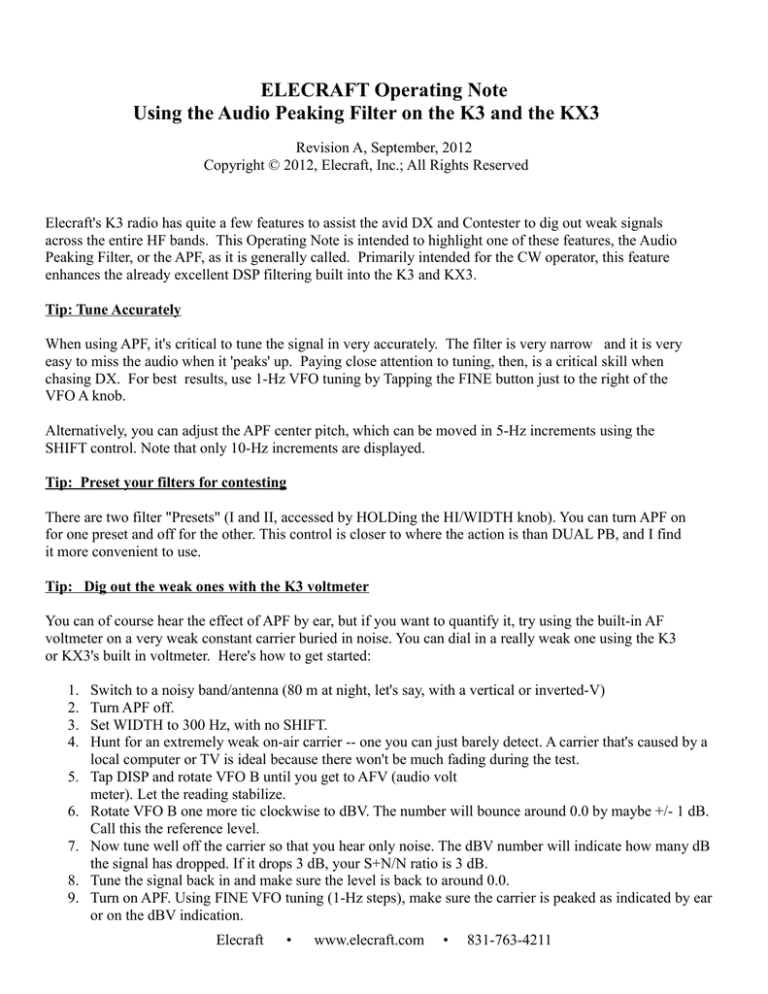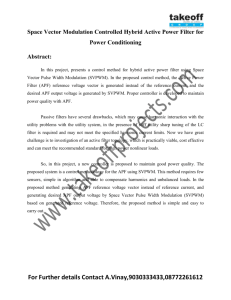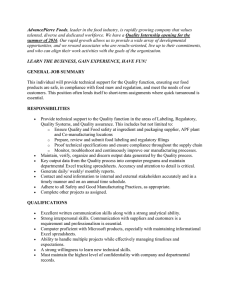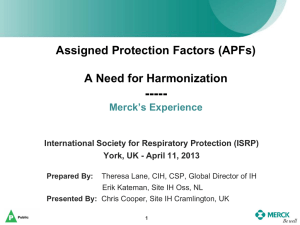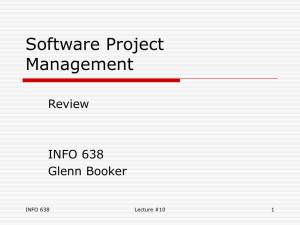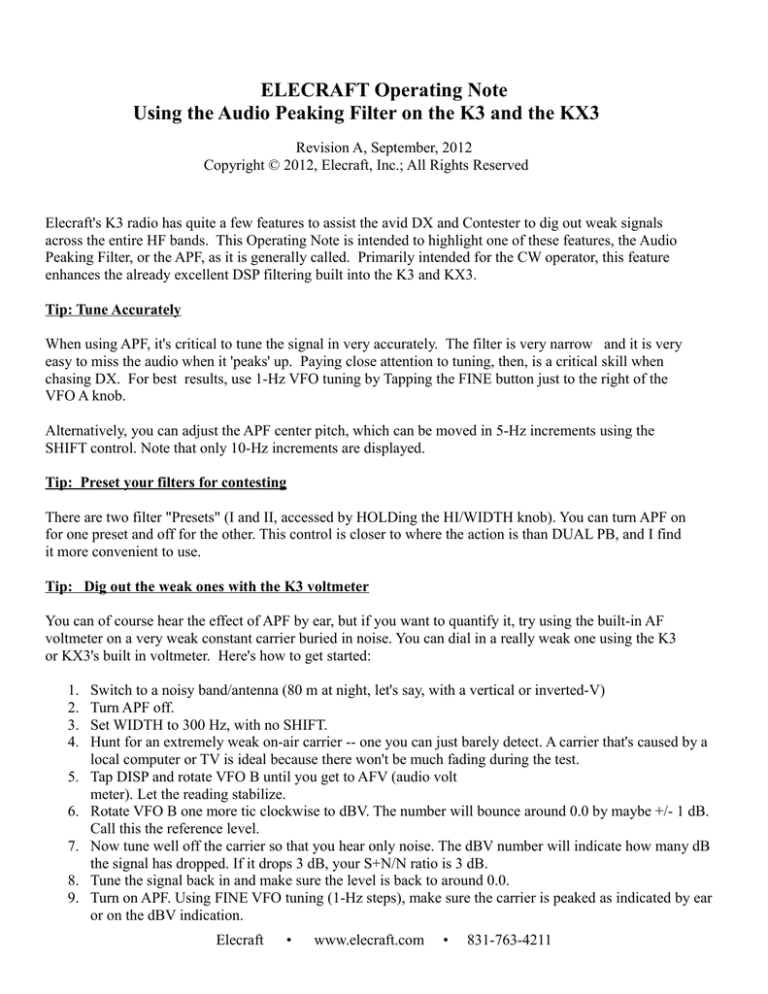
ELECRAFT Operating Note
Using the Audio Peaking Filter on the K3 and the KX3
Revision A, September, 2012
Copyright © 2012, Elecraft, Inc.; All Rights Reserved
Elecraft's K3 radio has quite a few features to assist the avid DX and Contester to dig out weak signals
across the entire HF bands. This Operating Note is intended to highlight one of these features, the Audio
Peaking Filter, or the APF, as it is generally called. Primarily intended for the CW operator, this feature
enhances the already excellent DSP filtering built into the K3 and KX3.
Tip: Tune Accurately
When using APF, it's critical to tune the signal in very accurately. The filter is very narrow and it is very
easy to miss the audio when it 'peaks' up. Paying close attention to tuning, then, is a critical skill when
chasing DX. For best results, use 1-Hz VFO tuning by Tapping the FINE button just to the right of the
VFO A knob.
Alternatively, you can adjust the APF center pitch, which can be moved in 5-Hz increments using the
SHIFT control. Note that only 10-Hz increments are displayed.
Tip: Preset your filters for contesting
There are two filter "Presets" (I and II, accessed by HOLDing the HI/WIDTH knob). You can turn APF on
for one preset and off for the other. This control is closer to where the action is than DUAL PB, and I find
it more convenient to use.
Tip: Dig out the weak ones with the K3 voltmeter
You can of course hear the effect of APF by ear, but if you want to quantify it, try using the built-in AF
voltmeter on a very weak constant carrier buried in noise. You can dial in a really weak one using the K3
or KX3's built in voltmeter. Here's how to get started:
1.
2.
3.
4.
5.
6.
7.
8.
9.
Switch to a noisy band/antenna (80 m at night, let's say, with a vertical or inverted-V)
Turn APF off.
Set WIDTH to 300 Hz, with no SHIFT.
Hunt for an extremely weak on-air carrier -- one you can just barely detect. A carrier that's caused by a
local computer or TV is ideal because there won't be much fading during the test.
Tap DISP and rotate VFO B until you get to AFV (audio volt
meter). Let the reading stabilize.
Rotate VFO B one more tic clockwise to dBV. The number will bounce around 0.0 by maybe +/- 1 dB.
Call this the reference level.
Now tune well off the carrier so that you hear only noise. The dBV number will indicate how many dB
the signal has dropped. If it drops 3 dB, your S+N/N ratio is 3 dB.
Tune the signal back in and make sure the level is back to around 0.0.
Turn on APF. Using FINE VFO tuning (1-Hz steps), make sure the carrier is peaked as indicated by ear
or on the dBV indication.
Elecraft
•
www.elecraft.com
•
831-763-4211
10. Use VFO B to go back to AFV for a few seconds to capture a new relative signal level. Then go back to
dBV, which should again show about 0.0 (bouncing a little).
11. Tune well off the carrier so you again hear only noise. Note the new (negative) dB reading.
Using this procedure in a quick test on 80m with a small antenna and with a persistent S-6 noise produced these
results:
Without APF: 1 dB S+N/N
With APF: 6 dB S+N/N
In fact, having turned APF on, quite a few little carriers may be discovered in the noise. The secret to discovery
is to tune slowly. Try hunting for DX with APF on at the low end of 40 or 80 m when the sun is just setting.
Additional notes from Bill, W4ZV:
1. I find an even wider WIDTH works better for me (400-450 Hz using a 500 Hz 8-pole). If I set WIDTH
too narrow (e.g. 50-100 Hz) I get too much ambient ringing.
2. Tuning is indeed very critical. This is why I only use APF for *extremely* weak signals buried in noise.
I never leave it on continuously and it would be unusable in a fast-paced activity like a contest.
3. Reduce AF Gain from its normal setting. APF compensates with Gain of ~9 dB at its exact center so the
signal will "pop up" when you get the critical tuning correct.
4. Indeed the effectiveness of APF seems to vary with the type of noise. I find it most useful in mild
atmospheric noise (lightning from a long distance) and less useful in white noise.
Elecraft
•
www.elecraft.com
•
831-763-4211