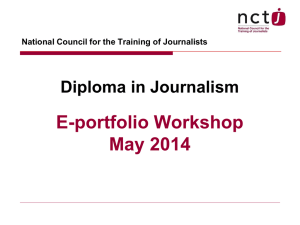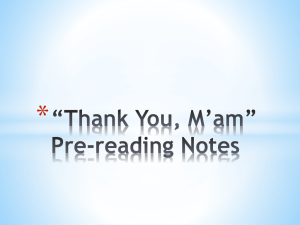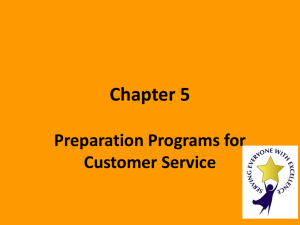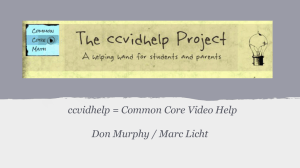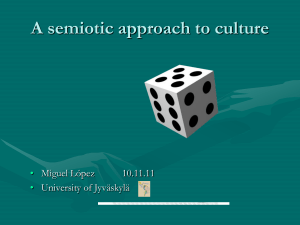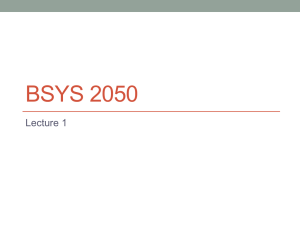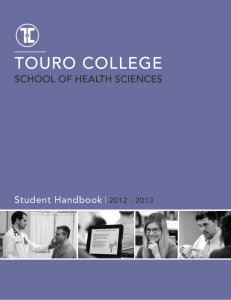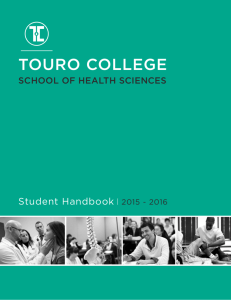E-portfolio Why?
advertisement
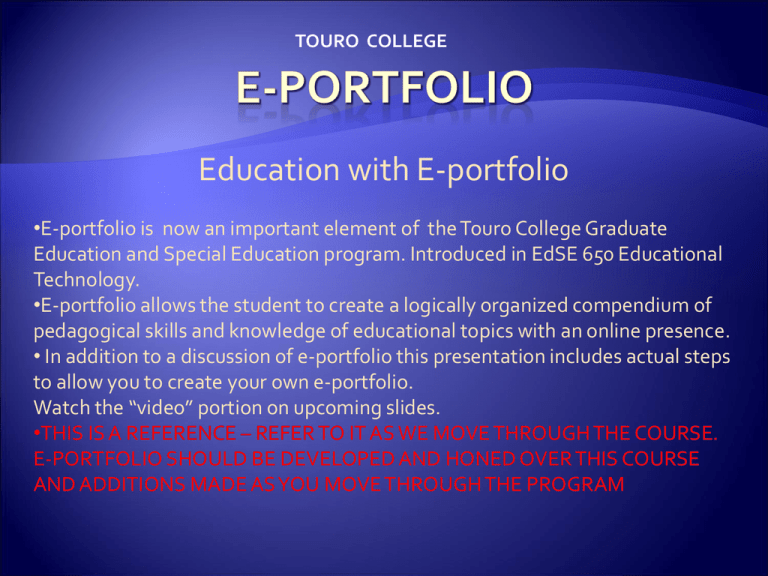
TOURO COLLEGE Education with E-portfolio •E-portfolio is now an important element of the Touro College Graduate Education and Special Education program. Introduced in EdSE 650 Educational Technology. •E-portfolio allows the student to create a logically organized compendium of pedagogical skills and knowledge of educational topics with an online presence. • In addition to a discussion of e-portfolio this presentation includes actual steps to allow you to create your own e-portfolio. Watch the “video” portion on upcoming slides. •THIS IS A REFERENCE – REFER TO IT AS WE MOVE THROUGH THE COURSE. E-PORTFOLIO SHOULD BE DEVELOPED AND HONED OVER THIS COURSE AND ADDITIONS MADE AS YOU MOVE THROUGH THE PROGRAM TOURO COLLEGE Why E-portfolio? A Rationale: •Teachers, students and administrators need to learn 21st Century Skills •School systems are using Online learning for K-12 •Many states are requiring e-portfolio with video for teacher certification •It is a wonderful way to demonstrate content knowledge and pedagogical skill •Teachers can create educational sites for their students. Students use technology to learn, and learn technology skills as well •Many Touro Graduates a have gotten jobs and promotions by showing their e-portfolio ( Mayen Davis ) •Touro uses e-portfolio to disseminate knowledge Video TOURO COLLEGE •(Please turn up your volume…) •This presentation: •3 Types of e-portfolio •An understanding of the Internet (Glass House Approach) •Video tutorials for e-portfolio creation •How to use this presentation •View it once in totality •Click to advance each slide •Click to the video links on slides •Refer back to this PowerPoint as you reach new stages on your e-portfolio •This is a PROGRAM E-portfolio •Add course outcomes as you proceed through the program •Academic Computing has created a step by step guide. TOURO COLLEGE There are 3 major categories of E-portfolio discussed • Graduate Student E-portfolios •Uses graphics, videos, self-made videos, animations and other emerging technologies to demonstrate teaching skills, online lessons and topic presentations and more •Instructor Course E-portfolios •An Internet site where students can find course syllabus, course requirements, schedules, dates, links to articles and textbooks , download documents and more. •Personal and Topic E-portfolios Web Sites • An Internet site that can assemble documents, links , videos and more on an educational topic TOURO COLLEGE Glass House Approach Video TOURO COLLEGE Create a NEW Gmail Account in a special format touro+FirstLetterOfFirstName+LastName With an Easy Password (suggested Mom’s Name + Your 6 digit birthdate) Lets do it for student John Doe His NEW gmail will be “tourojdoe” Make the password EASY as you will be using this a lot! Start a browser and go to http://gmail.com Video TOURO COLLEGE Create a Site with your NEW Gmail Account Let’s demonstrate for John Doe He created the following gmail touroJDoe@gmail .com John’s will create a site will be tourojdoe The address on the Internet will be the street “schools.webhop.org” followed by his house number “tourojdoe” or http://schools.webhop.org/tourojdoe Video TOURO COLLEGE John Doe has a NEW Gmail Account touroJDoe@gmail .com John Creates the site “tourojdoe” (DO NOT include schools.webhop.org in your site name) John will automatically have a site http://schools.webhop.org/tourojdoe Remember there are 2 views -Outside (all can see) and Inside (you can add/edit things) Video TOURO COLLEGE Some Elements Add Text (we already added text and links) Add Pages (some required): My Lesson (specify Math, Science, etc.), My PD (add Topic) , Tutorials Adding video (embed) of others from youtube.com – Try adding to your tutorials page Before asking for help from your instructor or classmates try searching youtube.com and add (embed) the video to your tutorials page for future reference. Video TOURO COLLEGE We learned how to add video (embed) from youtube.com Let’s take that a step further. If you can upload your video to youtube.com then certainly we can place it on one of your web pages. Therefore you will need an account at youtube. IMPORTANT: Youtube is owned by Google! Another reason to use your new Touro gmail and same passwword when creating the youtube account. Video How to upload to youtube.com TOURO COLLEGE Create a JING ACCOUNT (a JING PRO ACCOUNT at $15.00 per year is recommended – NOT a screencast Pro account of approx. $100) Visit http://jingproject.com Watch what Jing can do and then you may download and install Jing on your computer. If you can upload your video to youtube.com then certainly we can place it on one of your web pages. Therefore you will need an account at youtube. IMPORTANT: Youtube is owned by Google, so link them at creation (same login and password! Video How to upload to youtube.com Method 2: To upload to Youtube. IF you have the Jing Pro Account you can visit Jing Tools and add a “button” to upload directly to your Youtube account- Very Cool TOURO COLLEGE You will have just one e-portfolio site for Touro College Your home page is the most important because this is what a prospective principal or NYS would see first! It should be a WOW! and have minimally: Text information (name email website location or URL) -Videos created by you that show that you are an effective communicator and teacher -Include sample Lesson(s) and Professional Developments (also on appropriate pages) -A “CLICK HERE FOR A SITE TOUR” This would be a great Jing. Video Well Developed Site: http://Schools.webhop.org/touromdavis1 Learn from prior students- Let the best be your model Visit: schools.webhop.org/touroportfolios