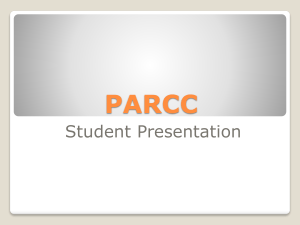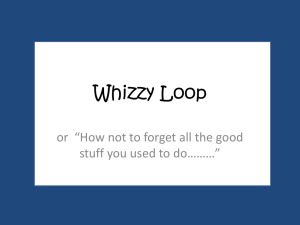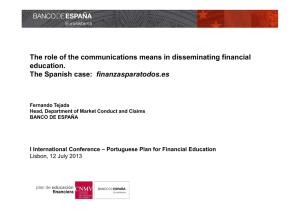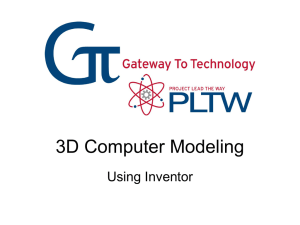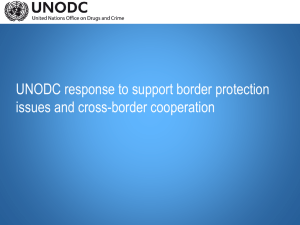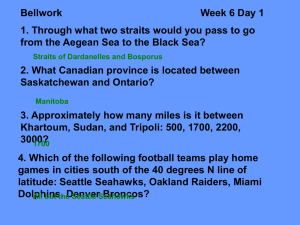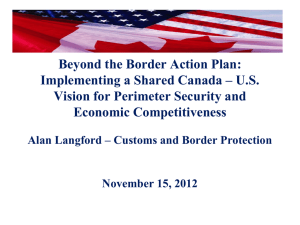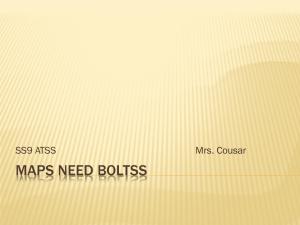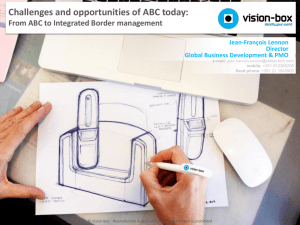ACROSTIC POEMS
advertisement
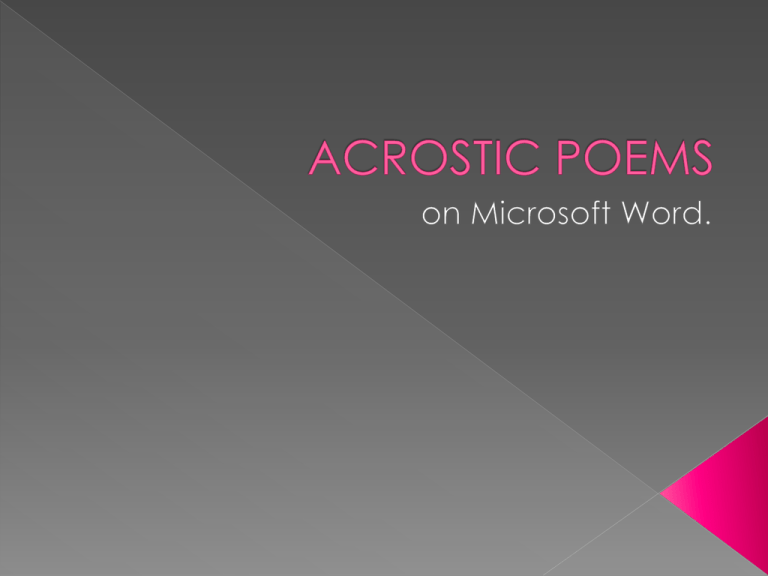
Create an acrostic poem on Microsoft Word, including the following: a title an author decorative letters (use clipart) different fonts, colours and sizes of letters a border Decorative letters Border Title Author Different fonts, colours and sizes of letters To “centre align” (write in the middle of the line) your title, click on this button in the “inicio” toolbar. To insert pictures from Clipart: click on the “insertar" tab at the top of the page and then on the “imagenes prediseñadas” button. Search using the menu on the right. 1 2 3 To change the font of your writing, select from the drop-down box in the “inicio” toolbar. To change the colour of your writing, select from the drop-down box in the “inicio” toolbar. To change the size of your writing, select from the drop-down box in the “inicio” toolbar, or click the buttons To create a border, click on the “Diseño de página” tab and select “Bordes de página” choose your border style from the “Arte” dropdown box. 1 2 3 Use one of the following ideas: › CHRISTMAS › NEW YEAR › JANUARY › WINTER › LIBRARY Or use your imagination to think of your own topic (check it the teacher/librarian first!)