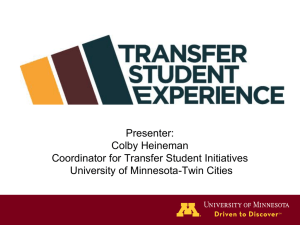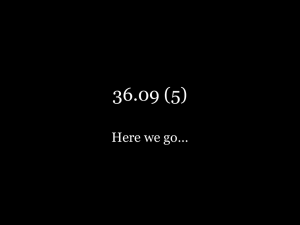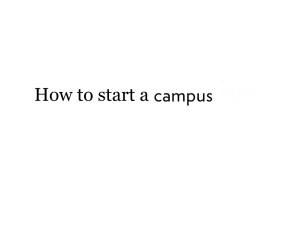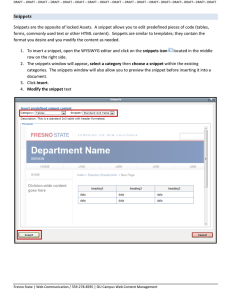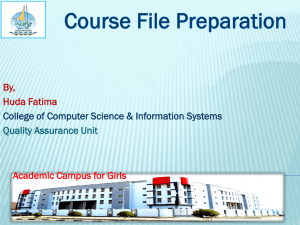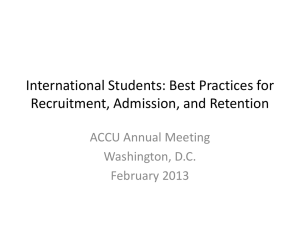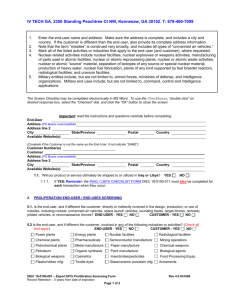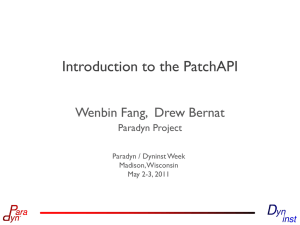Power Point Slides - OU Campus Support
advertisement
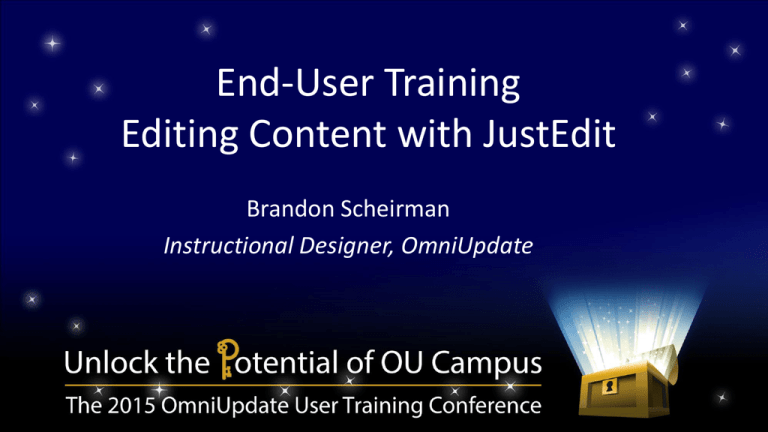
End-User Training Editing Content with JustEdit Brandon Scheirman Instructional Designer, OmniUpdate Agenda •What is a CMS? •Learning about OU Campus •End-User, Hands-On Training •Q&A What is a CMS? OU Campus (CMS) Live Website Designers/Developers Web Server Approvers Content Contributors Administrators Web Visitors DirectEdit Link Editable Regions JustEdit Old WYSIWYG Editor New JustEdit Editor Enabling JustEdit Enable for a selected group or let individual users decide LET’S TAKE A LOOK! Hands On URL 1. Go to the Gallena Library page: http://workshop#.outc15.com/academics/library.html Replace [ # ] with the number provided 2. Click on the DirectEdit link: 3. Log in using: Username: Admin Password: password on attendee badge 4. Click “Log In” Q&A End-User Training Part 2 Brandon Scheirman Instructional Designer, OmniUpdate Agenda •Learning more about OU Campus •End-User, Hands-On Training OU Campus Easy Navigation OU Campus Gadgets End-User Training Custom Templates Assets • Global element (e.g. number of students, source code, form) that IS NOT customizable in WYSIWYG Editor • Created/Edited in Asset Manager • Pages update when Assets are updated and republished • Asset types: web content, text only, source code • LDP forms and image galleries are also Assets Assets Live Delivery Platform Image Galleries Forms Comments Snippets • Used as a template (e.g. table design) - Is modifiable within the WYSIWYG Editor • Snippet code becomes part of page code • Changes to Snippet files do not affect current pages - Updated Snippet will only affect instances going forward • File is uploaded prior to assignment - Generally an .inc or .html file - Cannot include client-side or server-side code • Snippet assignment determined by Level 10 admin Dependency Manager • If page/directory is renamed or moved, all links pointing to it will be automatically updated • Broken links due to deletion will be in “Broken Pages” • Inserts Dependency tag in place of path • Does not manage links to pages outside OU Campus LET’S DO IT! Hands On URL 1. Go to the Gallena Library page: http://workshop#.outc15.com/academics/library.html Replace [ # ] with the number provided 2. Click on the DirectEdit link: 3. Log in using: Username: User Password: password on attendee badge 4. Click “Log In” Q&A Thank You! Don’t forget to take our survey outc15.com/surveys