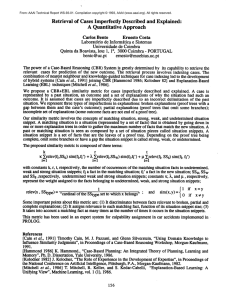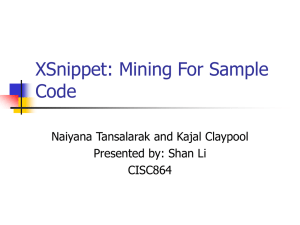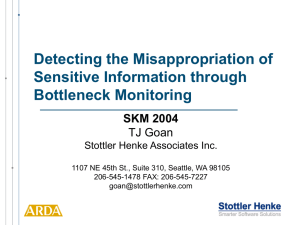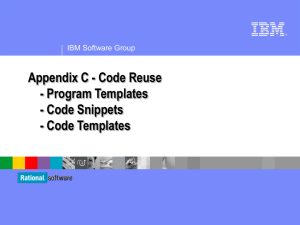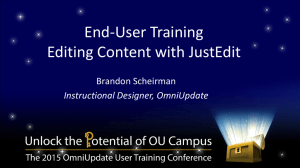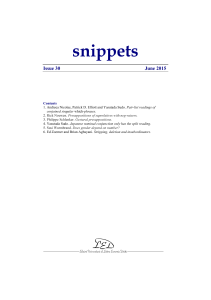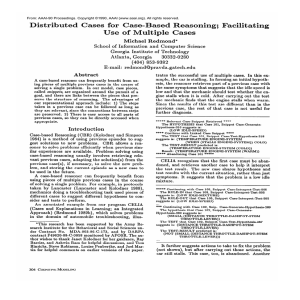Document 13105225
advertisement
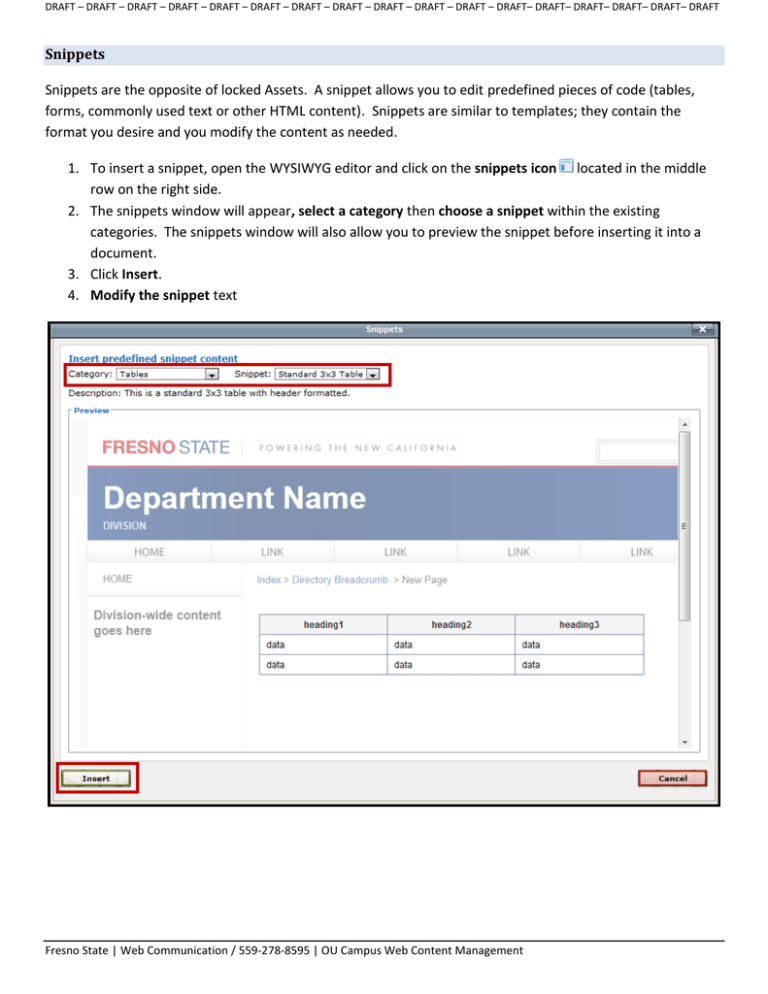
DRAFT – DRAFT – DRAFT – DRAFT – DRAFT – DRAFT – DRAFT – DRAFT – DRAFT – DRAFT – DRAFT – DRAFT– DRAFT– DRAFT– DRAFT– DRAFT– DRAFT Snippets Snippets are the opposite of locked Assets. A snippet allows you to edit predefined pieces of code (tables, forms, commonly used text or other HTML content). Snippets are similar to templates; they contain the format you desire and you modify the content as needed. 1. To insert a snippet, open the WYSIWYG editor and click on the snippets icon located in the middle row on the right side. 2. The snippets window will appear, select a category then choose a snippet within the existing categories. The snippets window will also allow you to preview the snippet before inserting it into a document. 3. Click Insert. 4. Modify the snippet text Fresno State | Web Communication / 559-278-8595 | OU Campus Web Content Management