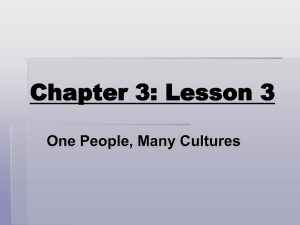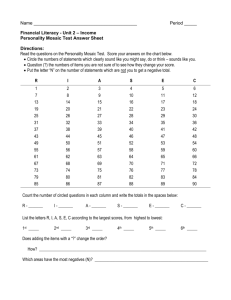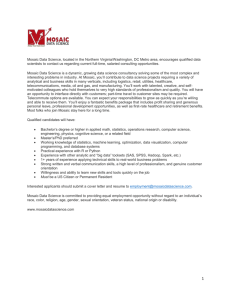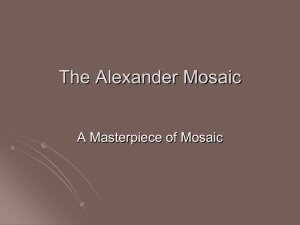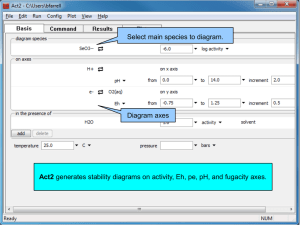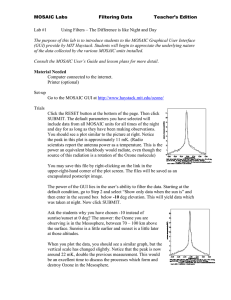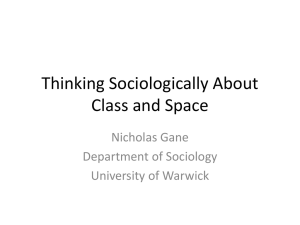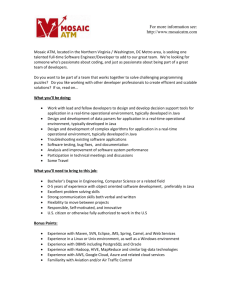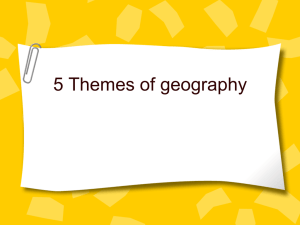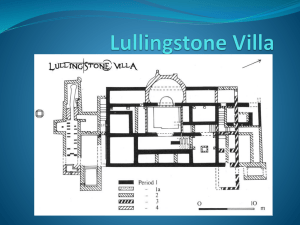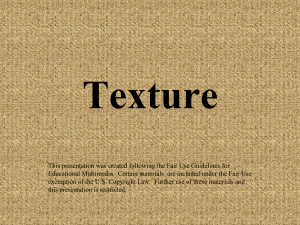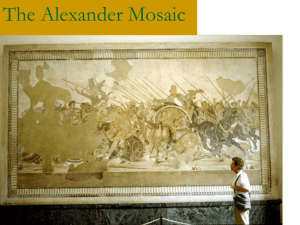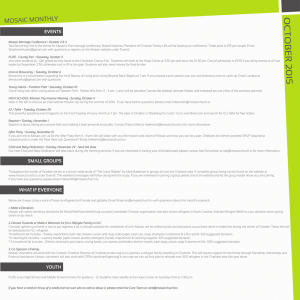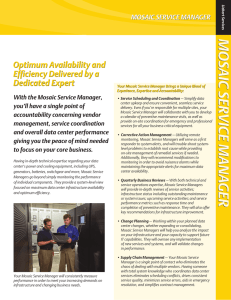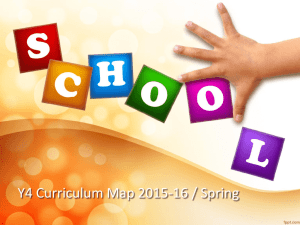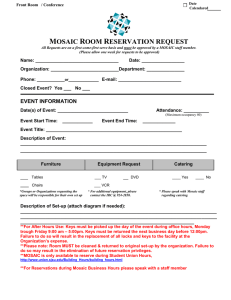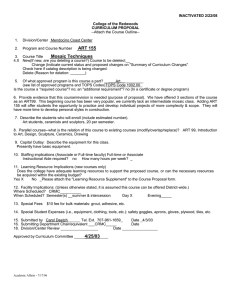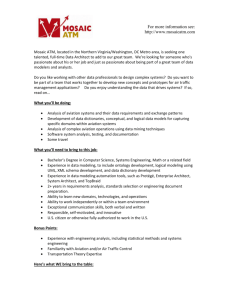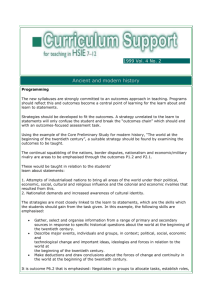Data Collection and Fidelity of Implementation in the SC Gateways
advertisement
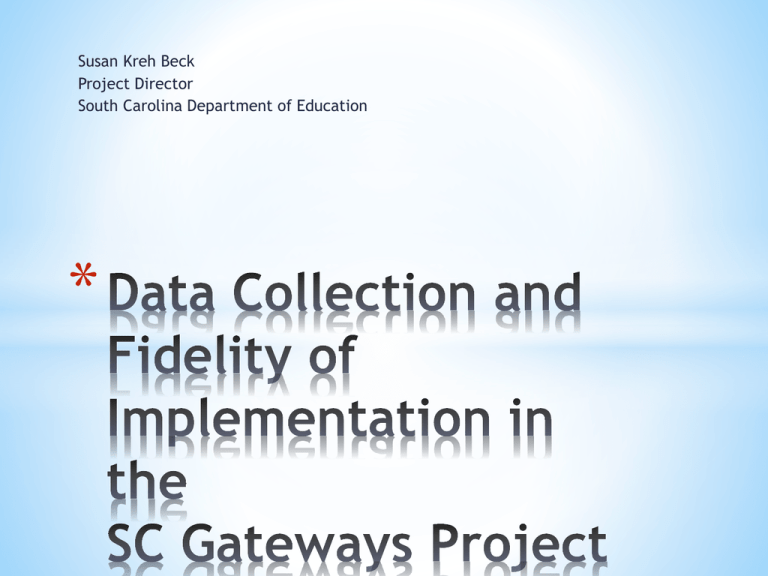
Susan Kreh Beck Project Director South Carolina Department of Education * * Classroom Mosaic is a web-based app that provides an easy, efficient, and secure way to perform teacher observations. Observation templates can be created to suit any schools needs and instant feedback is provided to the teacher. We also offer online tools for our users to perform custom in-depth observation analysis. Basic Features of Classroom Mosaic * * Because all of the tools are available on the website, no additional software is needed. Even if you don't have an iPhone or an iPad, our website gives you all the functionality you need to use all of the features of Classroom Mosaic on any smart phone, tablet, laptop, or desktop. * * * The role-based login system allows for observations to not only be performed by principals and administrators but also by department heads and other teachers. * * We provide the tools you need to easily import all of your teachers and observers in a few simple steps. * * Innovation: We want technology to work for you, not against you. As technology progresses, we strive to advance our system to help you. * Support: We are completely committed to helping all of our clients. Have questions? Need our help? Email us. * Clarity: We strive to provide information that will allow you to easily analyze your observations and identify your strengths and weaknesses. * * Simplicity: The interfaces have been created in cooperation with educators like you. We strive to create a product that is intuitive and can be easily utilized by any user. * Progress: The system provides many tools that we believe will facilitate improvement in your school or district. By utilizing the latest technology, our goal is to allow administrators to spend less time filling out paperwork and more time observing teachers in the classroom. By providing teachers with quality feedback, the educational experience for your students can be enriched. * * • • Continuous time to add up to 20 minutes A timer starts when the first activity is chosen. A reminder flashes for data collection at the 10-minute mark. * • • • Tracking individual questions Ratio of Interaction Time on Task at 10 Minutes • • We may move to every 5 minutes Time on Task at 20 Minutes * Checklist items on teacher behavior Can complete these items when the 20-minute observation timer is complete * Data on the use of assessment Teacher use Student participation Also… • • Expectations Respect * • Additional Comments * Swipe between screens for greater accessibility than paper forms * Reports on observations CAN BE sent directly to the teacher observed * Timers * Class rosters can be uploaded * * Averages the scores * Unobtrusive observation * Data uploads to the secure server and can be downloaded to Excel. * Web version is also accessible from a laptop or desktop * * * * * * * * * * * Will be measured quarterly to 3 times per year * SC Gateways Coaches will also monitor individual classroom data based on the focus of the instructional coaching * Provides a tool to measure change over time * * Contact * Susan Beck, Project Director, SC Gateways sbeck@ed.sc.gov * Tyler Smith, Classroom Mosaic, tsmith@classroommosaic.com *