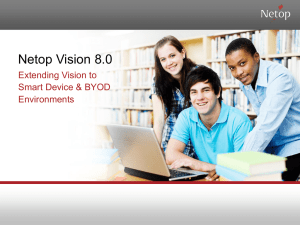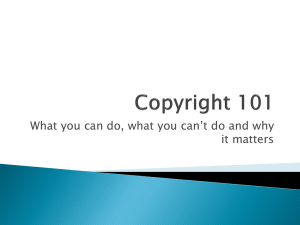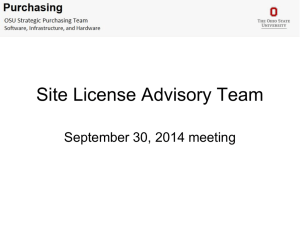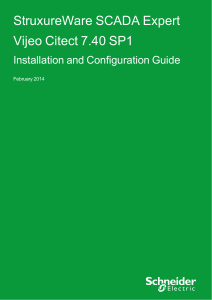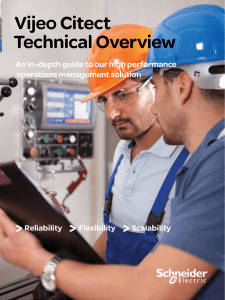Citect SCADA Configuration
advertisement
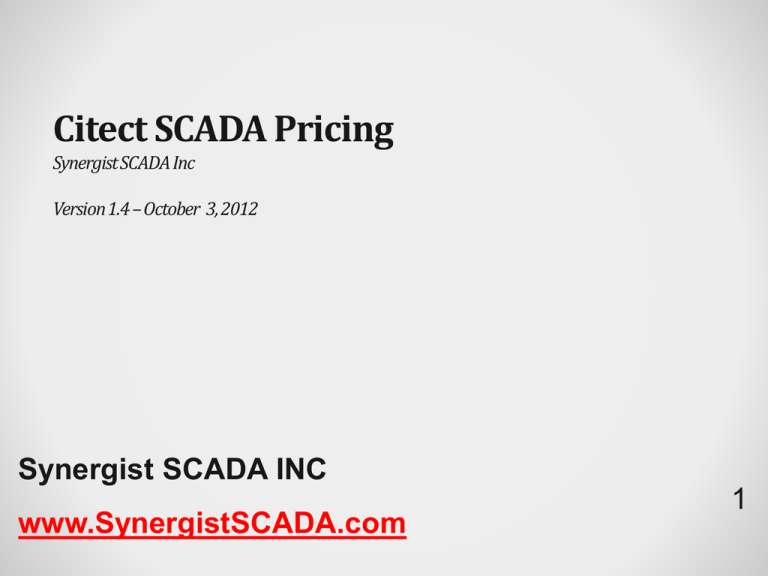
Citect SCADA Pricing Synergist SCADA Inc Version 1.4 – October 3, 2012 Synergist SCADA INC www.SynergistSCADA.com 1 #1 Rule: Always work with your local Schneider Sales Representative to properly price and license your Vijeo Citect SCADA licenses 2 USB License Keys • Contain License CALs “Client Access Licenses” • CALs are shared across the network to any server that require it • Typical CALS: • Full License • Required to run an IO / Alarm / Report / Trend server • Includes 1 client license which can run locally on the server (Or can be used by another computer if the Computer Setup Wizard Full License box is checked) • Client • • • • Control Client View Only Client Web / Internet Control Client Web / Internet View Only Client 3 SCADA Point Count • Maximum number of runtime variable tags that can be used by your system • Memory or Disk variable do NOT count against your points 4 Citect’s “Dynamic” Point Count • Citect / Vijeo Citect 7.0 and higher use a “dynamic-point licensing” model (See Knowledgebase article Q4939 ) • Citect uses the Dynamic Runtime count of all tags used • • • • • • • • Alarms Trends Reports Events Page Tags Super Genies TagRead() and TagWrite() Cicode functions DDE, OPC, ODBC, ADO or the CTAPI (Historian) 5 Variable count != Point count • 1200 Variable Tags defined in your project may not require a 1200 point license. • The runtime Dynamic point count in your project is often much lower than your total variable count. ! WARNING: If the Runtime Dynamic Point Count is ever greater than the license’s point count, a license error will occur and Citect will shutdown. 6 Version Licensing Changes • V2.0 - V6.10 • V7.0, V7.10, V7.20 • V7.3+ 7 Tag Count in Citect 7.3+ • No more “Double Point” counting in multi-process mode • Tags shared by different processes in multi-process mode will now be only counted once 8 Viewing The Dynamic Count • Using the Citect Kernel’s “General” View you can see the current Dynamic count (you may need to resize the window) 9 Helpful Citect.ini Parameters • [General]WatermarkedPointCount Enables displaying of “watermark messages” when the dynamic point count reaches the limit set points *DISABLED BY DEFAULT • [General]PointCountHigh Percentage at which “watermark message” will be displayed • [General]PointCountHighHigh Percentage at which a 2nd “watermark message” will be displayed • [General]PointLimitMsg Determine weather Citect will stop the point limit from being exceeded or simply shutdown. 10 Citect CAL License Types • Full Licenses • Control Client Licenses • Web Control Client Licenses • View-Only Client Licenses • Web View-Only Client Licenses • Speciality Drivers • Historian • Ampla 11 Full Licenses • Full Licenses • A Full license is a scalable HMI/SCADA system that can be used across all industries. It provides users and Integrators a fullyfeatured, flexible HMI/SCADA system that includes over 100 drivers. 12 How Citect Validates a License CAL exists VALID LICENSE SCADA Points 13 Example License Key • SCADA Point Count 42,000 • CALs for 1x Full Licenses, 1x Control Client, 1x View Only Client … 14 1 Full + Dongle key Per Server • Each Physically Separated Server will Require 1 Full License 42,000 SCADA POINT COUNT 4 Full Licenses 1 Display Client 4 Servers = 4 Dongle Keys with 4 full licenses 15 Required License Key • Here is the required license key for 41,392 points, 4 Servers and 1 Control Client We will need 4 licenses with this configuration 16 Client Licenses • Clients typically retrieve their licenses from the IO Server’s license key 42,000 SCADA POINT COUNT 1 Full License With 6 Client CALs 17 Required License Key • Here is the required license key for 38,832 points, 1 Server and 6 Control Client We only have 1 server so we only need 1 key with 6 client CALs 18 Software Keys • In Citect / Vijeo Citect 7.30 we now have the option of using Software keys • Please contact your local Schneider Sales Representative for more details. 19 Pricing Citect Licensing • Three Components to Citect Licenses: •Support Units •License Price •USB Key Price 20 Support Units Listed next to the license price of all software is a “Support Unit”. Multiply the support units by the associated dollar support level price. 21 Support Unit Types • Silver • Citect Upgrades Not Provided • Gold • Upgrades Provided • Day time support only • Gold Plus • Upgrades Provided • 24 / 7 Support 22 Support Unit Part Numbers • VJC = Vijeo Citect SCADA • CIT = Citect SCADA Support Type Silver Gold GoldPlus Price $ $$ $$$ Citect / VijeoCitect Part Numbers XXX109102 XXX109103 XXX109138 Historian Part Numbers VJH109102 VJH109103 VJH109130 Facilities Part Number CIT109139 CIT109125 CIT109126 23 Support Unit Part Example •1500 Point Full License Citect SCADA •Gold Plus Support 24 Sample Support Unit Calculation $$$ $ 25 Solution Support Unit Calculation 26 Single Key Version Upgrade Only • Allows the customer to do a one-time upgrade to the latest version and does not include access to the website or Technical Support Engineers. • The upgrade only can be purchased on an individual key but must purchase upgrade for all licenses on the key. 27 Support Reinstatement • If a site has expired more than 3 months then a reinstatement fee applies. This is because upgrades are included in the Gold or GoldPlus Support Offerings. • In addition, the first year of Gold or GoldPlus Support must be purchased and then the new support dates will be valid a year from purchase date. 28 Citect SCADA License Example • 1500 Point Full License Citect SCADA $$$ 29 USB Key Example 30 Citect License Total Estimate Example • 1500 Point Full License Citect SCADA • Gold Plus Support • USB License Key 31 Citect License Total Calculation $$$ $ 32 Citect License Total Solution • • • • 33 Citect License Example #2 • New Vijeo Citect Customer purchasing a 1,500 point Full • 2 floating View-Only Clients • 1 year of GoldPlus support • USB License Key 34 Citect License Example #2 Solution 35 Citect Example #3 Multi-Key Order Example • New CitectSCADA Customer purchasing an Unlimited point Full • Redundant Full license, • 1 Web View-Only Clients, • 1 Redundant Web View-Only Clients • 2 stand alone Unlimited Control Clients • Software key packs (USB) 36 Citect Multi-Key #3 Solution 37