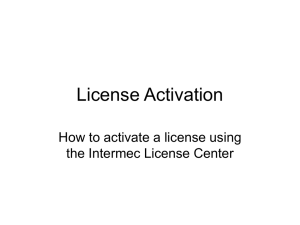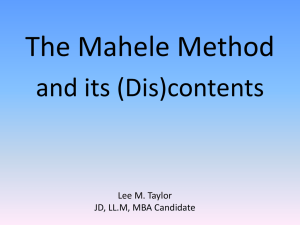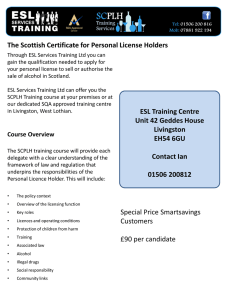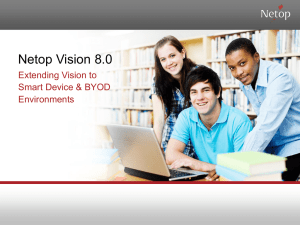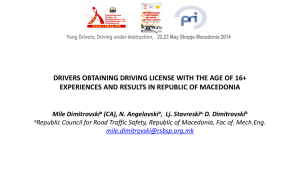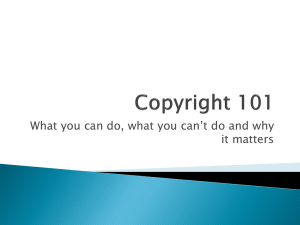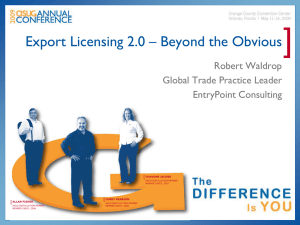Intermec License Manage (ILM) Training
advertisement
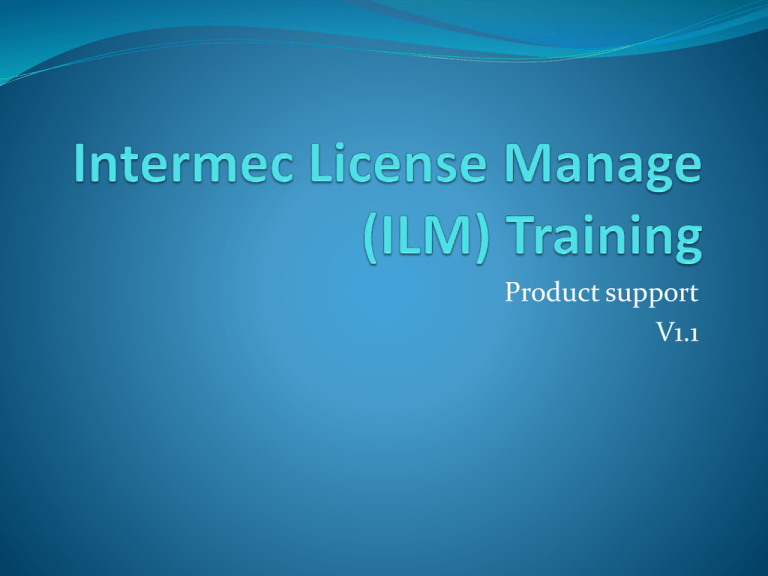
Product support V1.1 Requirements Download and install ILM on a PC that never had Smart System installed or had any attempt of Smart System installed. ftp://epsfiles.intermec.com/eps_files/SWFiles/000030 40_ILMSetup.exe Installation requires a reboot of the PC. License creation steps 1- Import license 2- Add devices 3- Create license bundle 4- Export xml file and print ScanNgo Bar Code 5- Add more units to an export XML or to ScanNgo Bar Code Import License The License ID is part of an email received from license@intermec.com Go to Tools, Licenses, Import License Enter the Activation ID Change the Count The count should be changed to the amount of licenses you want to use. Import License Expanding the Licenses folder will show all the License IDs and Names, etc. Add Devices The devices that connect with Active Sync or WMDC will show up automatically in Devices Unassigned. New folder can be created . Copy and paste units from one folder to the other, one unit at a time. Add Device from a .csv file You can also add devices from an Excel .csv file The format is Comma Separated Values There should not be any space at the end of the data. Open the file with Notepad to proof the data. Good There will be no diamond shape at the end of the Device ID Bad Add Devices from a .cvs file License one device You can right click on a device Add License License Bundle The License Bundle will create an xml file that can be dropped in the Smart System/ssconfigdir folder Right click on License Bundle folder, create New License Bundle Choose the License ID that you want to export Give it a name Export xml file and/or Print barcode Add more units to an export XML or to ScanNgo Bar Code Go to License Bundles Right click on the License Bundle Name and Edit Choose the license type Choose the activation ID Choose the devices folder Check the devices You can keep the same name, the xml and the pdf file will have all the units in the file (previous and new units)