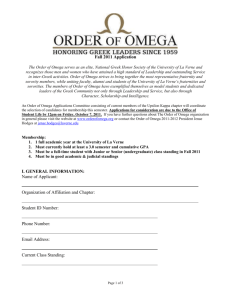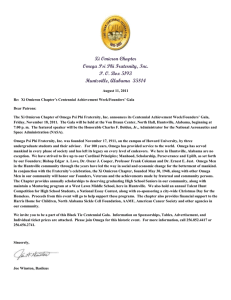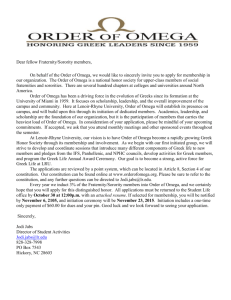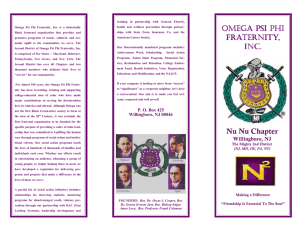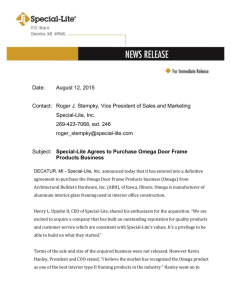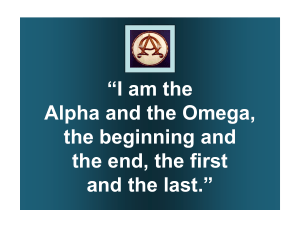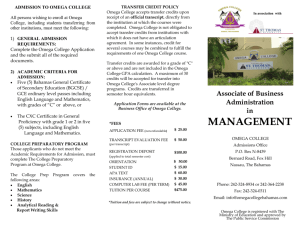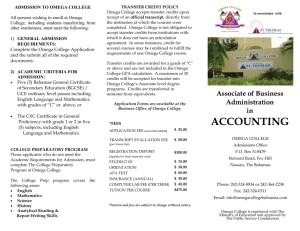Powerpoint
advertisement
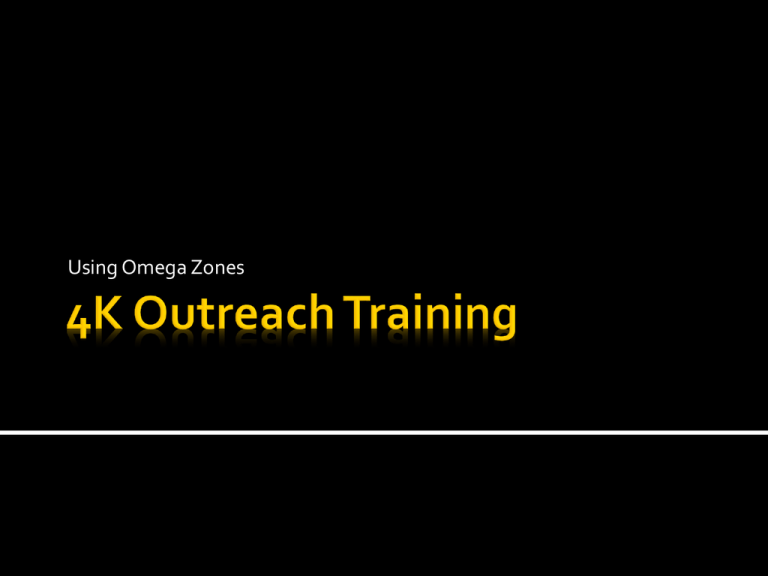
Using Omega Zones A: Low Gospel Access B: Medium Gospel Access C: High Gospel Access Adopt a zone(s) for prayer Adopt a zone(s) for outreach Gather information for whichever zone you visit on outreach Track every place you go and every thing you do You can choose an Omega Zone using: Google Earth file (http://4kworldmap.com/maps/) Online Interactive Map (www.4kworldmap.com) Prayer on a floor map Commit to pray for that zone once a week, or once a day Stay informed on the current events of that zone as often as you can Make as much of an effort to reach as much of the zone as possible Stay informed on the current events of that zone as often as you can Whether you visit one city or 10 cities in the zone, make an effort to document what types of outreaches or ministries would benefit the zone in the long-run Fill out an Omega Zone Survey for each zone you visit (http://4kworldmap.com/tools/) Before Leaving Encourage the team to learn as much as they can about the Omega Zone (this would also aid in prayer times) Unreached People Groups? Languages spoken? Political or ethnic conflict? History? Geography? Availability of the Gospel? Cultural facts? Check our 4K Interactive Map for info by clicking on the Omega Zone you’ll be visiting (http://4kworldmap.com/map/) During Outreach Collect information on the basic physical and spiritual needs of the Omega Zones that are visited (for long-term use) The easiest way to do this is to download an Omega Zone Survey (see previous page) and fill it out 4K Tracker Using the 4K Tracking software, you can track where you’ve gone and what you’ve done This information will then be put into a larger database that will be used for future teams Omega Zone Survey Submit a completed survey, or any other type of research you’ve done, to the 4K Interactive Map once you’ve returned Be a 4K Registered User! Go to 4kworldmap.com Click on Interactive Map Click on Sign In Click on Sign Up Submit Information You won’t be registered until you answer the security questions email, so keep a close eye on your email box!! (Email us if you do not receive the security questions: 4kworldmap@gmail.com) Once you’ve registered, you can upload all your information to the 4K Interactive Map yourself GPS Tracker If you have a GPS device (unit or camera), you can certainly track the places you’ve gone Our 4K Interactive Map stores KML or KMZ Google maps files, so register to the map if you’d like to add your point and pictures to an Omega Zone Email us the final GPS files if you don’t mind us using them in trainings and seminars! Always value the feelings of the individual more than the information you’re trying to collect Don’t be nosy, be caring Be a question-asker, but don’t think you’ll remember everything from memory…write it down as soon as you have a free moment! If you’re in a restricted nation, be discerning…your safety, and the safety of the people living there, is more important to us than the research!